
- HOME
- iPhone Generations
- iOS
- iOS 8 Best Features
- Siri
- iOS Music
- iPhone News
- iPhone Specs
- iPhone SMS
- iPhone Applications
- iPhone Video
- AirPlay
- iPhone TV
- iPhone Network
- iPhone GPS
- iPhone Ringtones
- iPhone Tips
- iPhone Sys Tricks
- iPhone Emulators
- iPhone Hacks
- iPhone Customization
- iPhone Accessories
- Cheap Calls
- Buy iPhone
- Arabic iPhone
- Hot Topics
- Privacy Policy
- Site Search

iPhone Camera
The iPhone camera can capture both still photos and videos. Having a camera in your iPhone has two great advantages over a conventional digital camera. One advantage is that your iPhone is always connected to the internet as you must have a data plan with your iPhone. The second advantage is the built in GPS chip.
Since you are always connected to the internet, you can quickly take a picture and immediately share it with your friends and family either by email or by other social network application like Facebook or Twitter. You can also share a video on YouTube App with a tap of a button using iPhone Photo Application.
The social network website Flickr shows that the iPhone camera is the most popular camera used to upload pictures to their website as of August 2011 as you can see in the graph below.
The built in GPS chip is another great advantage of the iPhone 4 and iPhone 4s is that any picture your take has position attached to it. This means that using a feature called places in the iPhone Photo application, you can display your pictures based on location as you can see in the pictures below.
Still Photos Capture:
The iPhone 3GS on the other hand came with improved camera that captured some nice quality images at only 3 Mega Pixel but still lacked an LED flash. The biggest jump in iPhone camera quality was implemented in the iPhone 4 with a 5 mega pixel camera, an LED flash, and a backside illumination sensor. The picture quality was improved at both day light and low light. Then the iPhone 4S came with an 8MP camera that improved picture quality even further.
The iPhone Video Camera:The original iPhone 2g and iPhone 3G didn't have the ability to record video which was one of the disadvantages at that time. However, it was still possible to record video with some iPhone hacks from Cydia which required an iPhone jailbreak. iPhone video recorder is such an app for the iPhone 2G and 3G that is available in Cydia. The iPhone 3GS was the first iPhone that supported video recording by default. The video quality was very good at VGA resolution. But then, the iPhone 4 came with a better camera and High Definition video recording at 720P and 30 FPS (Frame Per Second). Moreover, The ability to connect an iPhone video out cable, or an iPhone HDMI adapter to display HD video on your TV is a great feature. The iPhone 4S took the video recording to the next level with full HD recording at 1080P.
The iPhone 4S Camera:Both the iPhone 4 and iPhone 4S have HD video recording capability. The iPhone 4 has 5MP still camera and video recording at 720P and 30 frame per second while the iPhone 4S has 8MP still camera and 1080P video recording. Pictures and videos look impressive on an HD TV connected to an iPhone 4 or iPhone 4S with some iPhone accessories like a video out cable, an iPhone HDMI cable or even Air Play. With iOS5, The iPhone 4S allows streaming video to an HD TV through AirPlay and AirPlay mirror using an Apple TV.
The front facing camera has lower quality picture and video capture. However, it has very good level of quality for video chat. With iOS 5, Apple added a camera button right in the lock screen that can be activated by double clicking the home button at the lock screen. Also, you could use the volume button to capture a picture instead of tapping on the screen.
iPhone Camera Applications:There are so many iPhone applications dedicated to the iPhone camera in the App Store. They give more features and options than the default camera application. For example, some camera applications add stability control using the accelerometer of the iPhone to capture a more stable picture. Once the accelerometer senses that the iPhone is still, it will shoot the picture. Other camera apps have some other effects like brightness, black and white, Xray, infrared, night vision, timer, full screen camera button, flash light effect to brighten a dark picture, and many other effects. Some of those camera apps add a digital zooming function to the camera which is a feature only available in iOS 4, iOS 5 and later.
iPhone Camera Vs. Digital Camera:Depending on your situation, it is very likely that your iPhone camera replaces your conventional digital still camera as it did to me. There are many reasons why people such as myself just use their iPhone camera and use it instead of the dedicated camera. 1- It is convenient and quick. 2- The iPhone is always with you, so you won't loose that moment when you need the picture compared to a dedicated camera which is usually left at home and is only available when planned. 3- It is portable and available all the time. 4- It is easy to sync with iTunes to save your pictures to your computer, or use an iPhone backup methods to save your iPhone photos without iTunes. 5- The picture quality is very good specially with the iPhone 4 and iPhone 4S. 6- It is easy to share videos and pictures with others on FaceBook and many other social network sites like Facebook, Twitter, and Tumblr. 7- It is easy to connect the iPhone to your TV using AirPlay and share those pictures with family and friends specially with the iPhone 4 high definition video.
Accessories for the iPhone Camera:
There are lenses for the iPhone camera that can dramatically improve the quality of the iPhone photo capture. Some of those iPhone accessories come with iPhone cases that allow you to have different lens attach to them. Different lenses provide different viewing capabilities. For example, some lenses give wide angle view, while others provide optical zooming capability. Some of those camera accessories add a flash next to the camera lens for those older iPhone 3G and 3GS that didn't have an LED flash.
Return from iPhone Camera to iPhone Specs Return to Home of iPhone Tips and Advice blog comments powered by Disqus
|
 The iPhone camera is one of its most popular features specially after getting used to it. You can easily abandon your lovely high mega pixel
The iPhone camera is one of its most popular features specially after getting used to it. You can easily abandon your lovely high mega pixel 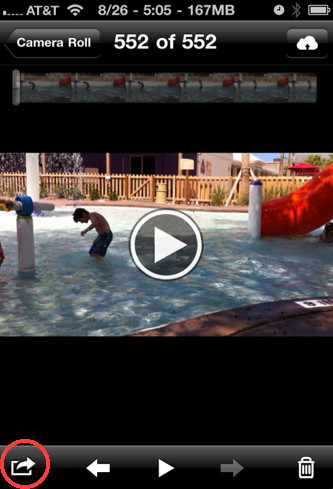
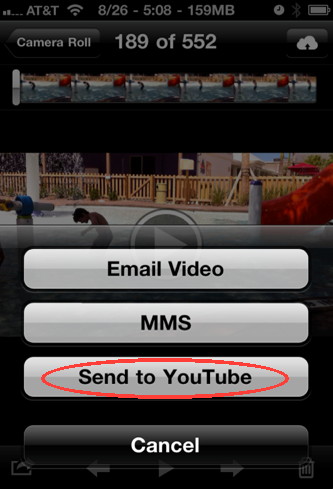
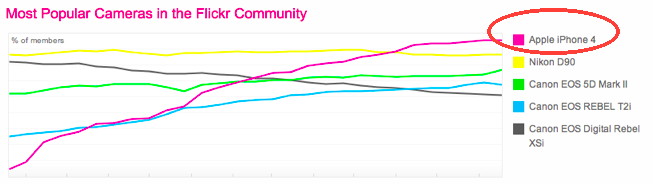


 The first generation
The first generation

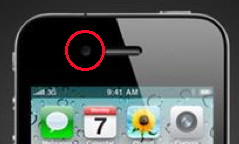 Also, the
Also, the
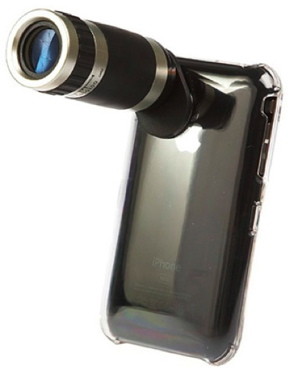 Although I don't see my self buying any of those
Although I don't see my self buying any of those 