
- HOME
- iPhone Generations
- iOS
- iOS 8 Best Features
- Siri
- iOS Music
- iPhone News
- iPhone Specs
- iPhone SMS
- iPhone Applications
- iPhone Video
- AirPlay
- iPhone TV
- iPhone Network
- iPhone GPS
- iPhone Ringtones
- iPhone Tips
- iPhone Sys Tricks
- iPhone Emulators
- iPhone Hacks
- iPhone Customization
- iPhone Accessories
- Cheap Calls
- Buy iPhone
- Arabic iPhone
- Hot Topics
- Privacy Policy
- Site Search

Jailbreak iPhoneOne of the most exciting processes you might want to do is to Jailbreak iPhone and install a modified firmware or modified iPhone OS. This process is accomplished by running some utilities like QuickPwn, PwnageTool, Redsn0w, Limra1n, Greenpois0n, Redsn0w or many others. Once the iPhone jailbreak is successful, you will have full access to the iPhone file system. Jailbreaking the iPhone or iPhone 4 allows you to install unofficial third party application through installers applications such as Cydia instead of the App Store application. Other unofficial stores and applications are also being developed. They all allow you to install iPhone applications not found in the App Store. Although the iPhone jailbreak legality is now clear as the federal court approved it and said that jailbreaking an iPhone is completely legal, Apple still insists that if you jailbreak iPhone, you will void your warrantee.
Jailbreaking vs iPhone UnlockJailbreaking the iPhone is different than SIM unlocking. Unlocking your iPhone allows you to use any SIM card with your iPhone other than the carriers SIM Card. For example, you can use T-Mobile in the US instead of AT&T or you can use your unlocked iPhone overseas and use it with any GSM SIM card company. Jailbreaking is different than unlocking. Some jailbreaking tools will also unlock your iPhone at the same time, but it is not necessary to do both. When you jailbreak iPhone, you have access to the root directory of your iPhone and other areas of the iPhone file system that Apple doesn't allow you to access by default.
When you Jailbreak your iPhone, you can access the iPhone file system where you can manually install iPhone deb files and add or remove any files or media to your iPhone. Jailbreaking allows you to connect your PC to your iPhone through either USB or using SSH (Secured Shell) over wifi and transfer files between your Mac or PC and your iPhone bypassing iTunes.
Moreover, jailbreaking the iPhone will allow you to remove the restrictions imposed by Apple or the phone carrier. For example, you can use iPhone 4 front facing camera with FaceTime over the 3G network instead of the restriction on wifi only. This can only be accomplished by installing an iPhone hack called 3G Unresrictor from Cydia by jailbreaking. Visit the iPhone hacks and the iPhone customization pages to learn more.
Types of iPhone Jailbreak:You can jailbreak iPhone using two types of jailbreak methods available. One is called tethered jailbreak which requires you to connect your iPhone to your computer every time you reboot your iPhone. The other method of jailbreak is called untethered jailbreak which doesn't require connecting to your computer after a reboot and is the preferred method.
Risk of Jailbreak iPhone:The jailbreak itself doesn't affect the operation of your iPhone. It just gives you full access to the root directories and allow you to install iPhone applications that would not be approved by Apple. Since those iPhone applications violate one or more of the Apple SDK (Software Development Kit) requirements, Apple doesn't allow them in the App Store. Because those applications and hacks are not approved, and because they are installed on a restricted area in the iPhone file system. there is a small risk. You should always install those third party non approved iPhone applications, tools, tweaks, and hacks at your own risk. You can potentially cause your iPhone to stop operating. Therefore, you should be careful on what you install from Cydia. To avoid any iPhone issues, carefully read the hack description in Cydia, and read the comments about it if available. Also, look at the date the iPhone hack was released, and make sure it is compatible with the iOS you have installed on your iPhone or iPhone 4. When everything is done correctly, jailbreaking is usually stable and I have never had to restore my iPhone just because of a bad iPhone hack or a bad Cydia application. Read more in iPhone questions, and iPhone trouble shootings.
Why Jailbreak iPhone:Apple has many restrictions on the developers and on their applications. While this restriction is good in most cases as it guarantees good stable iPhone for the majority of the people, it can be annoying. AT&T also has some restriction on its network. For example, Apple didn't allow applications to run in the background up until iOS 4, and it doesn't allow modifications or tweaks to the OS that add a function to one of its default applications. Moreover, Apple didn't approve applications that duplicate the function of a pre installed iPhone applications by Apple such as MobileMail, iPhone Safari, iPhone Notes, YouTube or the iPod application. However, Apple is becoming more lean on those applications, and you can see many iPhone browsers in the App store nowadays.
Another restriction is the lack of iPhone customization of your iPhone icons. Thanks to the iPhone Folders which is an iPhone 4 feature added in iOS 4. With a jailbreak, you can get full iPhone icon and iPhone folders customization. When you Jailbreak iPhone, you can add great iPhone hacks such as Sbsettings that shows you the iPhone memory date and time right on the status bar. Other restrictions are on the application level. For example, you can't download a file using iPhone Safari or Mail. Visit the iPhone Safari Hacks to see how you can improve iPhone Safari dramatically after you jailbreak. Moreover, you can't download iPhone email attachments to your iPhone. A jailbreak will remove that restriction. One big restriction is the inability to to play flash video or install a flash plug-in. Or the inability to download YouTube videos directly to your iPhone. All those restrictions can be removed with an iPhone jailbreak. AT&T on the other hand had its own restrictions. For example, it didn't allow iPhone tethering up until iOS 4 which allows the iPhone to be used as a wireless modem or a hot spot. It was possible to tether your iPhone by jailbreaking it long time before iOS 4. AT&T doesn't want you to use their 3G network intensively with applications that use a lot of band width. For example, you are not allowed to watch TV on iPhone over 3G network or make cheap international calls using VoIP or SIP applications like iSIP or Skype. Although some of those restrictions are removed by either Apple or At&T due to customer complain and some improvements in the network, many of those restrictions remain in one way or another. iPhone jailbreak allows you to break all those restriction and set your iPhone free. Click here to learn how to jailbreak an iPhone. or here to learn about iPhone 4 Jailbreak. Return From Jailbreak iPhone To iPhone Hacks Return From Jailbreak iPhone To Home of iPhone Tips and Advice
blog comments powered by Disqus
|
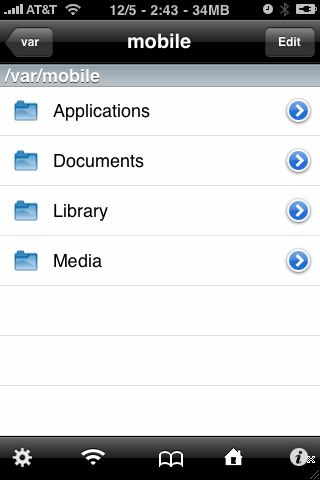
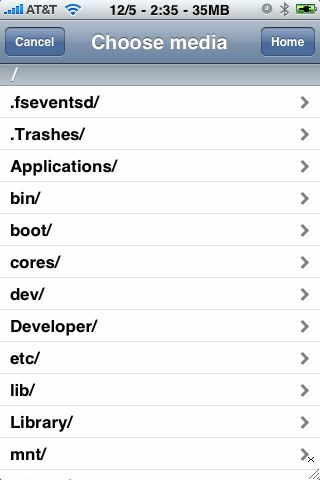
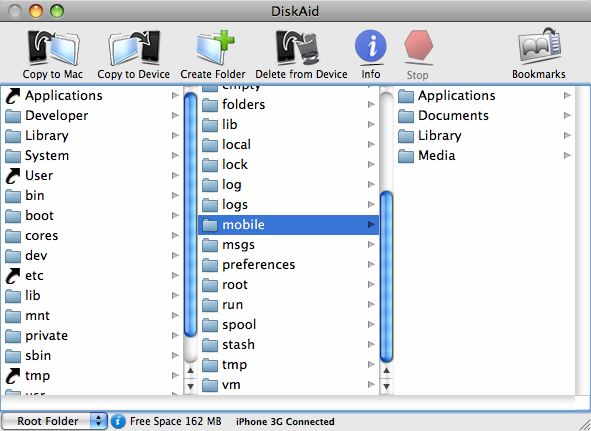
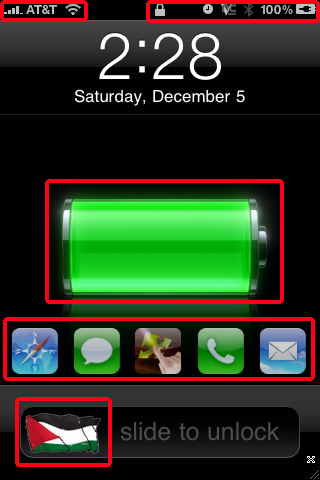 You can change almost anything in the iPhone interface. You can
change the background, the
You can change almost anything in the iPhone interface. You can
change the background, the 