
- HOME
- iPhone Generations
- iOS
- iOS 8 Best Features
- Siri
- iOS Music
- iPhone News
- iPhone Specs
- iPhone SMS
- iPhone Applications
- iPhone Video
- AirPlay
- iPhone TV
- iPhone Network
- iPhone GPS
- iPhone Ringtones
- iPhone Tips
- iPhone Sys Tricks
- iPhone Emulators
- iPhone Hacks
- iPhone Customization
- iPhone Accessories
- Cheap Calls
- Buy iPhone
- Arabic iPhone
- Hot Topics
- Privacy Policy
- Site Search

iPhone System TricksiPhone system tricks are things that you can do to your iPhone file system to trick it to do things that are not officially common to do. Most of those system tricks described in this page are for jailbreakers and jailbrocken iPhones. Click here to learn how to jailbreak your iPhone. All the following iPhone system tricks require you to connect your Mac or PC to iPhone to access the iPhone file system. Then, you can change, add or modify some of these system files and achieve many interesting results. Since you are accessing iPhone system files and directories, care must be careful when applying those types of tricks. Although all the iPhone system tricks in this page have been tried and tested to be harmless, accessing your iPhone file system just by itself could be harmful if you accidentally removed or modified the wrong file. Visit the iPhone tips and tricks page for more tips and tricks that are not targeted to jailbroken iPhone.
There are so many iPhone system tricks that it is difficult to go through all of them in this page, but I will go through the most useful ones. Jailbreaking your iPhone gives you full access to the iPhone file system. Then, by using one of the iPhone network methods to connect Mac or PC to iPhone, you can log in to your iPhone system files and manipulate them however you want. The following iPhone tricks will work on any iPhone including iPhone 5, iPhone 4, iPod Touch, and iPad. Applying any of those iPhone system tricks requires you to login to your iPhone file system as "root" or "mobile". Login to the iPhone file System:The iPhone terminal application which can be installed from Cydia is the hackers favorite tool to access any iPhone system file. You can use it to browse your iPhone system files, run, execute or install iPhone applications, and much more. iFile is a GUI (Graphical User Interface) iPhone file browser that allows you to access the iPhone system files with ease. You can then modify, delete or move files within the iPhone itself without connecting to an external desktop computer. The most common method of logging to your iPhone file system is by SSH (Secured Shell) with any FTP client to transfer files between your computer and iPhone. Visit the PC to iPhone page to learn about the different methods of transferring files between the iPhone and a Mac or PC computer. Manual iPhone Backup:Once you access the iPhone file system, you can apply many iPhone hacks and tricks without going through Cydia. For example, you can backup any file in you iPhone manually. If for any reason iTunes fails to backup your iPhone applications settings or files, then you can access your files from an external computer and back them up manually. Locate iPhone Applications:You might want to find a specific iPhone application installed in your iPhone 5 or iPhone 4, and you might want to copy its preferences or copy an audio or a text file within that app. Finding the location of an iPhone application on the iPhone file system could be a nightmare as the iPhone decodes those names into some strange combination of letters and numbers that are very difficult to find. With some iPhone hacks like AppLink, or SBSettings you can find those applications names with ease. Install iPhone Deb Files:Deb files are Debian packages that contains iPhone data. When you unpack a deb file, most of the time you end up with an iPhone icon on your home screen just like any iPhone application installed from the App Store. Also, deb files could be installed as an extension with no iPhone icon at all. You can install iPhone deb files easily with some iPhone applications from Cydia like iFile or by using the Mobile terminal app on the iPhone. Click here to learn about the easiest methods of installing iPhone deb files. iPhone Downloads Manager:With some iPhone system tricks and tools, you can download files directly to your iPhone and store them on your iPhone file system for later view. For example, you can download an mp3 file and listen to it later when there is no internet connection. An iPhone download manager is a plug in to iPhone Safari, that gives the same results as a download manager for any desktop computer. You can track your iPhone downloads and check the status of each file being downloaded. Remove components from iPhone Themes:There are thousands of iPhone Themes available in Cydia. Sometimes, you might like a Theme, but you want to remove one little picture, or maybe you don't want to change the applications icons images or any other part of the Theme. With some iPhone system tricks, you can browse to your Theme directory in "/var/stash/Themes " and remove whatever component that you don't like from your Theme. Downgrade iPhone Firmware:It can be very frustrating to accidentally update a jailbroken or unlocked iPhone in iTunes. You will loose all your iPhone hacks, Cydia applications, and more importantly your iPhone unlock. The solution is to backup your SHSH signature file so that you are able to run a local server that tricks iTunes into thinking it is an Apple server. This iPhone system trick will make it possible to downgrade your iPhone firmware to previous levels. Change the iPhone default Password:The iPhone comes with a default login called "root" or "mobile" and a default password called "alpine". Any hacker can login to any jailbroken iPhone using these default login and password and gain full access to your files. All the information on your iPhone could be accessed and stolen by those clever hackers. The solution is simply to change your default password so no hackers have easy access to your iPhone. This is not an iPhone system trick, but it is something any one with a jailbroken iPhone should do right after jailbreaking his iPhone. Fortunately, changing the iPhone password is easy.
Your password is now changed, and your iPhone is protected against hackers. Download iPhone Email Attachments:One of the most desired features of the iPhone email application is the ability to save email attachments locally on your iPhone. Fortunately, with some iPhone hacks and some third party iPhone applications, not only you can save your email attachments for off-line view, but you can also open those non iPhone supported files like avi, wmv and DivX. Solve iPhone Problems Caused by Cydia Apps:
It is of course best to avoid installing unknown Cydia apps and hacks with no comments, but even good Cydia Apps could have a conflict with another iPhone Hack from Cydia. Therefore, you will have to deal with those iPhone problems carefully in order to solve the issue. Removing and re-installing the Mobile Substrate could be one of the best iPhone system tricks for Cydia apps. Delete Cydia iPhone Hacks Manually:Have you ever been in a situation where you have a perfect iPhone setup with all your iPhone hacks working perfectly, and then all the sudden, you accidentally installed something from Cydia, and your iPhone went into a loop mode? The loop mode could be that the Apple logo keeps appearing and disappearing. Eventually, your iPhone will die when the battery dies. Or the iPhone is frozen or locked. You could try the following solution. Of course the simplest solution would be to restore your iPhone. This is not a good situation for me or other jailbreakers as you will loose your jailbreak. It is of course worst if there is no current jailbreak available on the current iOS. Basically, you would kiss your jailbreak goodbye until a new one come out.
Because I know I have access to the iPhone file system, I know that I can delete things that I accidentally installed from Cydia. First of all you must have a way to connect to your iPhone so you can access the file system. You must always install SSH from Cydia, or even better install Netalk if you have a Mac computer. Those two iPhone hacks allow you to connect your Mac or PC to iPhone. Another good application that allows you to connect to your iPhone through USB is called iExplorer which is available for both Mac and PC for free. Whichever way you choose, you must always have at least one method to connect to your iPhone. I suggest installing those two hacks every time you jailbreak your iPhone. Once you connect your PC to your iPhone the rest is easy. You will need to enter your login as "root", and password as "alpine" without the quotation. Then, you need to go to Root/Library/MobileSubtrate/DynamicLibraries.
You will find all your Cydia hacks and tweaks in this location. Simply delete the hack that you think is causing the problem. Usually, it is the last hack that you installed. Your iPhone will come back to life again.
Return from iPhone System Tricks to Home of iPhone Tips and Advice blog comments powered by Disqus
|
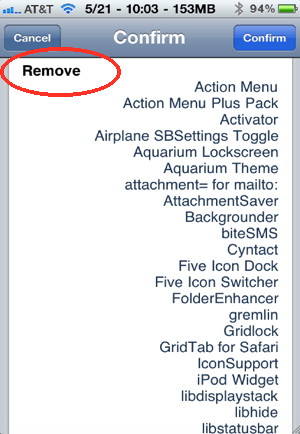 Once you jailbreak your iPhone and install iPhone hacks and iPhone applications from Cydia, you will be on your own
Once you jailbreak your iPhone and install iPhone hacks and iPhone applications from Cydia, you will be on your own  This happened to me, and I was very frustrated until I found this iPhone system trick.
This happened to me, and I was very frustrated until I found this iPhone system trick. 
