
- HOME
- iPhone Generations
- iOS
- iOS 8 Best Features
- Siri
- iOS Music
- iPhone News
- iPhone Specs
- iPhone SMS
- iPhone Applications
- iPhone Video
- AirPlay
- iPhone TV
- iPhone Network
- iPhone GPS
- iPhone Ringtones
- iPhone Tips
- iPhone Sys Tricks
- iPhone Emulators
- iPhone Hacks
- iPhone Customization
- iPhone Accessories
- Cheap Calls
- Buy iPhone
- Arabic iPhone
- Hot Topics
- Privacy Policy
- Site Search

iPhone CablesiPhone cables are special iPhone accessories that come in different shapes and styles. Those cables attach to the iPhone through either the dock port located at the bottom or through the 3.5mm iPhone audio port located at the top corner of the iPhone.
Depending on the type of cable you buy, you will get different results. For example, not all USB cables transmit audio, or not all USB cables transmit power to charge the iPhone battery. You can also have an iPhone sync cable that is only capable of transmitting data. On the other hand, some iPhone cables allow many interesting features. In this page I will cover the following iPhone cables:
iPhone Cables Through The Dock Port:
The dock portion of those cables has two types. The first type which i don't like is the push-pull style. This cable comes from Apple with every iPhone. This style is difficult to unsnap due to its short height and the lack of a snapping feature on the side. The second type, which I like, has two buttons on the side that allows you to squeeze to unlatch from the iPhone Dock.
Connecting cables through the iPhone dock can give you access to all its features. For example, you can access the iPhone audio and iPhone video, the iPhone microphone, charge iPhone battery and more.
Charge iPhone Battery:
Some of those cables have adjustable length where you can extract or retract to adjust their length.
iPhone Video Out Cable:
iPhone Component cables are recommended for best picture display on your TV if your TV has component video ports. Those iPhone cables usually come with an additional USB cable that can be connected to to any powered USB port for charging while running an iPhone movie player or while displaying Photos on your TV. Visit the iPhone video out page to read more abut the great use of those TV out cables.
Dock Extension Cables:
An iPhone dock extension cable allow you to do that.
Using this dock extension cable, you can use your iPhone accessory without removing the iPhone case. iPhone Cables Through the Audio Port:The iPhone audio port is not a standard one. If you look closely at a standard audio jack, you will notice that it has two strips and three metal connections. This allow stereo sound through a standard audio port.
An iPhone jack can have three strips and four metal connections as depicted in the picture above. This forth connection gives access to the iPhone microphone. The iPhone audio port is backward compatible with the standard audio jacks of course. It allows you to access audio from both your iPod application, any audio application, or audio from phone calls. Furthermore, the ability to access the microphone.
|
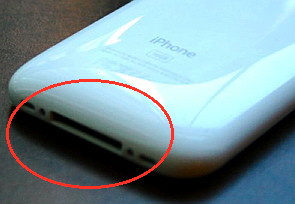

 iPhone dock cables are standard cables that connect iPhone accesories to the iPhone through the dock. One side connects to the iPhone dock port, while the other side can vary in shape.
iPhone dock cables are standard cables that connect iPhone accesories to the iPhone through the dock. One side connects to the iPhone dock port, while the other side can vary in shape. 

 Most of the time you will be using the iPhone dock with an iPhone usb cable to charge your iPhone. This cable has a dock connection on one side and a USB connection on the other side. This usb side can be connected to any USB port or usb power supply.
Most of the time you will be using the iPhone dock with an iPhone usb cable to charge your iPhone. This cable has a dock connection on one side and a USB connection on the other side. This usb side can be connected to any USB port or usb power supply. 

 From the iPhone dock, you can access the iPhone video through AV (Audio Visual) or
From the iPhone dock, you can access the iPhone video through AV (Audio Visual) or
 The
The
 Did you ever have an instance where you need an extra length for a dock cable to reach your video or audio device?
Did you ever have an instance where you need an extra length for a dock cable to reach your video or audio device?  This iPhone cable is handy when you have a docking station or an iPhone accessory that requires you to remove the iPhone from its case.
This iPhone cable is handy when you have a docking station or an iPhone accessory that requires you to remove the iPhone from its case. 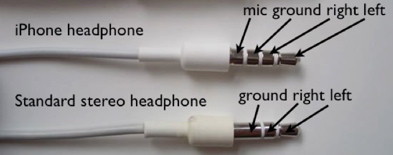

 There are two types of those audio cables. Some of them are straight 3.5mm to 3.5mm connection. While others have a 3.5mm connection on one side and two rca connection on the other side.
There are two types of those audio cables. Some of them are straight 3.5mm to 3.5mm connection. While others have a 3.5mm connection on one side and two rca connection on the other side.
 Some
Some 

