
- HOME
- iPhone Generations
- iOS
- iOS 8 Best Features
- Siri
- iOS Music
- iPhone News
- iPhone Specs
- iPhone SMS
- iPhone Applications
- iPhone Video
- AirPlay
- iPhone TV
- iPhone Network
- iPhone GPS
- iPhone Ringtones
- iPhone Tips
- iPhone Sys Tricks
- iPhone Emulators
- iPhone Hacks
- iPhone Customization
- iPhone Accessories
- Cheap Calls
- Buy iPhone
- Arabic iPhone
- Hot Topics
- Privacy Policy
- Site Search

iPhone GPS
The Google map application that comes with the iPhone and iPhone 4 uses the GPS that is built in the iPhone to locate your position on earth while the maps themselves are downloaded from on Google map server. Therefore, wifi or an iPhone Data plan is required in order for the GPS to function because the maps need to be downloaded and updated online. For example, if I drive to Canada, the iPhone GPS will not work because I don't have a local data plan or phone service in Canada unless I pay for an international data plan that works in Canada. Therefore, the built in Google Map application for the iPhone will not work because the maps can't be downloaded.
Theoretically, GPS signal is free. Once you have a GPS chip in your device, you should be able to find your location. All what you need is an application that displays maps and that gives you turn by turn voice notifications. The iPhone is built in A-GPS or Assisted Global Positioning System which gathers data from wifi or cell phone 3G network to calculate position in the case of a poor GPS signal condition. There are several iPhone GPS applications available in the App Store that deliver turn by turn voice notification navigation, but there is only one free solution which requires jailbreaking your iPhone. Moreover, xGPS has a desktop application that manages and downloads maps and transfers them to the iPhone. It has nice integration with your contacts, so you can easily select any of your contact as a destination if you have the address of that contact stored. The sound is not great as it uses the Mac computer voice, but it is still a good GPS app for free. xGPS requires you to jailbreak iPhone, and back then, it was worth the jailbreak as there was no other options in the App Store.
iPhone GPS apps from the App Store:All the iPhone GPS applications available in the App Store share some common features such as turn by turn voice notification, find a place by address, or search a POI (Point Of Interest) by name. However, some GPS applications has more features than others. They all deliver true fully functional iPhone GPS system that is equivalent to a dedicated commercial one. They are accurate and have nice voice notification. Some of them have notifications in different languages including Arabic like Sygic app. iGo My Way has nice extra big buttons with sounds which gives tapping an additional dimension. They all have their own maps so you don’t have to worry about phone service, or an iPhone data plan or roaming. Some of them have an additional iPhone accessory to mount and charge the iPhone, and that also has a built speaker such as TomTom for iPhone and Navigon. TomTom has an additional GPS chip in the mount to improve GPS signal for the iPhone and make their application even usable on an iPod Touch which lacks the GPS chip. Each one of the iPhone GPS apps on the App Store has a different user interface, functions differently, and has its own learning curve. You might find one easier than the other, and of course if you you are familiar with TomTom Devices, you will find the TomTom app best for you.
Good features for an iPhone GPS application:The features I would look for in an iPhone GPS application are:
I personally like Navigon for the iPhone, as it has many features that are listed above.
Navigon for iPhone:Navigon is the first iPhone GPS application to make it to the App Store. It uses the iPhone GPS to its full, and turns the iPhone into a true navigation system.
You can set up your destination from your contacts or you can search the nice built in database, which most of the time will find your search. One of the best features of Navigon is its multitasking capability. Although all iPhone GPS applications allow you to listen to your music in the back ground while navigating, they manage it differently. For example, while the music is playing, you can get voice notification. Navigon will fade the audio from the iPod down nicely to let you hear the notification, and after the notification is finished, the music come back to its original volume. It also has a volume slider in its settings to control how loud the notification is. Other GPS apps might stop the music completely to announce the notification and then resumes, which I don't like. What all the other GPS applications lack is multitasking with other audio apps. However, if you have a jailbrocken iPhone, it is possible to run applications in the back ground. This of course is changed with the iOS 4 multitasking capability. Although Jailbreaking an iPhone is not supported by Apple, Navigon seems to work smoothly in the back ground and also allows other audio iPhone applications to run without muting or stopping them. This is very convenient if for example, you want to listen to internet radio in the back ground while listening to the audio notification and announcement from Navigon at the same time. Both audio will work together nicely. Other GPS iPhone applications don't like other audio apps than the iPod app running in the back ground, they will either stop the audio from that audio app to give their notification, or they will simply force quit that audio app completely.
TomTom For iPhone:TomTom for iPhone is another nice GPS iPhone application. If you have used the TomTom GPS system before, then you will love this iPhone application as it will be familiar to you. The user interface is similar to any stand alone TomTom GPS system.
TomTom is the first company to introduce a kit to hold and charge the iPhone in the car while running their app. The car mount is built in GPS chip to enhance the GPS signal. It has its own speaker for louder notifications, and it can rotate to landscape.
Sygic for iPhone:Sygic is one of the newer GPS iPhone application. It has a nice full screen display eliminating the task bar, and also it has nice big buttons. Sygic loads quicker than other iPhone GPS applications in general, and it is generally faster. It requires you to agree to the first attention menu which I didn't like. The unique feature in Sygic is its Arabic language support and Arabic voice notification support which I find interesting.
iGo My Way for iPhone:iGo My Way is the fourth GPS iPhone application to come to the App Store. One of the cool features of iGo My Way is its 3D buildings and its nice interface. You can change the shape of your Car and also have more control over your screen display.
Navigon Now:This cool iPhone application that cost $0.99 from the App store and allows you to copy and paste your direction from Maps, and then paste it to "Navigon Now" which would clean up the address to make it readable by Navigon. then, you can open the direction in Navigon for example. It is a clever work around of the google map and the iPhone limitation in navigation with voice notification. So with "Navigon now", you can simply find the address you want, and open it using Navigon with no jailbreak required.
GPS iPhone Hack: It allows you to direct any address or location to your favorite installed iPhone GPS application. "Navigate From Maps" hack adds a new button to Google Map that will allow you to Navigate using your favorite GPS application installed on your iPhone. If you have Navigon, TomTom or any iPhone GPS application installed on your iPhone, you will see a new button "Navigate Here With Navigon" or TomTom or whichever iPhone GPS application you have installed on your iPhone. The result is an amazing quick turn by turn voice notification to wherever you want to go. AssistantLove is another iPhone GPS hack that showed up in Cydia with the release of the iPhone 4S, and Siri. Usually, if you look for direction using Siri, google maps would open and give you a route to follow. There is no turn by turn notification with google map. AssistantLove is a Siri hack that allows you to choose a third party app instead of google to open your route. For example, you can have Navigon open after Siri finds the direction, and then immediately get turn by turn notification using Navigon.
Conclusion:There are many GPS applications for the iPhone and iPhone 4 available in the App Store, and I expect many more to come in the future. Navigon, TomTom, Sygic, and iGo My Way are a few that are currently available. The prices start at $50 and up. However, with this type of competition, I expect prices to drop. They all turn the iPhone into a fully functional turn by turn navigation system with voice notification. They all have their own maps for whatever country or region you are looking for. No iPhone data plan or internet connection is required for them to function. I liked Navigon because of its ease of use, and of its multitasking capability that was hard to find in other GPS iPhone applications. However, with iOS 4 multitasking capability, the multitasking is available in all iPhone GPS applications, and it becomes a matter of preference to which GPS application to use. Of course, there are also many free navigation apps like Google Maps which was replaced with Apple maps, in iOS 6 with the release of iPhone 5. Waze, MapQuest, HERE Maps from Nokia, and Microsoft Bing Maps are all free GPS and maps apps. The only disadvantage of those GPS apps is that they need wifi or data plan to access the maps. Return From iPhone GPS To Home of iPhone Tips and Advice
blog comments powered by Disqus
|
 GPS stands for
GPS stands for 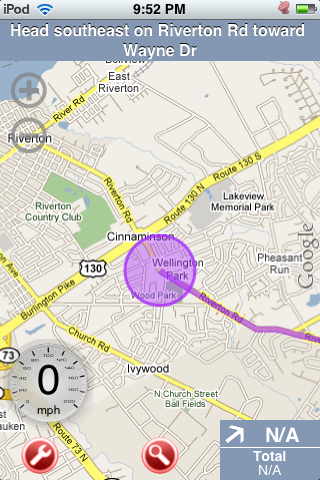

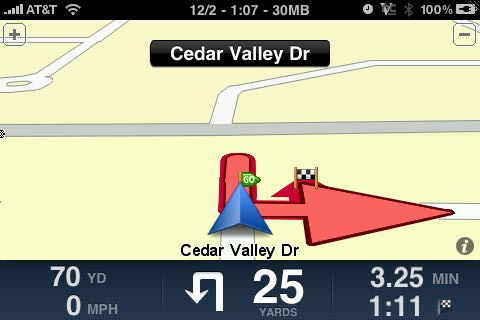
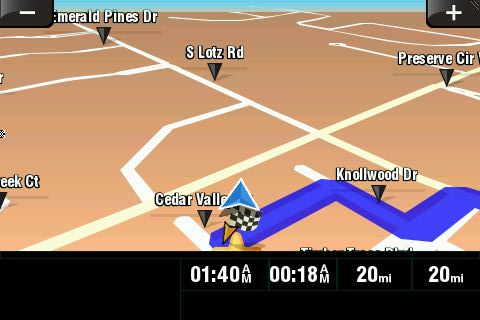
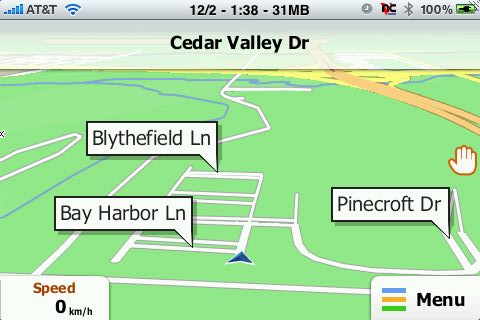
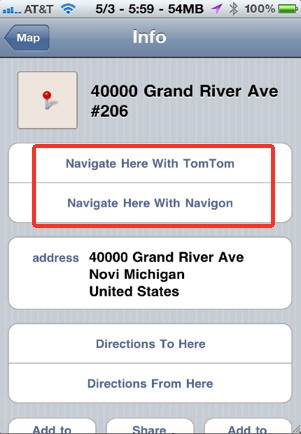 Navigate From Maps is the best
Navigate From Maps is the best 