
- HOME
- iPhone Generations
- iOS
- iOS 8 Best Features
- Siri
- iOS Music
- iPhone News
- iPhone Specs
- iPhone SMS
- iPhone Applications
- iPhone Video
- AirPlay
- iPhone TV
- iPhone Network
- iPhone GPS
- iPhone Ringtones
- iPhone Tips
- iPhone Sys Tricks
- iPhone Emulators
- iPhone Hacks
- iPhone Customization
- iPhone Accessories
- Cheap Calls
- Buy iPhone
- Arabic iPhone
- Hot Topics
- Privacy Policy
- Site Search

iOS MusiciOS music application are awesome and they make the iPhone or iPad a portable recording studio. Music creation and publication on the iPhone is one of the best areas ever on any mobile smart phone. None of the competition like Android or Windows phones have the versatility, the capability, and the variation in the number of applications that are available on iOS.
If you are a musician or a hobbyist that like to compose or generate music, the iPhone is your best solution. iOS music applications are so powerful that they match the power of a desktop computer applications. You will find tons of iOS music applications in the App store that can almost do anything you want. For DJ's, you will find lots of DJ applications. if you like to play keyboard, you will find a lots of music keyboard and Synthesizers for the iPhone. If you play Guitar, or if you play drums, you will find lots of iPhone applications for those instruments. You don't even have to own an instrument to enjoy the power of iOS music applications. Almost all the applications allow you to play with sounds and rhythm produced by the application. You can then manipulate things, and use your iPhone touch screen to actually generate the music you want. You can simply create your own band by just tapping on your iPhone screen. The biggest advantage of using an iOS device to generate your music is the touch screen responsiveness compared to other smart phones from Samsung, LG, and Nokia running Android or Windows Phone. The responsiveness of the iPhone screen is not comparable and it is a very important element in producing music on your iPhone by touch. Whatever the field of music or instrument your are looking for in the App store, you will not be disappointed. Of course the huge varieties of iPhone music applications and midi capabilities are other important factors, and the ability to combine the power of several of those apps to compose your music. iPhone Midi:
You can also control many of the musical devices from your iPhone or iPad by connecting your mixing equipment by midi to your iOS device. iPhone Synthesizers:If you are a keyboard player, owning an iPhone or iPad is a must. When you discover the capabilities, and the cool iOS music applications available for keyboard players, you will be impressed.
Simply search the App store for Synth or Synthesizers, and you will find tons of music applications that allow you to produce, and generate sounds either by sampling, or by changing some triggers. Many iOS music applications will have tens of sounds that are already sampled and ready for use either by tapping a keyboard on the iPhone, or by connecting a midi keyboard to your iPhone through a Camera Connection Kit or through the lightening port of the iPhone, and playing the sound that way. Your keyboard will trigger the sounds that are generated on your iPhone to give you very high quality professional sounds. Those sounds generators or synthesizers could cost you thousands of dollars when you could get them for $20 or more from the App store. GarageBand is a free iPad and iPhone synthesizer that can be downloaded from the App store, and takes full advantage of the iPhone 5s and iPad air 64-bit architecture. Music Studio is another great iOS music synthesizer that does a lot more than just producing sounds. iPhone Music Accessories:With the power and capability of iOS music, you will see lots of iPhone music accessories in music store like GuitarCenter. If you visit the iPhone or iPad area in any music store, you will see many music accessories not found for any other device.
iOS midi hubs, or modules like iRig midi that connect to the iPhone lightning 9 pin connection or the older 30 pin connection. You will find sound input and up to 4 channels microphone input devices and more that connect to the iPhone lightening to USB using the iPhone Camera Connection Kit. Other iPhone accessories like stands are more targeted to the iPad due to its bigger screen. iPhone Drums:If you are a drummer, then you are in the right perfect place in the Apple ecosystem. iPhone drums machines are amazing on the iPhone. You will find drum machines apps that allow you to create drum loops using only your iPhone touch screen. While you can use some iOS music applications to actually trigger your drum sounds from your electric drum machine if it is connected to your USB or midi in your drum machine just like a drum module.
The possibilities are endless when your connect your drum machine to your iPhone.
|
 iPhone midi applications
iPhone midi applications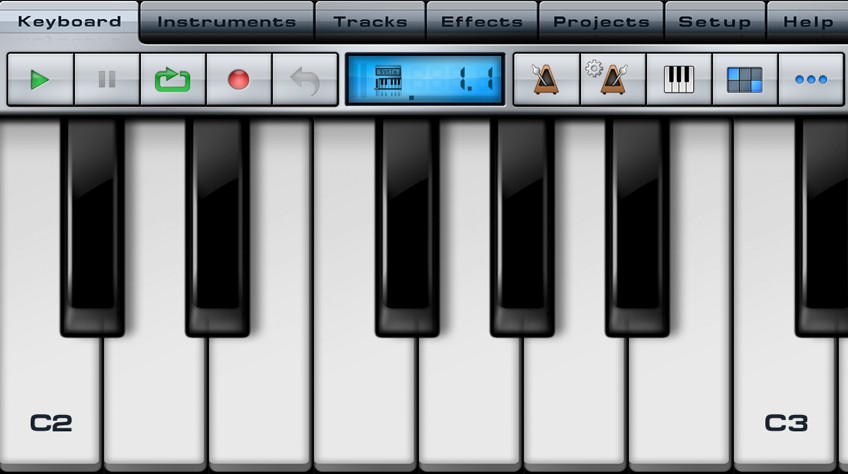


 Guitar Amps:
Guitar Amps: