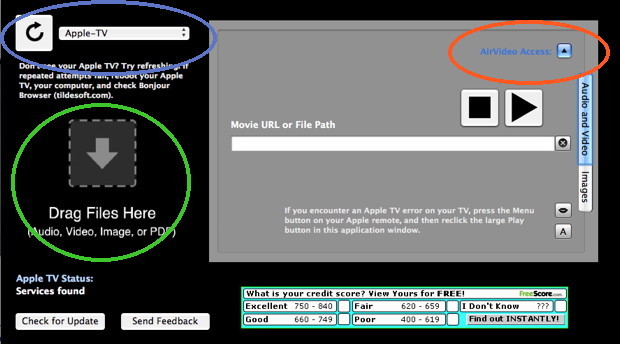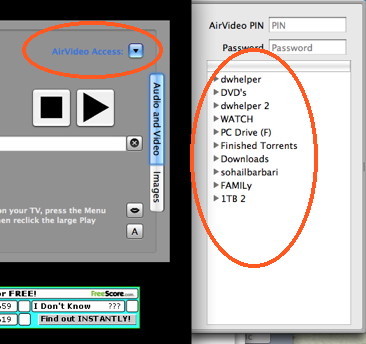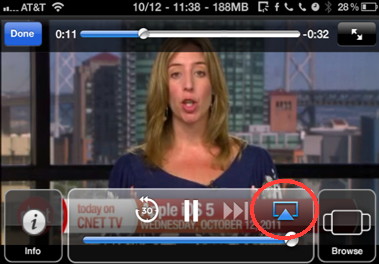- HOME
- iPhone Generations
- iOS
- iOS 8 Best Features
- Siri
- iOS Music
- iPhone News
- iPhone Specs
- iPhone SMS
- iPhone Applications
- iPhone Video
- AirPlay
- iPhone TV
- iPhone Network
- iPhone GPS
- iPhone Ringtones
- iPhone Tips
- iPhone Sys Tricks
- iPhone Emulators
- iPhone Hacks
- iPhone Customization
- iPhone Accessories
- Cheap Calls
- Buy iPhone
- Arabic iPhone
- Hot Topics
- Privacy Policy
- Site Search

Apple TVThe Apple TV is not an actual TV that is made by Apple as some people might think when they hear its name. It is however a device that connects to your HDTV with an HDMI cable and connects to the internet either wirelessely or with an Ethernet cable. Then, it allows you to connect to your computer, your iOS devices, and to the internet. What is the AppleTV:The Apple TV is a multimedia device that allows you do multiple things depending on what other devices it communicates with. For example, you can independently connect it to a TV, or it can communicate with a Mac or PC running iTunes if you have a computer. Moreover, it can communicate with other iOS devices such as iPod touch, iPads, and iPhones. It runs a version of iOS which is the key to its easier and smoother communication with other iOS devices. Running an iOS makes it possible to install iPhone applications from the App Store. The followings are the possibilities and the features you will get with each combination of devices in addition to the AppleTV: Just The AppleTV:If you just have the Apple TV connected to your HDTV and connected to wifi, then you will immediately have access to Youtube videos, Flicker, Netflex, and many other online video sharing and picture sharing sites.
Moreover, you will be able to connect to iTunes video store and rent movies with your iTunes account and stream them to your HDTV. All those features are possible immediately without the need of any computer or any other device.
If you Have A Mac or PC:
You can also stream videos from any external drive connected to your Mac or PC using the AirFlick HacK: The AirFlick Hack:One of the most requested features of the Apple TV is the ability to stream any video from your computer not only the ones in iTunes. Currently AppleTV only recognizes your iTunes library whether it is video or photos. They must reside within iTunes. If you have a video that you downloaded from the internet and want to stream on your TV, you have to dump the video into iTunes and let iTunes do the conversion before you can see it on your TV. This is awkward and therefore, there is a little hack that solves this problem. Fortunately, the hack is not 100% perfect but it works most of the time. The hack is called AirFlick, and it is a Mac OSX application that you install on your Mac. Once you run the application, you will be able to drag and drop any video from your hard drive and stream it to the Apple TV. You can also use AirVideo Server to stream any video on your computer from any drive. Simply have the Airvideo server running and browse through your files within AirFlick until you find your video.
Have an iPhone 4 or iPad?:If you have an iPhone 4 or an iPad you will be able to stream your iPhone photo library to your HDTV wirelessly. You can simply enable a feature called Air Play on the iPhone photo application, and in seconds your photos and videos will be displayed on your big screen TV. You can easily shoot a video with your iPhone and with no settings view it on your TV without any cables. Results may vary depending on the iPhone application and the level of Air Play support. As applications gets updated, you will be able to display videos or photos of any iPhone application on your TV. When you run an iPhone video for example, tap on the screen to get the options menu. Then, tap the AirpPlay button and then select AppleTV from the list to display the video on the TV.
You can watch Youtube video or stream videos from your iPhone to your HDTV using AirVideo app and many other iPhone video applications.
Have iOS5 Air Play Mirror?The is the most powerful feature of the Apple TV which is combined with a great iOS 5 feature that requires an iPhone 4S or an iPad 2. Air Play Mirror requires an iPhone 4S or iPad2 which are equipped with a dual core processor. This feature requires those fast processors for optimal performance. Once you have those requirements, you will be amazed with the speed and and smoothness of Air Play mirror. Air Play mirror allows you to mirror your whole iPhone 4S or iPad 2 screen on your HDTV. No matter what you are using or running on your iPhone, it will be displayed on the big screen TV. You can watch videos, photos, and browse the internet or Facebook on your big screen TV. You can simply do anything you like on your HD TV using the Apple TV with your iPhone 4S running iOS 5. This was only possible though an iPhone HDMI connection or an iPhone video out cable.
How is it Connected?Connecting an Apple TV to an HDTV is very simple. On the back of the device, you will see an HDMI slot. Simply connect an HDMI cable to this slot, and connect the other end to an empty HDMI slot on your HDTV. Then you need to tune your TV to the correct HDMI channel.
Looking at the connections on the back of the AppleTV from left to right, you will see the power, the HDMI where you connect to the TV. Then, you see an optical audio slot, if you want to connect audio separately. Finally, there is the Ethernet connection which is optional if you prefer a wired connection instead of a wireless connection to the internet. Basically, if you have wifi in the house, all what you need is power and HDMI connection to your TV to get started.
Jailbreak the AppleTV:Since the Apple TV is running a version of the iOS, it is also possible to jailbreak it and have some more features. I have always jailbroken my iPhone and iPad, but with the Apple TV, i really don't see a big reason to jailbreak. The big thing about jailbreaking the Apple TV is installing ACB media center which allows you to stream any video from your computer to the Apple TV. But with AirFlick you can do this without jailbreaking. Therefore, I pass jailbreaking from the AppleTV.
Return From Apple TV To iPhone Software Return From Make Ringtones With Mac And PC To iPhone Tips And Advice
|


 If you have a computer in the house whether it is a Mac or a PC, the AppleTV can give you more features. For example, if you have iTunes installed on your Mac or PC and have music, photos and videos in your iTunes library, you can enable home sharing on your computer. Then, you will be able to access and stream anything in your computer iTunes library to your
If you have a computer in the house whether it is a Mac or a PC, the AppleTV can give you more features. For example, if you have iTunes installed on your Mac or PC and have music, photos and videos in your iTunes library, you can enable home sharing on your computer. Then, you will be able to access and stream anything in your computer iTunes library to your