
- HOME
- iPhone Generations
- iOS
- iOS 8 Best Features
- Siri
- iOS Music
- iPhone News
- iPhone Specs
- iPhone SMS
- iPhone Applications
- iPhone Video
- AirPlay
- iPhone TV
- iPhone Network
- iPhone GPS
- iPhone Ringtones
- iPhone Tips
- iPhone Sys Tricks
- iPhone Emulators
- iPhone Hacks
- iPhone Customization
- iPhone Accessories
- Cheap Calls
- Buy iPhone
- Arabic iPhone
- Hot Topics
- Privacy Policy
- Site Search

iPhone 4 FeaturesIn this page I will talk about some of the most exciting iPhone 4 features that I found so in my first week of experience with the iPhone 4. I could say that I was impressed with the power of the iPhone 4. The Retina display was a break through and is so beautiful. It was the highest resolution of its time. So here are the most important features you will find in an iPhone 4:
High Definition Video (720P HD):I started taking some videos and pictures using the 5 Mega Pixel camera and I am amazed of the quality of both the video and the still pictures of the iPhone 4. I upgraded from an iPhone 3GS and I still see the big jump from the iPhone 3GS to the iPhone 4 in both power and performance.
At 30 frame per second, the captured HD video is so colorful and crisp that you won't be able to tell the video was shot from a cell phone camera. Then, connecting the iPhone to a High Definition TV through the iPhone video out is great for watching your recorded HD video. You can use component AV cables or an iPhone HDMI adapter for best quality video output. On the other hand, you can display your recorded HD video from your iPhone 4 to your HDTV wirelessely using Air Play if you have iOS 4.3 or above and an Apple TV. The video quality using any of those methods is impressive on a big TV.
Moreover, the iPhone 4 is built in flash which is great for shooting video in dark areas. To turn on the flash light, simply tap the "Auto" button at the top left corner, and then tap "On" as shown in the picture. The quality of those footage in dark is very good. The flash is definitely one of the best iPhone 4 features that even many dedicated camcorders don't have. You can also shoot videos with the front facing camera. Simply tap the button at the top right corner to switch between front and rear camera. The front camera, however, has less quality capture and is designed for iPhone video chat with FaceTime.
5MP Still Pictures Camera:Still pictures taken in day light with the iPhone 4 are amazing with a nice and quick shutter. You can take great looking pictures of even moving objects without blur during the day.
I was specially impressed with the iPhone flash light for still pictures. The addition of a flash is definitely one of the greatest iPhone 4 features. It makes the iPhone 4 camera usable in almost any light condition. I took the below picture in a completely dark room with no lights and using only the iPhone 4 flash.
The below picture is one of best shots I took although I am not a professional photographer. There is so much details in the picture taken below, that I didn't realize there is an ant inside the flower until I started zooming in and finding more details in the picture.
The picture below shows an ant after I zoomed in inside the flower. This will give you an idea of the level of details the iPhone camera has.
Also visit the iPhone camera accessories to learn about available lenses and accessories for the iPhone camera. Front Facing Camera:
Although FaceTime is only enabled over wifi, there are already many iPhone hacks like 3GUnrestrictor that allows video chatting over 3G. iPhone video chat with other video chatting applications like Skype, Yahoo Messenger, and Tango are available in the App Store, and they allow video chatting over 3G. You can video chat with friends who are using Android phones or even, Mac or PC. You can use the front facing camera to take a still picture or video by tapping the button at the bottom right corner. The front camera picture quality is not as high as the rear 5 Mega Pixel camera, but it is definitely a plus to have in the iPhone 4.
Bluetooth Control:One of the coolest iPhone 4 features is that you are able to control the volume of any connected iPhone bluetooth speaker or headsets. With the iPhone 3GS and iOS 3, the volume control was missing when you connect a bluetooth speaker as you can see in the picture on the left below.
To turn volume up or down with older OS 3 on an iPhone 3GS, you had to go to the connected iPhone bluetooth speaker, and then turn the volume up or down from the speaker itself. The volume control was not available on the screen. With the iPhone 4 and iOS 4, this is corrected as you can see from the picture on the right above. You will have the ability to turn the volume up or down from your iPhone 4 itself which is one of the cool iPhone 4 features I found. This is specially helpful when you have an iPhone bluetooth headset connected where you can't reach the volume buttons on the headset.
The iPhone Retina display:The retina display is simply amazing and is the best iPhone 4 feature. I just can't stop looking at the screen. I can read text as small as they can be. I can challenge my friends that I could read the smallest text in a website. And if you can't read it, you can simply use a magnifying glass!. The text are so clear and fine that it is almost like reading from a printed magazine. Looking at the iPhone 4 display and then looking at my iPhone 3GS display or an older smart phone screen is just like watching HD TV vs. a regular tube TV.
The iPhone Battery:The battery of the iPhone 4 is so good, that it is not necessary to charge it every day any more when compared to the iPhone 3GS. I stream video, watch TV shows, make phone calls, and listen to music, while the battery is great and still has some juice by the end of the day. Physically, the iPhone 4 battery is bigger than the iPhone 3GS which makes it last longer. You can add to that the more efficient Apple A4 processor and the optimized iOS. Battery life is a great iPhone 4 feature.
iOS 4 Multitasking:
The iPhone 4 came with iOS 4 which solves this problem and adds a great multitasking feature. When you close an iPhone application, it will now go to a sleep mode and stay still in the background. To see or switch between those running applications, simply double press your home button. A task switcher dock will appear at the bottom. In this task dock, you will see all your recently opened iPhone applications. When you tap on any of those applications in the dock, it will open instantly and get you to where you left exactly.
The music will stay playing in the background while you can open another application like iPhone safari, or iPhone mail. To kill or quit any of the running iPhone applications, first double press the home button to activate the task switcher dock. Then, tap and hold on any running application in the dock. The iPhone icons in the dock will start wiggling. Now you can tap the little minus (-) sign to completely close the application. Visit the iOS task switcher page to learn about some cool iPhone System Tricks to resolve some of the multitasking and the task switcher issues.
iPhone 4 Micro SIM card:One of the new iPhone 4 features is the reduced size SIM slot. Due to the compact size of the iPhone 4, Apple had to switch to a micro SIM card. The iPhone 4 uses a micro SIM card which is smaller than the regular iPhone SIM card.
You will not be able to simply swap sim cards with other phones specially if you have an unlocked phone. You can simply trim the big SIM card down to a Micro SIM card size, and there are kits that are available on the internet to help you do that. Once you have a micro sim card in place, it is easy to go back to a full size sim card by using a converter tray or a SIM card adapter as shown in the picture.
Return from iPhone 4 Features to iPhone Specs Return from iPhone 4 Features to Home of iPhone Tips and Advice
blog comments powered by Disqus
|
***amazon-promotions.shtml***
 With the iPhone 4 video camera, most people will be satisfied with the video capture quality that I think most people will not need to carry a
With the iPhone 4 video camera, most people will be satisfied with the video capture quality that I think most people will not need to carry a




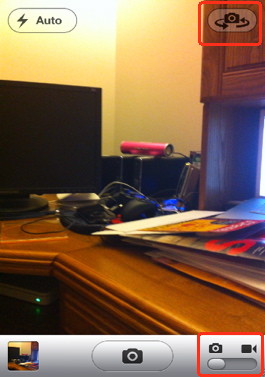 The front facing camera allows you to take a picture or a video of your self. It is an interesting iPhone 4 features that with the use of
The front facing camera allows you to take a picture or a video of your self. It is an interesting iPhone 4 features that with the use of 

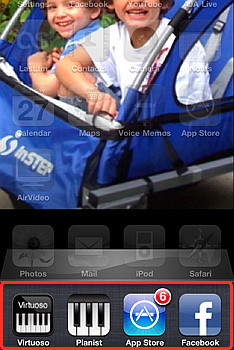 One of the most desired and requested iPhone 4 features was multitasking.
One of the most desired and requested iPhone 4 features was multitasking. 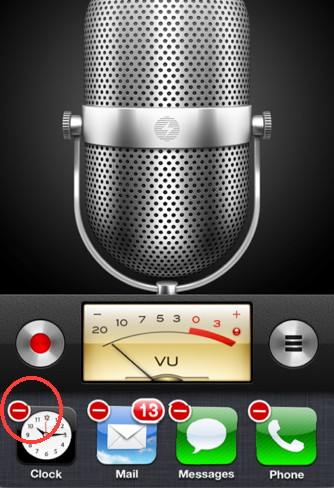 Music applications like
Music applications like  This change doesn't really add any value to the iPhone 4 itself, but creates some issues for people with other phones with full size sim card.
This change doesn't really add any value to the iPhone 4 itself, but creates some issues for people with other phones with full size sim card. 