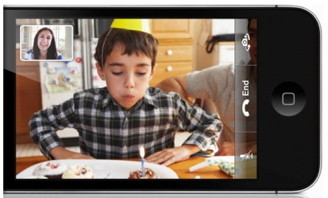- HOME
- iPhone Generations
- iOS
- iOS 8 Best Features
- Siri
- iOS Music
- iPhone News
- iPhone Specs
- iPhone SMS
- iPhone Applications
- iPhone Video
- AirPlay
- iPhone TV
- iPhone Network
- iPhone GPS
- iPhone Ringtones
- iPhone Tips
- iPhone Sys Tricks
- iPhone Emulators
- iPhone Hacks
- iPhone Customization
- iPhone Accessories
- Cheap Calls
- Buy iPhone
- Arabic iPhone
- Hot Topics
- Privacy Policy
- Site Search

FaceTime for iPhone
With iOS 7, Apple added a new feature to Facetime called Facetime Audio which allows you to chose between video calls or audio only calls. How to enable FaceTime?By default Facetime is disabled from Apple. Therefore, you will not see the Facetime icon on your call screen if you didn't manually enable it. It is simple to enable FaceTime. Go to the iPhone Settings app, and then go to Phone, then turn on FaceTime as shown below.
Once Facetime is enabled the icon will show up and you will be able to request or accept a FaceTime session. If for any reason, your party doesn't support FaceTime, you will be notified that your party is not on wifi or something. How does FaceTime for iPhone Work?
You can simply dial your friend's phone number knowing that he or she has an iPhone 4 and that he/she has FaceTime enabled. Once your party accepts the facetime request call, his video will show up on your screen, and your video with your face will be on the bottom left corner. You can at any time switch between the front facing camera or the rear camera. In other words, you can show your party what you see by tapping the camera icon on your screen. In the example below, my party is showing me what he is looking at from his rear camera instead of showing his face from the front iPhone camera. You can move the small video screen to any corner you want by tapping it and dragging it to the desired corner.
This effect will work best when both you and your party turn the iPhone to landscape mode.
Advantages of FaceTime for iPhone:With Facetime it is possible to make VoIP phone call although this is not clearly stated by Apple. When you are on a call over the the carrier cell network, you will be using your monthly minutes, but once you are on wifi and you establish a Facetime call, the connection switches to wifi. Therefore, all your session switches to VoIP. That means both the audio and video are using your wifi and are free. This is great news as you can make free calls with video over the 3G network if you jailbreak your iPhone 4 and run an iPhone hack called 3G Unrestrictor. Then you can use your iPhone data plan to make FaceTime calls for free. You could theoretically even make free international phone callers with FaceTime. Of course you can already do this with other iPhone applications like Skype, Yahoo Messenger, and Tango. The advantage of FaceTime is that you will be dialing a phone number just like you are making a regular phone call. You will not be looking for your buddy to see if he/she is on line like other iPhone video chat applications.
Disadvantages of FaceTime for iPhone:1- By default, you must be on wifi so that the video and audio connection can be established. 2- Facetime only works between iPhone 4 to iPhone 4, iPod Touch forth generation (with front Camera), iPad, and now with FaceTime for Mac running Snow Leopard. Therefore, there is still limitations to who has FaceTime and who you can call. 3- There is no FaceTime app on the iPhone 4 where you can actually see if your buddy who has an iPod Touch is online or not which makes it very difficult to contact an iPod Touch or a Mac user. 4- You can't activate the flash light on the iPhone 4 while you are using FaceTime. I hope this feature is added in later iOS upgrade.
Conclusion:Facetime for iPhone is another revolutionary application by Apple, specially with the new Facetime audio feature in iOS 7. Although video calls have been around for a long time between computers with video cams and between some special phones with cameras and screens, Apple has made it possible to do just that on a portable device. While it is still not 100% portable as you must be on wifi, Jailbreaking your iPhone 4 will remove this limitation and make FaceTime 100% portable anywhere there is 3G connection. Also, Apple success with FaceTime will be due to the ease of use of iPhone video chatting by dialing a phone number, and by standardizing the process across multiple operating systems. For example, with the increasing number of iPhone owners all over the world, Apple is able to stream line FaceTime and make it fully accessible on Android phones, Mac's, PC's and other camera phones. Update 12-26-2014: Apple implemented Facetime over 3G and LTE in iOS6 with the release of iPhone 5. Moreover, in iOS 7 Facetime got its own separate application and with the new Facetime audio, you can make audio only calls to any iOS device.
Return from FaceTime for iPhone to iPhone Specs Return to Home of iPhone Tips and Advice
blog comments powered by Disqus
|
 Facetime for iPhone is Apple's own way of making a video call. It allows you to call your iPhone 4 owners and establish a video call with them by simply dialing their phone number, and then tapping a button to establish an
Facetime for iPhone is Apple's own way of making a video call. It allows you to call your iPhone 4 owners and establish a video call with them by simply dialing their phone number, and then tapping a button to establish an 



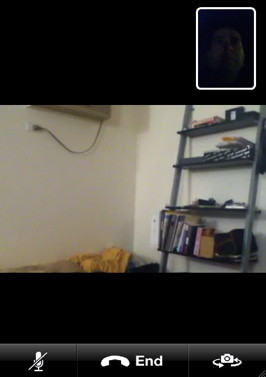 Also, you can turn the iPhone to either portrait or landscape while in a video call. Landscape is best to get a better wide view of your friends video camera as shown above.
Also, you can turn the iPhone to either portrait or landscape while in a video call. Landscape is best to get a better wide view of your friends video camera as shown above.