
- HOME
- iPhone Generations
- iOS
- iOS 8 Best Features
- Siri
- iOS Music
- iPhone News
- iPhone Specs
- iPhone SMS
- iPhone Applications
- iPhone Video
- AirPlay
- iPhone TV
- iPhone Network
- iPhone GPS
- iPhone Ringtones
- iPhone Tips
- iPhone Sys Tricks
- iPhone Emulators
- iPhone Hacks
- iPhone Customization
- iPhone Accessories
- Cheap Calls
- Buy iPhone
- Arabic iPhone
- Hot Topics
- Privacy Policy
- Site Search

iPhone VOIP
Your desktop computer can make Voice Over IP calls by installing different communication software like Skype, MSN messenger, Yahoo messenger, and AIM from AOL. Those same applications are also available on the iPhone and allow you chat by text, voice or even video chat with others using the iPhone 4 front facing camera.
For example, you can make iPhone free VOIP calls with your iPhone data plan over 3G or EDGE network in addition to any available wifi hot spot. Advantages of iPhone VoIP
You can make really cheap or low cost international calls with VoIP. Moreover, you will be able to save some of your monthly plan minutes when making your calls over the internet. If those calls are made with the correct iPhone application like iSip using a SIP account or Skype, then you will not be using your monthly plan minutes. Visit the iSip page to learn more about making a SIP phone call. This is one of the reasons why cell phone carriers don't like VoIP on iPhone and blocked the VoIP feature on the iPhone for so long time. It is also why Skype might start charging for Skype calls made over 3G. The iPhone VoIP is always free of course over wifi.
Disadvantage of iPhone VoIP
First, you won't have a dedicated phone number unless you pay extra for a SIP account with a phone number. With most VoIP iPhone applications people won't be able to reach you by dialing a phone number. Generally, your party must have the same application running on their computer as the one running on your iPhone. For example, if you want to use Yahoo messenger, your party must install Yahoo messenger for Mac or PC to establish a connection with your iPhone. If you want to make a skype call, you must have Skype running on your iPhone and they must have Skype running on their computer and so on. Moreover, their Mac or PC must be on and they must be logged in. Another reason why VOIP iPhone calls won't replace your regular cell phone call is that the sound quality might suffer sometimes depending on the network speed, the iPhone network, and the area where you are. This reason makes voip phone calls not reliable in general, so you should expect call drop and voice lagging and echo sometimes.
VoIP limitations on the iPhone
As you can see, you can basically save your minutes. Therefore, Apple and AT&T blocked VoIP access over 3G/Edge network for more than 2 years on the the iPhone after it was released. Finally, they removed this restriction. The only way you could access iPhone VoIP on a 3G network in the past was by jailbreaking your iPhone, and running a little iPhone hack called 3GUnrestrictor. This hack tricks any iPhone VoIP applications such as Skype, Yahoo messenger and many other VoIP iPhone applications to think that they are running over wifi and not 3G or EDGE. Then it becomes possible to use Skype for iPhone to make cheap international calls over the iPhone data plan. You could also use iSip to call land line phone numbers over 3G network using the 3GUnrestrictor hack.
Return from iPhone VOIP to Cheap International Calls Return to Home of iPhone Tips and Advice
blog comments powered by Disqus
|
***amazon-electronics-banner.shtml***
***amazon-leather-case.shtml***
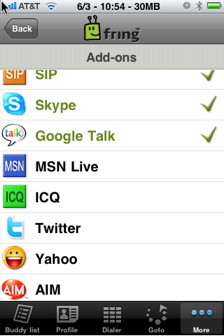 iPhone VoIP or Voice over IP
iPhone VoIP or Voice over IP
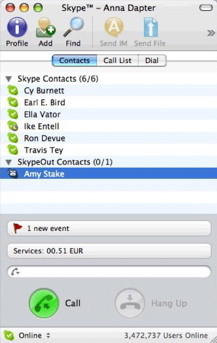
 iPhone VoIP can be used in any of the available
iPhone VoIP can be used in any of the available  The biggest advantage of using VoIP on iPhone is the money saving when making
The biggest advantage of using VoIP on iPhone is the money saving when making 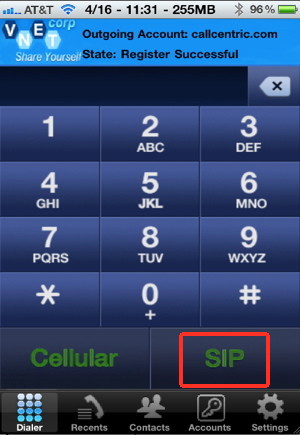 VoIP calls with your iPhone are really good but they will not replace your regular cell phone monthly plan for simple reasons.
VoIP calls with your iPhone are really good but they will not replace your regular cell phone monthly plan for simple reasons. 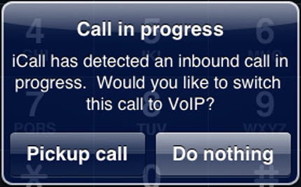 AT&T
AT&T