
- HOME
- iPhone Generations
- iOS
- iOS 8 Best Features
- Siri
- iOS Music
- iPhone News
- iPhone Specs
- iPhone SMS
- iPhone Applications
- iPhone Video
- AirPlay
- iPhone TV
- iPhone Network
- iPhone GPS
- iPhone Ringtones
- iPhone Tips
- iPhone Sys Tricks
- iPhone Emulators
- iPhone Hacks
- iPhone Customization
- iPhone Accessories
- Cheap Calls
- Buy iPhone
- Arabic iPhone
- Hot Topics
- Privacy Policy
- Site Search

iSIP for iPhoneiSip is an iPhone application that allows you to make cheap international calls using the internet. Those phone calls are also called VoIP phone calls because they use the internet to make phone calls. There are several ways of using the internet to make free iPhone calls or very low cost phone calls. One way is using VoIP applications such as Skype or Tango. Another way of making iPhone free calls is by using NetTALK or iCall also using the internet.
While NetTALK uses the internet VoIP to make completely iPhone free calls to the US and Canada, iSip allows you to make cheap international calls. The advantage of having a SIP account is that you can have a dedicated SIP phone number for others to call you. You can receive phone calls as well as making outgoing phone calls. The charges with a SIP phone calls depend on the plan you have with the SIP provider, and the country you are calling.
A SIP phone call requires an internet connection either through wifi, or through your iPhone data plan 3G or EDGE network. Since those SIP phone calls will be placed using the internet, you will not use your cell phone plan minutes. I use iSip to make clear and reliable land line phone calls to the US and Canada while use the iPhone free calls using NetTALK when on wifi or when I have a strong 3G signal. Since NetTALK could have some audio quality issues if the network signal is weak, a SIP account could be the saver when you want to make an urgent phone call even on weak 3G or wifi signals. iSip is specially useful when you are outside your country, and GSM iPhone network is not available at all or when you simply don't want to pay roaming charges.
Finding a SIP Provider:You can shop for a sip provider online, and depending on the provider and the country you call most, the rates will be different. The sip provider I use is called Callcentric and they have very good rates to call the USA and Canada. But you might find better deals with other sip providers.
Add a SIP Account:iSip is very easy to use. Once you have registered with a sip provider, you will need to enter the sip account information in the application. Then every time you make a phone call you will use the credit in your sip account. Tap the Accounts button at the bottom of the application to get a list of all registered SIP accounts. Tap the Edit button at the top right corner, and then tap Add new SIP account to create a new SIP account.
Then, tap Custom SIP Provider as shown below. The following screen shows the most important information you will need from your SIP phone provider. This information is available when you sign up for a SIP account online and a login and password will be given to you.
Most SIP providers allow you to buy credit online by simply visiting their website, and adding money to your account. You will need to monitor the sip account activity and add more credit as needed.
Make SIP Phone Calls:Once you register with a SIP provider and enter your information in settings, the application will open and sign you in automatically. You can see in the pictures below that the Outgoing Account is callcentric.com, and the State is Registered Successful.
Any phone call you make will use your SIP phone account and will not use your phone plan minutes. The Settings:
Moreover, you can have a voice mail with your account by paying additional charges for each one of those features. I only have a SIP account that allows outgoing SIP phone calls. You can add several SIP accounts to iSip and activate the one you want to use at any time. There are many settings for iSip that I don't normally touch. If all what you want is making outgoing cheap international calls, you might not need to mess around with those settings.
Return From iSip for iPhone To iPhone Cheap International Calls Return To Home of iPhone Tips And Advice
blog comments powered by Disqus
|


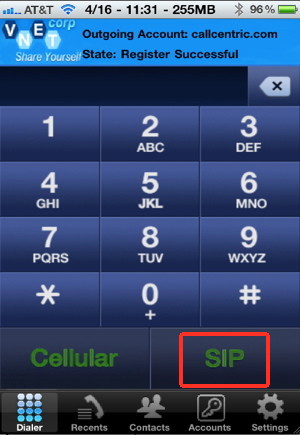 One of the best ways is using a SIP providers to make a phone call to a land line phone numbers to any where in the world. SIP stands for Session Initiated Protocol. You will need a SIP application on the iPhone and a SIP account from a SIP provider.
One of the best ways is using a SIP providers to make a phone call to a land line phone numbers to any where in the world. SIP stands for Session Initiated Protocol. You will need a SIP application on the iPhone and a SIP account from a SIP provider.  iSip for the iPhone is simply the
iSip for the iPhone is simply the 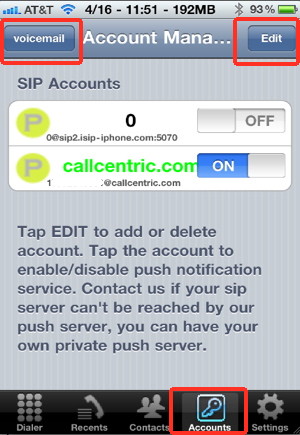



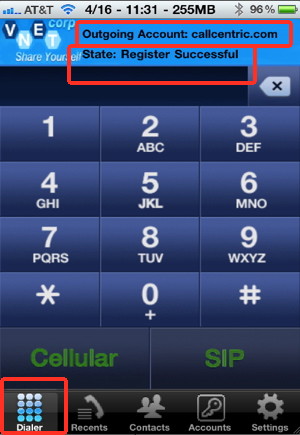

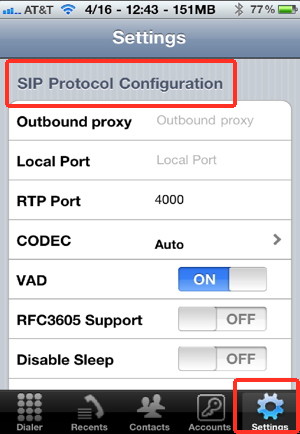 Setting a SIP account is not the easiest, but it is not that difficult. Depending on the SIP phone account you purchase, you can have several features like a dedicated SIP phone number that will place outgoing calls as well as receiving phone calls.
Setting a SIP account is not the easiest, but it is not that difficult. Depending on the SIP phone account you purchase, you can have several features like a dedicated SIP phone number that will place outgoing calls as well as receiving phone calls. 