
- HOME
- iPhone Generations
- iOS
- iOS 8 Best Features
- Siri
- iOS Music
- iPhone News
- iPhone Specs
- iPhone SMS
- iPhone Applications
- iPhone Video
- AirPlay
- iPhone TV
- iPhone Network
- iPhone GPS
- iPhone Ringtones
- iPhone Tips
- iPhone Sys Tricks
- iPhone Emulators
- iPhone Hacks
- iPhone Customization
- iPhone Accessories
- Cheap Calls
- Buy iPhone
- Arabic iPhone
- Hot Topics
- Privacy Policy
- Site Search

Cydia for the iPhoneCydia is an iPhone application that is installed via Jailbreaking. It is the single most popular application for the jailbrocken iPhone community. If you have a jailbrocken iPhone, the chances that you have it installed on your iPhone is maybe 99%. It is the tool to install most of the iPhone hacks and third party iPhone applications. I visit it and its store once a day on average to see what is new and to update my installed packages if there is any.
Cydia was introduced at the same time as iPhone OS 2.0 around July 2008. Most of the hacks and applications available in Cydia are free and can be downloaded and installed directly to the iPhone.
However, in March 2009, the Cydia Store was opened, and it became possible to purchase applications for the iPhone through Amazon or PayPal accounts. Many of the applications in the Store run about $1 to $5 on average.
What are Repositories (repo):Repositories are directory structures that hold packages and their components. They are usually hosted on someone’s computer or on a company server. They have a url address similar to a url you would enter in a web browser. Cydia installs third party applications or packages using repositories. To install those applications or packages you have to add the repository to a sources list. You can also install those packages manually by using an application like iFile and installing the iPhone deb file. A repository url is the location of the packages. When you add a repository to your source list in Cydia, you can access and install any of the packages in that repository. The repository should have all the necessary components for the packages to be installed.
Navigating the Cydia App:When you start the Application, you will see 5 buttons at the bottom, Cydia, Sections, Changes, Manage, and Search. You can navigate through the applications and hacks in many different ways. From the home screen, tapping Featured Packages will list some of the most popular paid and free iPhone hacks and applications.
One way to navigate is to tap the Sections button at the bottom of the application and browse through the categories. There are tens of categories to look into.
If you remove a source from your source list, all the packages corresponding to that repository will be removed, so be careful. If
you want to remove a package, use the Packages button explained below
to remove a package. How to Add a Source in Cydia:The Sources area is where you add new sources for some packages in order to see and be able to install them. To add a source to your source list, tap the sources button shown above from the Manage button, and then tap the Edit button at the top right.
Then enter the url of the source. Once the source is added, all the packages for that source will become available for you to install. Therefore, if you are looking for a hack, and you can't find it, make sure you have its source in your Sources list. Another way of adding sources is from the home screen. Tap the More Package Sources button to get a big list of sources approved by Cydia.
You still might need to add some sources manually using the previous method to install many other hacks and applications.
How to Remove an iPhone Hack or Application:To remove an iPhone hack or application from your iPhone or iPhone 4, tap Manage at the bottom, and then tap Packages. This will show you all installed packages on your iPhone.
How to find latest iPhone Hacks:
I visit this area regularly to see what is new and recently added. There are
always new iPhone hacks and iPhone applications added. So, check it out
regularly. Conclusion:There are other third party installers that allow you to install third party applications on a jailbrocken iPhone such as Icy, Installer, and Rock . However, Cydia is the most stable and popular installer while others come and go and vanish. I expect more unofficial installers and app stores to be available in the future for the iPhone. Why are those unofficial installers and stores available anyways? and why aren't those hacks and system tricks available in the App Store like the other apps?! Simply, because those hacks and system tricks don't meet the SDK (Software Development Kit) requirements by Apple. Any application that duplicates any of the default applications such as iPhone Safari or Mail, or modifies the iPhone file system, will be rejected by Apple and will not be approved in the App Store. However, they can be approved and hosted by other installers and stores. Update: Apple has recently relaxed its restrictions by allowing third party iPhone browsers in the App Store. Also, Icy, Installer, and Rock don't exist any more for the iPhone 4 and newer iOS 4.0.
Return from Cydia to iPhone Hacks Return to Home of iPhone Tips and Advice
|
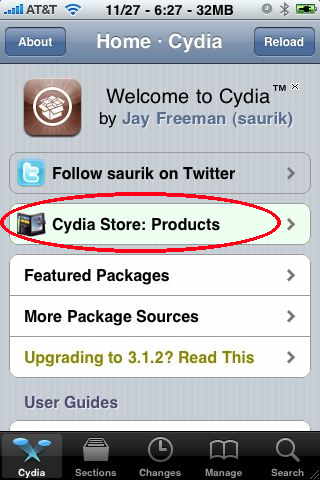
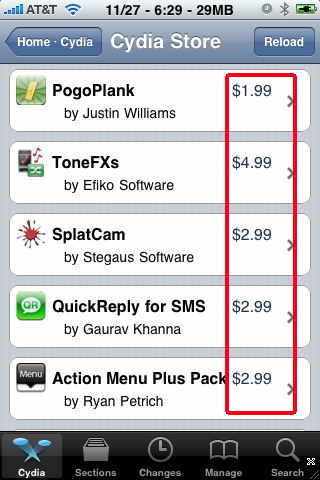
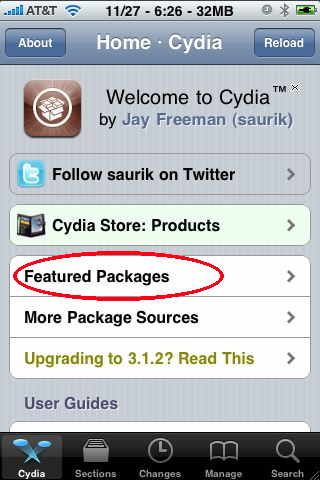



 You can also use the
You can also use the 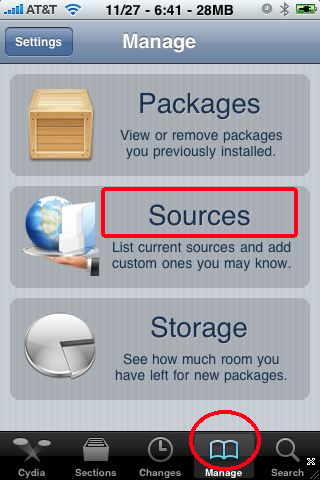
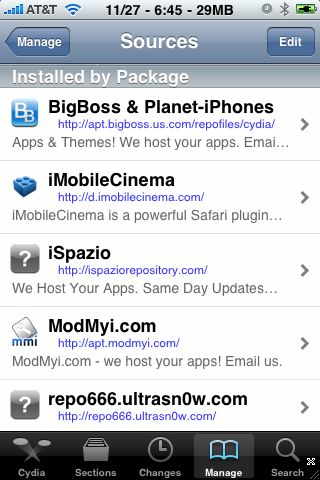
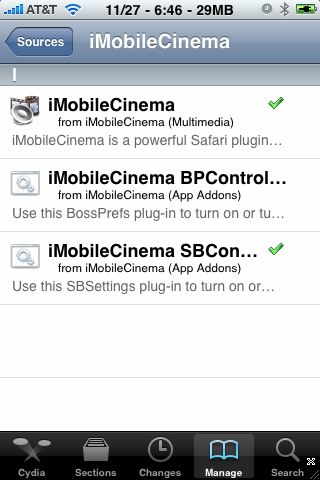 If you tap on a source, all
the
If you tap on a source, all
the 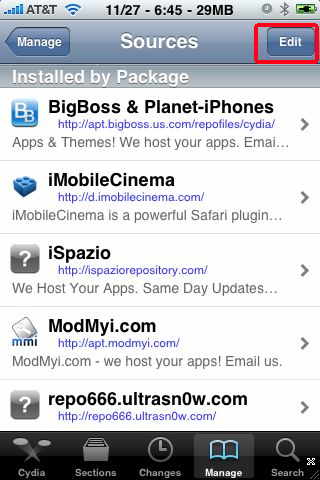



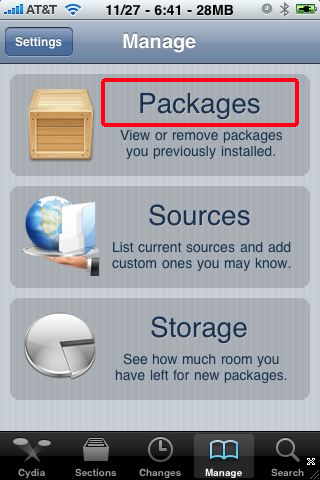

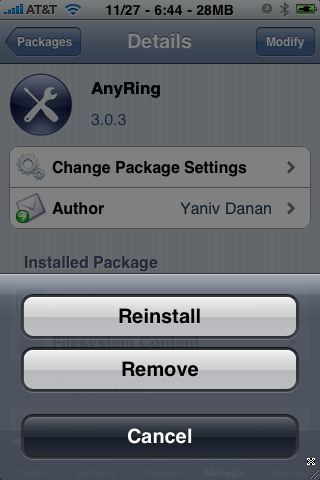 Tap the application you want to remove, and you will get the option to
Tap the application you want to remove, and you will get the option to  To see the latest iPhone hacks and
applications tap the
To see the latest iPhone hacks and
applications tap the 