
- HOME
- iPhone Generations
- iOS
- iOS 8 Best Features
- Siri
- iOS Music
- iPhone News
- iPhone Specs
- iPhone SMS
- iPhone Applications
- iPhone Video
- AirPlay
- iPhone TV
- iPhone Network
- iPhone GPS
- iPhone Ringtones
- iPhone Tips
- iPhone Sys Tricks
- iPhone Emulators
- iPhone Hacks
- iPhone Customization
- iPhone Accessories
- Cheap Calls
- Buy iPhone
- Arabic iPhone
- Hot Topics
- Privacy Policy
- Site Search

Flash to iPhone
Apple always had its reasons not to implement a flash player for the iPhone, and a decision was made and officially announced by Steve Jobs, Apple CEO in April 2010, that Flash will not be supported on any iOS device. In this page, I will discuss the reasons behind Apple reluctance in supporting Flash, and why flash was such a big deal to implement on the iPhone, when other even less powerful smart phones had full flash support. Let's first look at flash on our desktop computers:.
What is Flash:Flash player is a third party virtual machine, that when installed on your computer adds a layer of capability to your internet browser such as Internet Explorer, Safari or Firefox. To view Flash content websites on your Mac or PC, you have to install a plug-in from Adobe.
Once the Flash plugin is installed, you will be able to view rich internet applications, animations, audio and video streams and other features like navigation. There are many websites on the internet that are designed in Flash, and require the Flash plugin to be installed on your computer in order to view their contents. Flash content has the SWF (Shock Wave Flash) format, which is usually an object of a web page that could be graphics, video or even a game. Flash video on the other side, has the flv extension and is either played within the swf file or through an external player such as VLC, QuickTime or Windows Media Player with the correct codec. Flash is available for almost all operating systems such as Windows, Mac OS, and Linux. It also supports many handheld operating systems like Palm OS, Symbian OS, Windows Mobile, WebOS and Android except for the iOS. There are also versions of Flash for XBox, PSP, Wii, and Play Station 3. Flash to iPhone Safari:Due to the lack of Flash to iPhone support, flash embedded websites can't be viewed be viewed on the iPhone.
You will know when you come across a website with embedded flash video on your iPhone by noting the icon on the video. If a normal play button is shown on the video in MobileSafari, or other iPhone browsers then you can click it to watch it with the built in iPhone video player. If it is a flash video, then it would show either a broken plug-in link or would show a blank contents. Here are the most common reasons behind the lack of flash to iPhone implementation: 1- iPhone File System Access:The iPhone design is fully controlled by Apple. Everything on the iPhone from software to hardware is designed by Apple. The iPhone is not a Mac running OSX where a developer has full access to the file system. Any iPhone application that comes to the App Store must meet the SDK (Software Development Kit) requirements and must be approved by Apple. Adding Flash plugin to iPhone Safari is simply a violation of the SDK as it gives Adobe access to the iPhone file system which gives Adobe some control over the iPhone software bypassing Apple approval process. The risk for Apple is more than the benefit. 2- Performance:Apple experiences with Adobe products has always been bad. Adobe products on the Mac always ran slower than the PC version even when using the exact same hardware. Therefore, performance of Flash on the iPhone would be questionable just from those experiences. Apple will not approve an application that lacks performance on the iPhone. 3- Flash Requires Heavy Processing Power:Flash requires heavy processing power that would slow down the iPhone, and drain its battery quickly. Even Flash version running on other mobile phone has some performance issues. Therefore, implementing a slow service is unacceptable by Apple. 4- HTML 5 is the Future:Apple believes that HTML5 is the future and you will get the same and faster performance with HTML5 contents on iOS devices without a third party involvement. Check out the demos of HTML5 on Apple website.
Officially: No Flash to iPhone :
He answered all the questions that were circulating in the internet about Flash implementation on the iPhone. Read the full letter here. He said that Flash is an old technology designed to work on PC's, Macs and desktop computers and was designed to work with a mouse not a touch screen. Apple did allow some level of Flash to iPhone conversion in the past that allowed Adobe to develop a kit called "Adobe Flash Professional CS5". The kit allowed flash apps to be converted easily to the iPhone and then be published to the App Store as a native app. However, this didn't last long and Apple then changed the legal term of the SDK to stop such development by Adobe.
How to Play Flash on the iPhone:Although flash to iPhone support by Apple was never implemented, there are several ways to play flash on the iPhone using third party applications. 1- Use DownloadHelper for FireFox on Mac or PC:DownloadHelper for Firefox is the simplest method of downloading any embedded video to your computer including flash video.
Once the flv file is downloaded to your computer, you then can use an iPhone video converter to convert the Flash video to an iPhone video format. 2- Install Third Party Movie Players:There are many iPhone movie players available in the App store that allow you to play almost any type of video format including flash. VLC Media Player, Buzz Player and Oplayer are just a few. Once you download the flv video file using the above Firefox plugin, you can then use those third party movie players to play the downloaded file by using iTunes to sync to the iPhone. 3- Install SkyFire:SkyFire is a great iPhone browser that support flash video play back. SkyFire is available in the App Store and cost $2.99.
4- Jailbreak And Install Flash Plug-in & Players:If you jailbreak your iPhone you can download flash video files and play them with third party flash players like yxflash or mPlayer available in Cydia. This requires you to move your flash to iPhone, and then use the players to browse through the iPhone files system to play the flash video. Moreover, you can install iMobileCinema which is a safari plug-in that allows you to play embedded flash videos right in iPhone Safari. To install this plug in, you have to add the d.imobilecinema.com to the source list in Cydia then install iMobileCinema. Visit the Cydia page to learn how to add a url to your sources list in Cydia. When you visit a website with flash embedded video, a play button would show up on the video allowing you to play it. Frash is another iPhone hack that allows you to view flash contents pages on the iPhone with Mobile Safari. It is an actual port of the flash plugin from the Android OS. It is compatible with the iPad, iPhone 3GS and iPhone 4 running iOS4 and below.
Conclusion:Apple knows from experience that allowing a third party software layer between the platform and the developer results in a sub-standard applications, and performance. Therefore, Apple dropped any flash to iPhone support. Apple CEO Steve Jobs officially announced in April, 2010 that flash would not be supported on any iOS device. Flash uses old technologies, and it would enforce less quality apps on the revolutionary iPhone and iOS devices. As a result, all Mobile Safari browsers for iPhone, iPad and iPod Touch hand held devices don't play flash video or display flash content websites. Later, by end of 2011, Adobe acknowledged the performance issues with Flash on mobile devices, and decided to drop Flash support from any future mobile device and concentrate on HTML5. Return From Flash To iPhone To iPhone Video Return From Flash To iPhone To Home Of iPhone Tips And Advice blog comments powered by Disqus
|
 Porting flash to iPhone was always one of the most debatable subjects in the iPhone world. Some people predicted that flash would be coming anytime with an iPhone update, while others predicted that flash player would never come to the iPhone.
Porting flash to iPhone was always one of the most debatable subjects in the iPhone world. Some people predicted that flash would be coming anytime with an iPhone update, while others predicted that flash player would never come to the iPhone. 

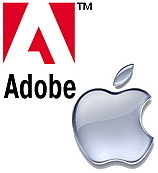 Because of the above reasons, Apple decided to drop Flash from all its iOS devices including
Because of the above reasons, Apple decided to drop Flash from all its iOS devices including  Once you install the plug-in on Firefox on your Mac or PC, you will get a new icon next to the address bar in Firefox. The icon will start moving as soon as you play any embedded video in the browser letting you know that you can download the video. Visit the
Once you install the plug-in on Firefox on your Mac or PC, you will get a new icon next to the address bar in Firefox. The icon will start moving as soon as you play any embedded video in the browser letting you know that you can download the video. Visit the 
