
- HOME
- iPhone Generations
- iOS
- iOS 8 Best Features
- Siri
- iOS Music
- iPhone News
- iPhone Specs
- iPhone SMS
- iPhone Applications
- iPhone Video
- AirPlay
- iPhone TV
- iPhone Network
- iPhone GPS
- iPhone Ringtones
- iPhone Tips
- iPhone Sys Tricks
- iPhone Emulators
- iPhone Hacks
- iPhone Customization
- iPhone Accessories
- Cheap Calls
- Buy iPhone
- Arabic iPhone
- Hot Topics
- Privacy Policy
- Site Search

SkyFire A Flash Video Player For iPhone
When the iPhone came out, it was never meant to play anything related to Adobe Flash Video. Because Flash is an extension or plugin to an iPhone web browser or to the iOS that allows you to view and play Adobe flash video, Apple rejected it. Sham24.com is a very good example of a flash video content website. It is an Arabic website that is full of flash video contents that can be easily viewed with SkyFire. Unfortunately without Sky-Fire this website would be impossible to view on any iOS device. For example, opening this website or any other flash contents website with Safari browser would give no flash player video at all. You will simply see a gray or black window where flash video is supposed to be displayed.
Apple doesn't support a flash player within the iOS or its Safari browser because flash requires access to the iPhone file system. It is simply a system security and stability issue. If adobe flash doesn't requires access to the iOS file system, Apple would have allowed a flash video player on iPhone long time ago. Apple only is allowed to add such extension or plugin to the iOS file system. Therefore, this level of system access is restricted, and Adobe can't be part of the iOS file system Apple decided.
Play Flash Video With SkyFire:SkyFire is one simple solution that bypasses Apple restriction, and converts flash video on the fly to an iPhone supported video format. Since it does this without violating Apple security and without accessing the iPhone file system, Apple allows this iPhone browser in the App Store. Many clever iPhone applications are available in the App Store that allow Flash video playback, but Sky Fire is simply the best iPhone application that play flash video for only $2.99. Sky-Fire is a fully functional iPhone web browser that has many useful features available only in a desktop browsers.
First enter the URL or the web address of the web page that contains flash video. Then, once you get to the page to play the flash video, you will see a video screen embedded in the web page. Depending on the website, a grey or black rectangle will appear instead of the actual flash video. Because the iOS doesn't support flash, Sky-Fire has a little icon on the bottom left that will inform you of the status of the the flash video. When the flash player is ready, a play button will appear indicating that the flash video is ready to play. When you visit a flash video website, there are two possibilities. You would either find that the flash video on the website can be played, or that the flash video is not yet supported by Sky Fire.
Simply tap the video button shown at the bottom left and a bigger window with a video and a play button will appear. When you tap the play button, your default iPhone movie player will open to play the flash video.
For example, the play, the pause and the full screen buttons will all apply to the flash video. The default iPhone movie player allows you to play the flash video either in portrait or in landscape just like any iPhone video you play. Simply rotate your iPhone to play in landscape or portrait.
In this case, you can tap on the video icon, and either read the general tips, or send an e-mail to SkyFire, and they will investigate this website. The beauty of SkyFire is that it can stream live flash video. For example, if you have a TV station that has a live feed in flash video format. Then you can actually stream it using Sky Fire. Combine the power of this iPhone application with the ability to connect an iPhone cable such as an iPhone HDMI cable if you have an iPhone 4, or a composite/component video out cable. Then you can watch your favorite flash video displayed on you regular TV or HDTV. Visit the iPhone video out page to learn more. Finally, there are other iPhone hacks to play flash video on iPhone that require jailbreaking your iPhone such as Frash which is complete port of flash player from Android to the iPhone. It works for games and flash video but it lacks stability and needs an update.
Return From SkyFire for iPhone To iPhone Video Return To iPhone Tips And Advice
blog comments powered by Disqus
|
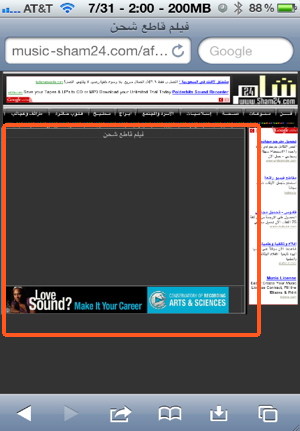 SkyFire is not a dedicated
SkyFire is not a dedicated


 When it comes to playing flash video, it couldn't be more simple.
When it comes to playing flash video, it couldn't be more simple.  SkyFire has played almost any flash video I looked for without any problems. Therefore, the chances are high that it will play any flash video website. The video icon shown at the bottom left will reflect the status of the video. If SkyFire didn't find a flash video in the page or if it couldn't analyze the flash video, it will show you a "no video" notification.
SkyFire has played almost any flash video I looked for without any problems. Therefore, the chances are high that it will play any flash video website. The video icon shown at the bottom left will reflect the status of the video. If SkyFire didn't find a flash video in the page or if it couldn't analyze the flash video, it will show you a "no video" notification. If there is a video, then the Sky Fire will start analyzing the video and prepare it for play back. The video icon will reflect this status by indicating "Analyzing".
If there is a video, then the Sky Fire will start analyzing the video and prepare it for play back. The video icon will reflect this status by indicating "Analyzing". Finally, when the flash video is analyzed, which might take some time depending on the video, it will be ready to play.
Finally, when the flash video is analyzed, which might take some time depending on the video, it will be ready to play. You can then use the default
You can then use the default 

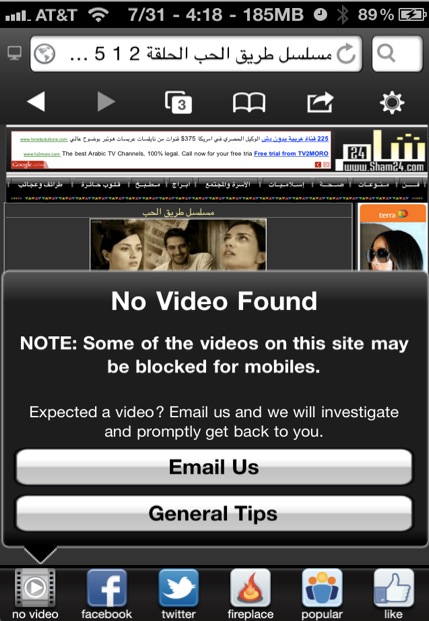 If the flash video of a specific web site that you tried didn't work for any reason, you will get "no video" indicating that SkyFire couldn't convert the flash video to
If the flash video of a specific web site that you tried didn't work for any reason, you will get "no video" indicating that SkyFire couldn't convert the flash video to 