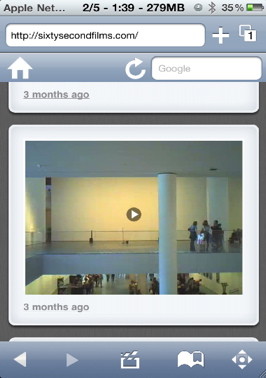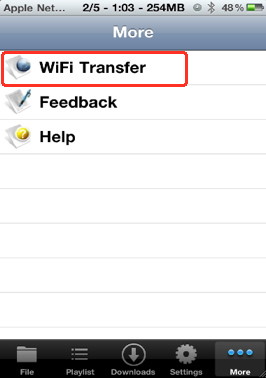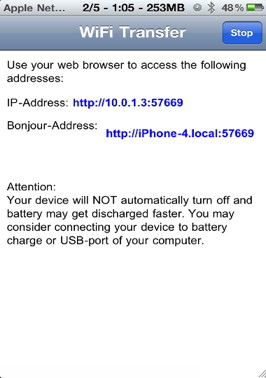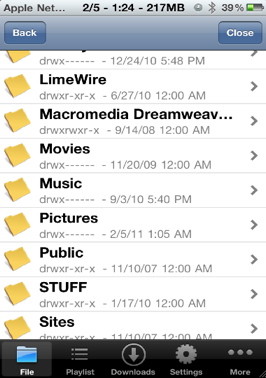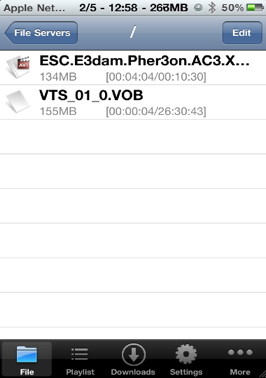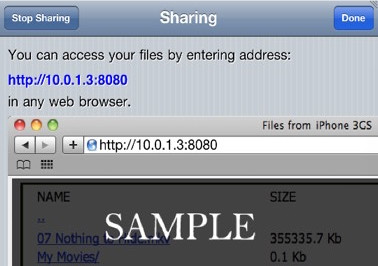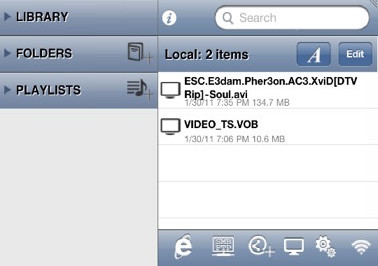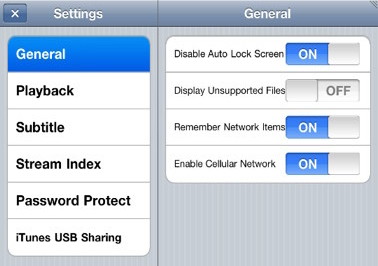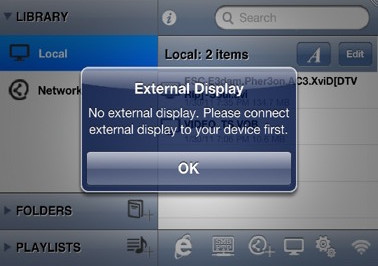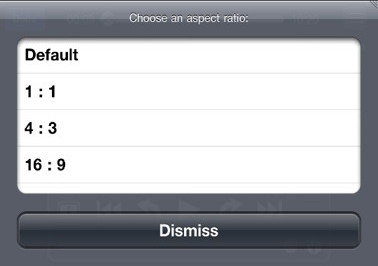- HOME
- iPhone Generations
- iOS
- iOS 8 Best Features
- Siri
- iOS Music
- iPhone News
- iPhone Specs
- iPhone SMS
- iPhone Applications
- iPhone Video
- AirPlay
- iPhone TV
- iPhone Network
- iPhone GPS
- iPhone Ringtones
- iPhone Tips
- iPhone Sys Tricks
- iPhone Emulators
- iPhone Hacks
- iPhone Customization
- iPhone Accessories
- Cheap Calls
- Buy iPhone
- Arabic iPhone
- Hot Topics
- Privacy Policy
- Site Search

iPhone Movie PlayerAn iPhone movie player is an iPhone application that allows you play different types of video formats as opposed to the iPhone default built in video player which only supports a limited number of iPhone video formats.
The iPhone and iPhone 4 are capable of playing video at 30FPS (Frame Per Second). Therefore, it is a very powerful portable movie player. The only problem with the iPhone is that the iOS doesn't support avi, wmv, flash video and many other standard and popular video formats. There are many Mac and PC applications that allows you to convert video to iPhone format. Moreover, there are many iPhone applications that use the power of your desktop computer to convert and stream any video format to the iPhone over wifi or 3G such as YouTube, ORBLive, and AirVideo. However, there was no easy way to just transfer or download a wmv or avi video format to your iPhone and play it off line. You had to jailbreak your iPhone to play those non supported video formats.
Converting video is a time consuming process that also waste unnecessary space on your hard drive. Therefore, it is best to be able to play about any video format on your iPhone without the need of wifi or 3G. In this page I will show you several iPhone movie players that are now available in the App Store that allow you to play any video format you could think off right from your iPhone. No need to jailbreak.
Off-Line Video Play Back:Having the video stored on your iPhone, you can play it at anytime. There is no connection delay, frame rate drop, or buffering at all. This is the best way of playing video. You are guaranteed the best quality video playback. AVI video format, wmv video formats, and DivX video formats are some of the most commonly used video format on the internet. Having an iPhone video player that can play those video formats means that you can play almost any video on the internet. Not only you can play the video on your iPhone screen but you can also connect your iPhone to a TV with an iPhone video out cable and watch your movies on a big screen. there are many iPhone accessories deigned just for watching movies on your iPhone.
How to Transfer Videos:There are two types of iPhone video players available in the App Store. One type allows you to transfer video files online over 3G or wifi to your iPhone in addition to syncing with iTunes and transferring using USB. Transferring through iTunes is the fastest way, but of course you need to connect PC to iPhone and run iTunes to transfer the video files. The wifi method requires you to enter a url in your web browser and do the transfer, but it is slower. Once you connect to iTunes, you must follow the following steps to complete the transfer of your video files from your Mac or PC to your iPhone: 1- Connect your iPhone to iTunes
2- Select your iPhone from Devices 3- Click the Apps tab in iTunes and scroll to the bottom of the page
4- In file sharing, select the iPhone movie player you just installed 5- Drag and drop the non supported video files to area on the right as shown by the blue box.
VLC Media Player:The VLC Media player has always been my best movie player on both my Mac and PC. I couldn't find any video format that VLC can't play on the desktop computer. Now this iPhone movie player is ported to iPhone to play any video format you can think off. Play avi to iPhone, wmv to iPhone, VLC to iPhone or DivX to iPhone.
Once VLC media player is installed and synced with iTunes, you can select the iPhone from devices, and then select Apps in iTunes. Then you can select VLC under Apps from the file sharing area at the bottom in iTunes.
VLC Media Player is Free and available in the App Sore. My only problem with VLC is that it doesn't support video transfer over wifi which I find a little annoying. Also, you can't download and play videos from the internet. All your downloads and video files must be on the PC or Mac and then transferred to the iPhone.
Movie Player:
Besides the ability to transfer and play wmv to iPhone and AVI to iPhone, it supports many other video formats like DivX, flv, mov, mpg, mpeg, asf, wm,3gp, mkv, vob, dv, ogv, and many others. Following the same procedure as VLC to transfere video to the iPhone, you must connect your iPhone to your PC or Mac by running iTunes and then drag and drop avi files or any video to iPhone. Once you start Movie player, you get the instruction menu of how to transfer video to iPhone.
CinXplayer:
With CinXPlayer you also need to connect PC to iPhone and run iTunes to transfer avi to iPhone or any other video file. Follow the same process as VLC to connect and transfer your video to iPhone. Tap the "Add More Movie" button to watch a video explaining how to transfer AVI to iPhone or any other video format. Again, CinXplayer doesn't support video transfer over wifi or 3G.
WMV Player:
For example, not only it allows you to transfer wmv to iPhone through iTunes, but it also allows you to play wmv video attached to an email. Moreover, you can browse web sites that have wmv embedded video which is pretty nice. When you start WMV Player, you will get a list of all the options to play a WMV file. For example, if you tap the Web Browser button, you can visit any wmv website and watch those videos. If you tap the Email attachment button, you will be able to select one of the supported email services like GMAil, Yahoo, or Hotmail. Then, you can login to your email account and browse your email normally. Then, you can open the email that has a wmv attachment to play it. WMV Player costs $1.99 and available in the App Store.
OPlayer:Oplayer is another iPhone movie player that allows you to play a big selection of non supported iPhone video formats. This player has more features than the previous iPhone movie players. You can transfer your video files normally using iTunes following the same procedure discussed before, or you can transfer video files using wifi by simply entering the url address given to you by the application in any web browser on your computer.
Moreover, you can connect to your network computer using FTP (File Transfer Protocol) or SAMBA and download an avi to iPhone directly for example. Like ORBLive, and AirVideo, OPlayer supports video streaming over wifi and 3G.
OPlayer supports a variety of video formats such as avi to iPhone, wmv, mov, 3gp, rm, xvid to iPhone and much more. An iPhone video out option is also available which allows you to watch your videos on a big TV by connecting your iPhone with a suitable video iPhone cable.
OPlayer requires an iPhone 3GS and iPhone 4 for its full power. However, with iPhone 3G and iPod 1st due to slow CPU, videos must be converted. There is a free version of OPlayer while the full version costs $2.99 in the App Store. BUZZ Player:Buzz player is another full featured iPhone movie player. Buzz player supports a almost any kind of video format including avi to iPhone, wmv to iPhone, and DviX to iPhone. Also, it allows video file transfer over wifi, and it supports iPhone video streaming like AirVideo.
Moreover, you can connect to your computer locally over wifi using FTP or remotely from anywhere over 3G, and watch your videos stored on your computer.
Buzz Player has its own web browser which allows you to download and play any video file from the internet.
Buzz Player support full HD video play back, and is one of the most complete iPhone movie player available in the App Store.
Of course, you can connect to iTunes and follow the same video transfer procedure as explained in the VLC Media player for fast video transfer. This iPhone movie player come in different versions for different iDevices.Buzz player for iPhone 3GS, and iPhone 4 cost 1.99, while a classic version for iPhone 3G is available for $0.99. Also, there is an HD version for the iPad. Buzz Player can play wmv, Xvid, DivX, 3GP, FLV, MP4, MOV, Mpeg, avi to iPhone and many more.
Finally, you can plug an iPhone video cable andconnect your iPhone to a TV and watch all you HD videos on a big screen TV.
Return From iPhone Movie Player To iPhone Video Return To iPhone Tips And Advice blog comments powered by Disqus
|


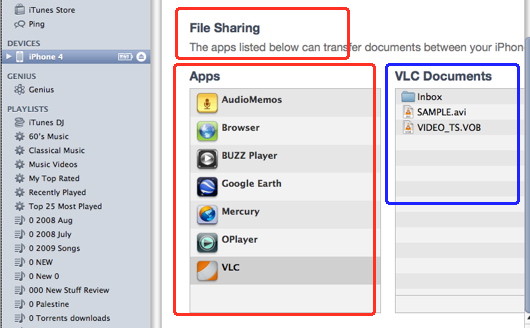

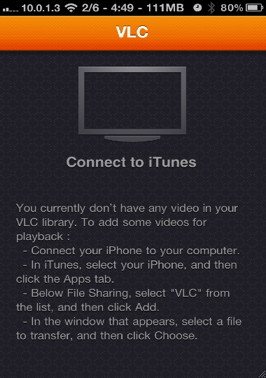
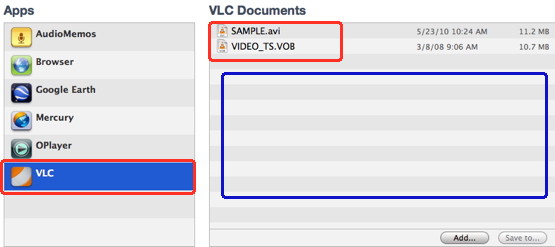
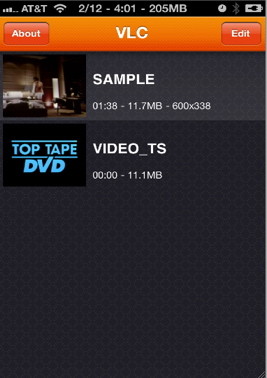 You can simply drag any video file you want to play on your iPhone in the blue rectangle area shown above. Your videos will immediately start transferring to the iPhone and will show up in the VLC media player application.
You can simply drag any video file you want to play on your iPhone in the blue rectangle area shown above. Your videos will immediately start transferring to the iPhone and will show up in the VLC media player application. Movie Player is an iPhone movie player similar to VLC but costs $2.99 from the
Movie Player is an iPhone movie player similar to VLC but costs $2.99 from the 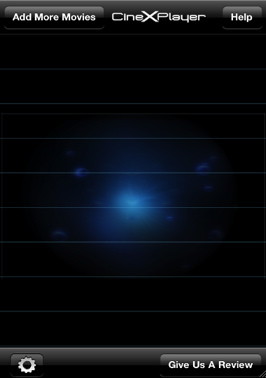 CineXPlayer is another multi format iPhone movie player.
CineXPlayer is another multi format iPhone movie player.  WMV Player is an iPhone video player that plays WMV to iPhone. Although this
WMV Player is an iPhone video player that plays WMV to iPhone. Although this