
- HOME
- iPhone Generations
- iOS
- iOS 8 Best Features
- Siri
- iOS Music
- iPhone News
- iPhone Specs
- iPhone SMS
- iPhone Applications
- iPhone Video
- AirPlay
- iPhone TV
- iPhone Network
- iPhone GPS
- iPhone Ringtones
- iPhone Tips
- iPhone Sys Tricks
- iPhone Emulators
- iPhone Hacks
- iPhone Customization
- iPhone Accessories
- Cheap Calls
- Buy iPhone
- Arabic iPhone
- Hot Topics
- Privacy Policy
- Site Search

iPhone Safari HacksiPhone safari hacks are little tweaks and tricks from Cydia that allow the default mobile safari browser to do things more efficient and better. The safari mobile browser used to be the only iPhone browser on the iPhone due to Apple restrictions on allowing third party iPhone internet browsers to the App Store. However, after Apple removed this restriction and allowed third party internet browser on the App Store, tens of iPhone internet browsers started to appear with many more features and functions than the stock iPhone safari. Although those iPhone internet browsers do have more features than the default Mobile Safari browser, I still prefer to use safari mobile to browse the internet and if there is a way to add more features to make it as powerful as those third party browsers. Then, it would simply become the best internet browser on the Phone. The integration between iPhone Safari and other iPhone applications is not comparable with any third party browser simply because Apple makes Mobile Safari and it is built into the iOS. For example, the ability to sync favorites with a PC or Mac with iTunes is not possible with third party browsers. Of course, you can import and export favorites with some browser, but there is no real time sync between the two. Therefore, if you can install some iPhone safari hacks that can do the tricks by adding the most powerful functions of those third party iPhone internet browsers, then you could get the best possible performance and browsing experience on your iPhone with default safari mobile browser. If your iPhone is already jailbroken, then you are a few steps of being there. However, if you don't have a jailbrocken iPhone, then you can either visit the iPhone browser page to look at what you can get from the AppStore, or visit the jailbreak iPhone 4 page if you have an iPhone 4 to learn more about how to jailbreak your iPhone. There are so many iPhone safari hacks that allow you to add many of the features that are offered by third party iPhone browsers, but since you have to jailbreak your iPhone in order to install those iPhone system tricks, you get the advantage over all the other App Store web browsers. You get the advantage of accessing the iPhone file system and the integration between iPhone safari download and other iPhone hacks like iFile. For example, you could download a zip file with iPhone Safari and then unzip the file with iFile right on your iPhone. The most important feature that iPhone safari lacks is full screen browsing, and the ability to download files to the iPhone file system. Fortunately, there is an iPhone safari hack for each one of those amazing features. The followings are the most useful iPhone safari hacks that are available in Cydia:1- Safari Download Manager:
For example, if you tap a link to a PDF file, the PDF file will open in a safari page. Moreover, if you tap on a video file or an audio file, the movie player will open and the audio or video file will start. You can't download those files with safari mobile, and if the linked files are not supported like a zip file, safari will tell you that it can't download the file as shown in the picture on the right. The solution is to install an iPhone safari hack called Safari Download Manager which is an iPhone system trick available in Cydia that adds a download button to iPhone safari.
This iPhone hack adds a new button at the bottom of iPhone Safari menu. It allows you to download the linked file when you tap and hold on such a link. You will get the option to download the file to anywhere in your iPhone file system without restrictions.
You can then access this file with an application from Cydia like iFile. Visit the iPhone download page for more details. GridTab for Safari:This is a cool iPhone safari hack that allows the tab button in safari to be displayed differently. Instead of swiping left and right 7 times to reach your last page, GridTab displays all the open pages in one single screen that is easier and faster to select.
Make Home Page:This iPhone safari hack allows you to set a home page for Mobile Safari. By default, it is not possible to assign a home page to iPhone safari. After you install this iPhone hack called "Home Page in Safari" from Cydia, you will be able to simply tap the + button and make the current page your home page as shown in the screen below.
Full Screen Browsing:This feature is one of the most useful function in any iPhone browser. iPhone safari doesn't have full screen by default. Your pages always display two menus. One menu displays the time, battery, wifi, clock, date and others, and is shown on the top, while the bottom menu displays Safari Mobile buttons like favorites and the downloads button.
It is even worst in landscape mode when displaying a page as those two menus hide a good portion of your screen. Watch the difference between the two pages with the menus and with the iPhone safari hack hiding those two menus.
When you install the FullScreen iPhone safari hack both of those menus disappear giving you the whole iPhone screen for browsing. Moreover, Full Screen for Safari adds a full range of gesture navigation capability ie. you can control almost anything in Mobile Safari while browsing the internet in full screen with touch when all the buttons are hidden. You can have one, two and three finger touch actions that you can pick from the action list of Full Screen for Safari.
FullScreen for Safari is the iPhone safari hack that brings iPhone safari back to the top. It makes MobileSafari the most powerful internet browser available on the iPhone in my opinion. To access the settings, go to iPhone settings app and then FullScreen for Safari.
My favorite full screen settings:There are so many ways you can assign actions to one, two and three finger gestures with iPhone safari hack. Therefore, selecting the correct combinations of gestures and actions can make iPhone safari a really cool browser, or it could actually make it more difficult to use. I experimented with different settings by assigning different actions to different touches, and I found the following to be very useful and user friendly. I always like to use my iPhone with one hand and I usually either hold it with my right hand or left hand and use my thumb or one finger to apply touches in most cases. Therefore, only one finger gestures are selected with this setup. These are the basic actions that I would like to accomplish quickly by gesturing using this iPhone safari hack:. 1. I would like to access full screen mode quickly and be able to switch between full screen and normal screen quickly. 2. I want to be able to open a new tab or a new page at any time with simple touches. 3. I want to be able to see all open pages and switch between them quickly while I am in full screen mode. 4. Finally, I want quick access to the main Full Screen hack menu so that I can quickly do other actions as needed like go back a page. Therefore, for each of the actions described above I assigned a gesture as follow: 1. Access full screen mode : Triple tap on the screen (shown by the orange rectangle)
2. Create a new empty page: One finger double tap and short hold. (shown by the blue rectangle)
4. From this menu, I can access all open pages, go forward, or go backward all with my thumb or one finger and while in full screen mode. Having those 4 simple assignments to the four actions, iPhone safari became super fast and navigating the internet became a breeze with only one hand. Close all tabs:This is a small iPhone safari hack called "Safari Tab Closer". It simply closes all open tabs. To activate it after you install from Cydia, tap and hold on the tab button to close all tabs.
Add Flash Support:
This iPhone hack was ported by the jailbreak community. Frash can simply allow you to open many flash content pages using iPhone safari. You can display embedded animated flash video or even flash games right within Safari Mobile just like any desktop flash player. The bad news is that flash video is not yet supported. Visit the Frash page to learn more about this amazing flash port. Also visit the flash to iPhone page for more about flash. User Agent Faker:Did you ever get sick of pages displayed in mobile format on your iPhone? Wasn't the iPhone supposed to be a real browser that displays pages as they appear on your desktop computer?
Many of the third party iPhone browsers available in the App Store have the ability to mimic different desktop browsers such as Internet Explorer, FireFox, Opera, and many others. The point with the mimic is to display the pages as they would appear on your desktop computer. User Agent Faker or UAFaker is an iPhone safari hack that tricks the iPhone into thinking it is a desktop, and therefore displays the pages as they would appear on a desktop computer. There is no iPhone icon when you install this iPhone safari hack from Cydia. Moreover, there is an SBSetting toggle that allows you to turn UserAgentFaker on or off so that you can display the mobile version of a page if you like at any time.
Return from iPhone Safari Hacks to iPhone Hacks Return to Home of iPhone Tips and Advice
blog comments powered by Disqus
|
***amazon-leather-case.shtml***
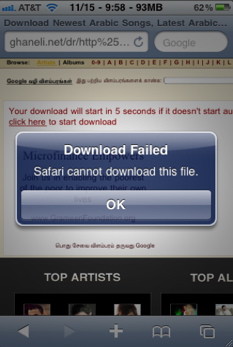 When you visit a web page that has a link to a file,
When you visit a web page that has a link to a file, 
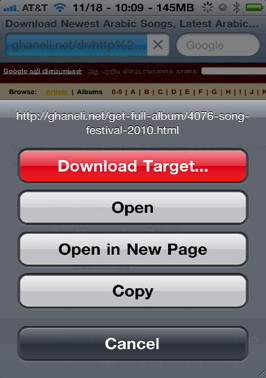
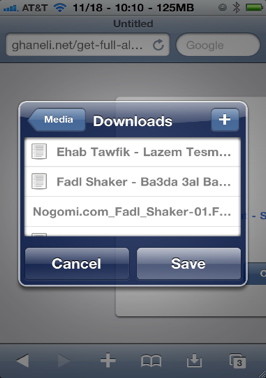
 When you tap on the new download button, a download window will show you the status of your downloads, and allows you to open those files with an external iPhone application like
When you tap on the new download button, a download window will show you the status of your downloads, and allows you to open those files with an external iPhone application like 
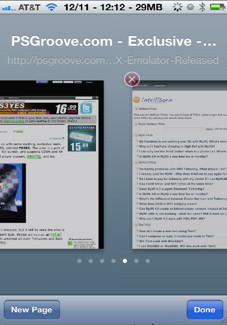


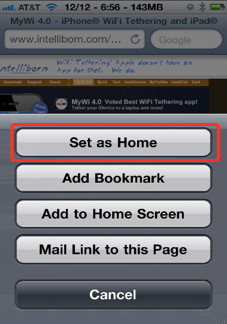
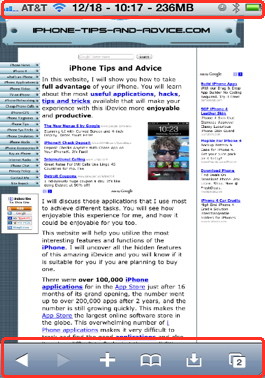
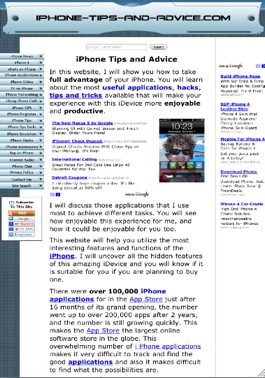
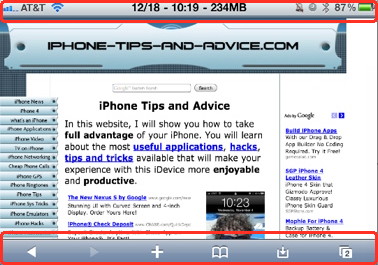
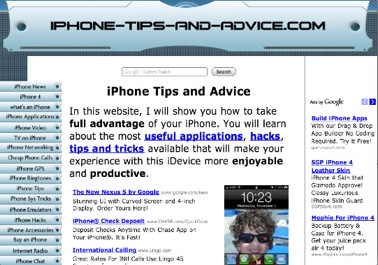



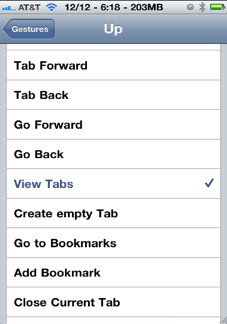


 3. Access the main menu (ActionPopUP): One finger tap and short hold (shown by the red rectangle above). This gesture displays the Action menu on the right.
3. Access the main menu (ActionPopUP): One finger tap and short hold (shown by the red rectangle above). This gesture displays the Action menu on the right. 
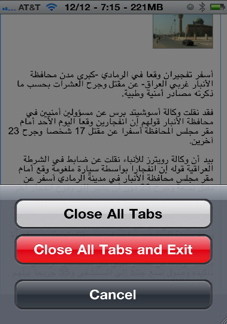
 Although flash is not supported on the iPhone by
Although flash is not supported on the iPhone by 
 Unfortunately, many website's made a mobile version of there pages that would make the pages look much different on the iPhone than on a desktop computer.
Unfortunately, many website's made a mobile version of there pages that would make the pages look much different on the iPhone than on a desktop computer.