
- HOME
- iPhone Generations
- iOS
- iOS 8 Best Features
- Siri
- iOS Music
- iPhone News
- iPhone Specs
- iPhone SMS
- iPhone Applications
- iPhone Video
- AirPlay
- iPhone TV
- iPhone Network
- iPhone GPS
- iPhone Ringtones
- iPhone Tips
- iPhone Sys Tricks
- iPhone Emulators
- iPhone Hacks
- iPhone Customization
- iPhone Accessories
- Cheap Calls
- Buy iPhone
- Arabic iPhone
- Hot Topics
- Privacy Policy
- Site Search

AirServer for MacAirServer is an OSX application that converts your Apple computer into an Apple TV. As you might know, AirPlay and the Apple TV are one of the most admirable features of the iOS and Apple ecosystem. One feature that you must have if you have multiple Apple devices such as an iPad, iPhone, and a Mac computer is an additional Apple TV unit. The Apple TV allows you to display your contents from any of your iOS devices to your HDTV using a feature called AirPlay. AirPlay is available on iOS starting with iPhone 4S, iPhone 5, iPad 2, iPad 3, the New iPad 4, iPad mini, iPod touch, and finally on OSX Mountain Lion. So with those great features and devices, you can stream or mirror your contents from your iOS device to your HDTV, but what if you want to stream or mirror your contents from your iPhone to your Apple computer?
AirServer cost $10, and is worth every penny. Once it is installed, it will show up on your Mac menu. You can select to have AirServer to launch on startup.
Also, the quality and the speed of your stream from your iPhone or iPad will depend on your wifi speed. However, I find it to be identical in performance to a real Apple TV. Just like an Apple TV, you can either output your audio from your iPhone 5 to your Mac, or you can choose to mirror your iPhone display on your Mac computer.
However, when Air Server is installed on your iMac, the iMac will also be shown as an available Apple TV in the list. You will see a monitor icon indicating mirroring, and another speaker icon indicating audio only. If you want to listen to the audio from your iPhone on your iMac, you would simply select the speaker button. If you turn on the Mirroring button just like an Apple TV, your iPhone 5 will be mirrored on your iMac desktop as shown in the picture below. You can then move this iPhone 5 mirrored window anywhere on your desktop, and you can resize it just like any OSX window.
However, you can only view your iPhone screen, you can't control the iPhone from this window. If you double click on the iPhone window on your Mac, you will go to the full screen mode. You can mirror as many iOS devices as you want on your iMac. The picture below shows two iPad mini, an iPhone 5, and an iPhone 4S all mirrored at the same time on my iMac desktop. You can play audio from each iOS device independently, and in real time at the same time from all devices with almost no lag. It is pretty impressive.
AirServer is probably the coolest application for your Mac after OSX mountain Lion. If you have a movie on your iPhone 5, and you want to show it on your Mac bigger screen, and you don't have an Apple TV, then AirServer is the solution. The ability to display several iOS devices at the same time, and stream their contents in real time is a great feature that even a real Apple TV doesn't have.
|
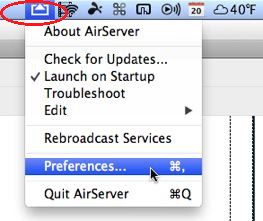 This is what Air Server does exactly. It fills that gap giving you the ability to mirror your iPhone or iPad to your Mac. Your Mac will act as an Apple TV, and once you tap the AirPlay button on your iPhone 5, iPad, or any iOS device, the Mac computer will show up as a target as if it was an
This is what Air Server does exactly. It fills that gap giving you the ability to mirror your iPhone or iPad to your Mac. Your Mac will act as an Apple TV, and once you tap the AirPlay button on your iPhone 5, iPad, or any iOS device, the Mac computer will show up as a target as if it was an 
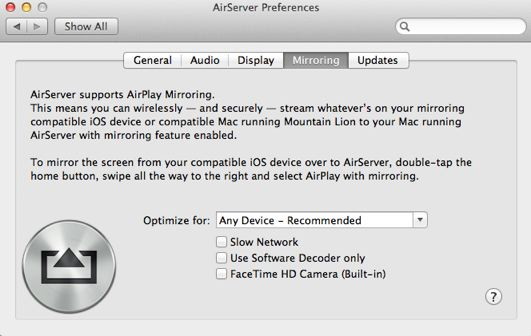
 When you double click your home button on your iPhone, and tap the
When you double click your home button on your iPhone, and tap the 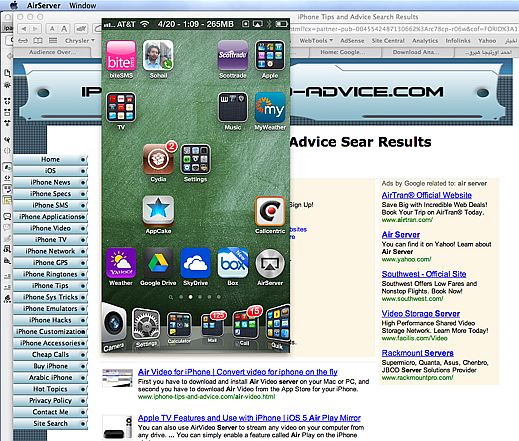
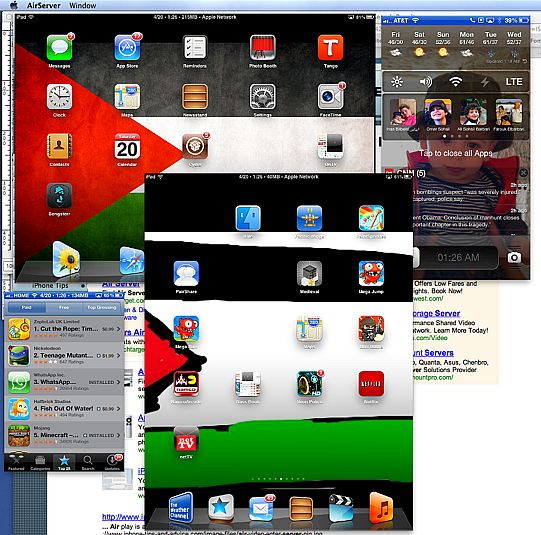
 AirServer on Cydia:
AirServer on Cydia: AirFloat is another
AirFloat is another 
