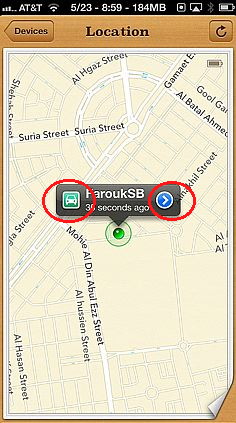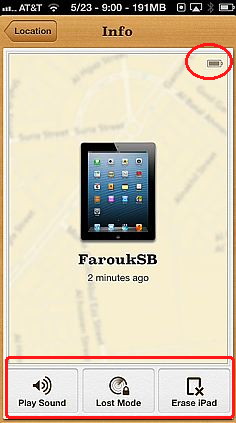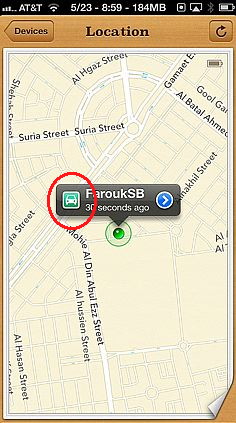- HOME
- iPhone Generations
- iOS
- iOS 8 Best Features
- Siri
- iOS Music
- iPhone News
- iPhone Specs
- iPhone SMS
- iPhone Applications
- iPhone Video
- AirPlay
- iPhone TV
- iPhone Network
- iPhone GPS
- iPhone Ringtones
- iPhone Tips
- iPhone Sys Tricks
- iPhone Emulators
- iPhone Hacks
- iPhone Customization
- iPhone Accessories
- Cheap Calls
- Buy iPhone
- Arabic iPhone
- Hot Topics
- Privacy Policy
- Site Search

Find My iPhone
Just like any iCloud service, it requires a valid Apple ID, the same ID you login to the App Store, and if the service is enabled on your devices, you could easily locate any device you own. First of all you must enable the services on every iOS device you own, and that you would like to track whether it is an iPhone, iPad, or iPod touch. The advantage of enabling it on an iPhone is that the iPhone has GPS and you would probably have some kind of a data plan. So, your iPhone could always be located. However, if you have an iPad with no data plan and there is no wifi. Then, there is no way for Find My iPhone to find your iPad because it is not connected to the internet. There are other ways to protect your iPhone against theft of course like auto wipe after 20 trials of a wrong pass code. But, you must have a pass code for your iPhone. Enable Find My iPhone:To enable the service, you have to go to Setting, iCloud, and then you have to turn the service ON on every device you would like to track. This will work on iPhone, iPads, and iPod touch. Also make sure that location services is turned on for FindMyiPhone in the app list. Usually it is on by default.
Track your Family Member:Although Find My iPhone is designed to locate your iPhone when it is lost or stolen, you can in fact use this iPhone application to track your family member. Some people might or might not like it but it could be very useful. You can for example enable the service on your wife, daughter or son who must have iPhones of course. Then, suppose you daughter or your wife is late or didn't come home, and you want to know where they are. Then, Find My iPhone could be very useful. You would simply open the iPhone application, and login to your account. Then, you will be able to see all the devices that are online including your wife and daughter iPhone. You will find where they are exactly on a map. Find My iPhone Features:Once you login to Findmyiphone account and see your devices, you can tap on any device to find more information. In this example, I see all my devices including my parents in Egypt. You can see they have an iPad and it is located in Cairo, Egypt.
You can use FindMyiPhone to locate your devices anywhere in the world.
When you locate the device, you can tap the arrow next to the device to get more options and features. You will be able to see the battery level of the found device, and you can do three things. You can play a sound to locate it. This is assuming the device is lost at home for example, and you want to find it at home. The second option will lock the device in case it was lost, so no one can access the data. The third option for FindMyiPhone is Erase iPhone or iPad. You should use this option only if the device is stolen or lost, and you know that you can't get it back, or you just want to wipe all your information just in case.
Finally, if you device is within an area next to you, you can tap the vehicle icon which will open Apple Maps application, and give you directions so you can go and get it.
Return From Find My iPhone To iPhone Applications blog comments powered by Disqus
|
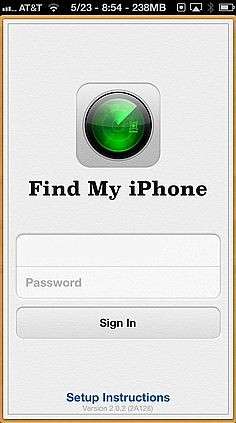 Find My iPhone is one of the Apple
Find My iPhone is one of the Apple