
- HOME
- iPhone Generations
- iOS
- iOS 8 Best Features
- Siri
- iOS Music
- iPhone News
- iPhone Specs
- iPhone SMS
- iPhone Applications
- iPhone Video
- AirPlay
- iPhone TV
- iPhone Network
- iPhone GPS
- iPhone Ringtones
- iPhone Tips
- iPhone Sys Tricks
- iPhone Emulators
- iPhone Hacks
- iPhone Customization
- iPhone Accessories
- Cheap Calls
- Buy iPhone
- Arabic iPhone
- Hot Topics
- Privacy Policy
- Site Search

Best iPhone Text MessagesiPhone text messages (SMS) and Multimedia Messages Systems (MMS) are two of the most usefull ways of communicating with friends and family. With the power of the iPhone and iPhone 4, this feature is so easy and quick to use.
The iPhone comes with a pre-installed application called Messages that allows your to send and receive both SMS text messages and MMS messages or sending and receiving pictures. Text messages or SMS and MMS are sercvices that are proviced by the carrier like AT&T and Verizon and should be added to your iPhone plan in order to enable it monthly. However, with some iPhone hacks and with some iPhone tricks from Cydia, you can improve the iPhone SMS Message system dramatically to a way beyond what the default iPhone can do. Of course, you must jailbreaik iPhone first in order to be able to use any of the iPhone tips and tricks in this page. Once you apply those iPhone hacks in this page, you will be able to send and receive free SMS iPhone text mesaageges, and MMS to anyone in the USA, or with low international rates bypassing the carriers plan and chanrges for those services. I have had my iPhone 3G, 3GS and iPhone 4 for 4 years now. I never used SMS or MMS messages at all, and never added this service to my iPhone data plan. All what I cared about is an unlimited data plan to be able to access the internet. I simply don't believe that I should be paying for a service that could be acheived using Skype, Yahoo Messanger, FaceBook and many other social network applications already available on the iPhone, and that take advantage of the internet. I think the internet is the king and I could achieve those SMS and MMS services for free and I can even make local and international phone calls without the need for the carrier minuts or services. I can do all of this using the internet.
The Default iPhone Messages App:The iPhone SMS text messages application that comes with the iPhone is not that great. It only allows simple SMS text messages and MMS messages and lacks many exiting and useful features. For example, you can't use smilies, and you must open the application in order to send an sms text message as shown below.
Google Voice:Google Voice is a service by Google that does many things including voice mail, call forwarding, emails, and more importantly send and receive SMS text messages and MMS (Multimedia Messaging Services) for free to any telephone number in the USA. The problem is that the Google Voice application for sending and receiving text messages itself is not that powerful. It is not as good as the Messages application that comes with the iPhone, and it is not the default application.
Therefore, to send and receive a text message with Google Voice, you must open the Google Voice Application first which I find inconvenient. However, being able to send and receive text messages with Google Voice using the internet is a really cool feature if it is used correclty. Using the Google Voice application on the iPhone to send and receive text messages is simple. First you have to sign up for Google Voice using your Mac or PC for free.
Once you create an account, you will be given a phone number based on your area code. Then you need to download the iPhone application from the App Store and sig in with your email and password.
Therefore, you must give your contact this new phone number for them to send you text messages and not the cell phone number assigned by your carrier. You can use google voice as any normal texting application to send and receive SMS and MMS messages. Your party must reply to the text message sent to him by replying to the phone number assigned by google and not your phone number assignedd by AT&T or Verizon for example. With some iPhone hacks, you will be able to use your iPhone and iPhone 4 as an advanced SMS message system. Not only you will be able to send and receive sms text messages easily and quickly but also you can send them completely free to the USA and with low inteternational rates to outside. SMS GV Extention:An iPhone hack called SMS GV Extention allows you to route all your SMS text messages through the free Google Voice services instead of your carrier, and output the results to your favourite iPhone text messaging application.
biteSMS:
If you use text messaging on the iPhone a lot, then getting biteSMS is a must. It is simply the best text messaging system available on the iPhone, and it will make your text messages experience so enjoyable and simple. biteSMS has a 14 days trail period, after that you can either buy a full license that never expires for $8.99, or you can buy credit for your SMS messages which include a licenese for 12 months. Or you can still use it completely free and display ads instead.
The only disadvamntage is that you must jailbreaik your iPhone to install it from Cydia. BiteSMS has its own services for SMS iPhone messages, so you can subscribe to the service, and use it for long distance test messages at low rates. It allows you to use the biteSMS service, or the carrier service. Combining biteSMS with SMS GV Extention and google voice subscrition, you can get a powerful text messaing system that is completley free in the US using the internet to send and receive text messages, and multimedia Messages or MMS. biteSMS is full of exiting features including Smilies, Quick Compose, Quick Reply, Schedule SMS, Signatures, and much more.
When you install biteSMS, a little biteSMS icone is automatically added to the iPhone contextual menu. Tapping in any blank area while composing a text message will bring the iPhone contextual menu which allows you access to smilies, templates, schedule, and pictures to add to your text message. Sending Smylies and MMS:Sending a picture to your friend or family combined with some smilies is so simple with biteSMS. Simple tap on the plus button shown next to the text message. Then, select the camera icon shown in the pop up menu.
When you are done, the selected picture will show up inside the text window. Moreover, you can add any of the smilies shown in the options window. Simply tap on the smily shape you want as many times as you want and where ever you want in between your text message. When you are done, tap the send button to send the text, picture including the smily. Quick Send and Reply In Lock Screen:This is a great feature of biteSMS. There is no need to even unlock your iPhone to reply to a text message that you just reeived. Simply tap on the reply button and start typing your text message.
You can even access smilies, and even send a picture right while on the lock screen. All the normal biteSMS features can be accessed by taping on a white space to show the iPhone contextual menu which has the biteSMS icon. When you tap this biteSMS icon, you will have access to all the features of this great iPhone SMS application.
When you are done just tap send, and your iPhone SMS message will be sent while you are still at the iPhone lock screen!. Landscape Support:It doesn't matter how you hold your iPhone, you can receive and send message in both landscape and portraite orientations.
The Quick Compose Feature:The quick compose feature of biteSMS is simply amazing. No matter where you are, and what iPhone application you are working on or using. Press the volume button, and then tap on the volume icon when it appears on the screen, the quick compose window will appear.
From here, you can start composing a text message, and use all the normal features of biteSMS. For example, You can tap on the "star" to show your favorites contacts. Then you can tap on the contact to either call or sent a text message. Also, you can pull the history menu shown by the blue rectangle by taping on the small tab.
The History Tab:At anytime when you are at the quick compose or quick reply menu, you can access themessages history by tapping or pulling the little triangle ahown by the red triangle. Once this menu is pulled down, you can tap up and down to scroll through the history of the text messages.
GV Extension to allow all SMS massages to go through the Google voice network. Filling The Templates for Quick Texting:biteSMS is loaded with features that you should visit the biteSMS site for the full details.
Tap the settings button shown on the top right corner. Then scroll down to Templates and then tap the Edit, and the plus button to add any text that you think you use a lot for quick access during your iPhone sms text composition.
LockInfo:LockInfo is an iPhone hack that has many features to quickly show on the iPhone lock screen. One of its features is called "Favourite" which allows you to show your favourites conacts on the lock screen. This can be very useful when you want to quickly send a text message to one of your favourite contacts.
In this example, LockInfo opened in a layer on top of an open page in iPhone Safari. Tapping on the contact will aloow me to quickly open the text message application and send a message.
Do you know that you can use send and receive text messages, SMS and MMS for free?! well at least over wifi. If you have unlimited data plan, then it is worth it to use the free Google voice service. Combine Google Voice with some iPhone hacks, and Cydia tools, yopu can greatly improve your texting experience, and send and receive SMS and MMS messages completely free.
Return From Make Ringtones With Mac And PC To iPhone Ringtones Return From Make Ringtones With Mac And PC To iPhone Tips And Advice blog comments powered by Disqus
|
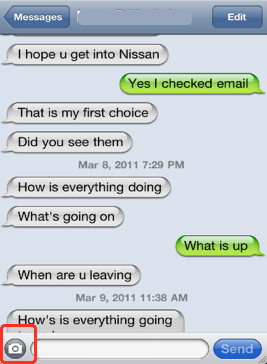

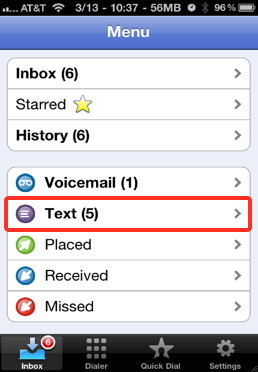

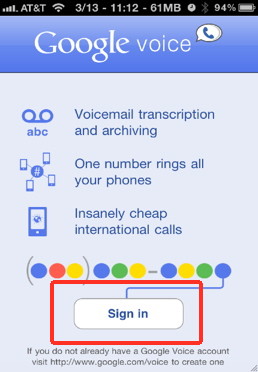
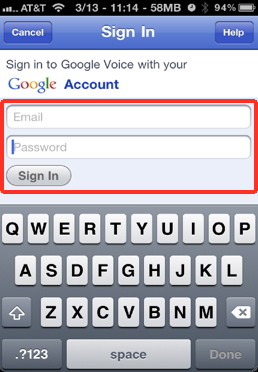
 Your Google Voice phone number will be used for text messages and other google voice serveces.
Your Google Voice phone number will be used for text messages and other google voice serveces. 

 BiteSMS from Cydia is a third party SMS iPhone application that allows you to send and receive text messages bypassing the Apple default Message applications.
BiteSMS from Cydia is a third party SMS iPhone application that allows you to send and receive text messages bypassing the Apple default Message applications.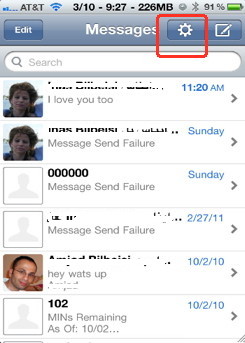
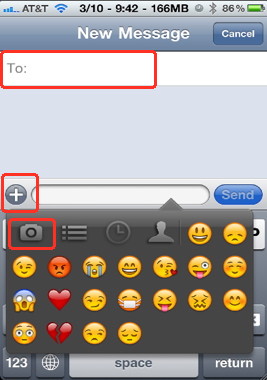
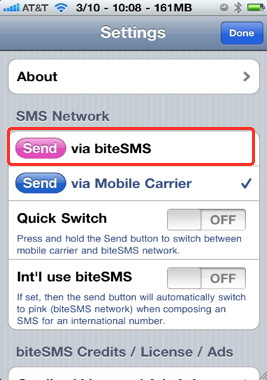 biteSMS is so powerful that I love to use it and started using text messages just because of it. It is so simple to yuse and is full of features that blows off the default Apple text message applications.
biteSMS is so powerful that I love to use it and started using text messages just because of it. It is so simple to yuse and is full of features that blows off the default Apple text message applications.

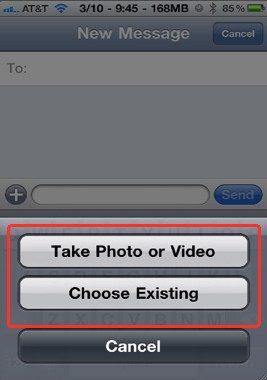
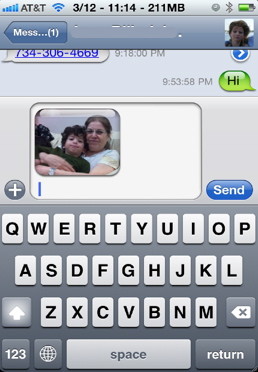 A new window will show up allowing you to either select a picture from your existing library on your iPhone, or take a picture with the
A new window will show up allowing you to either select a picture from your existing library on your iPhone, or take a picture with the 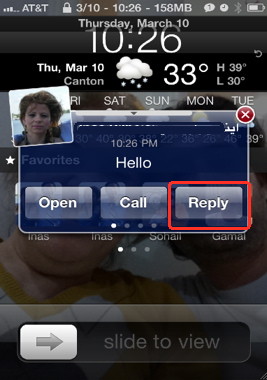
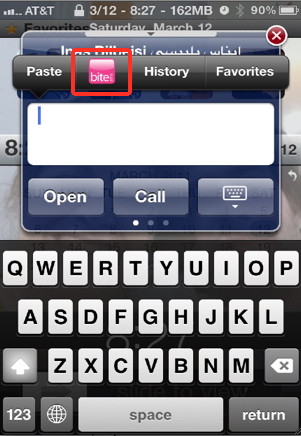
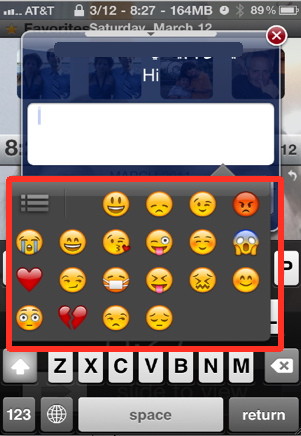
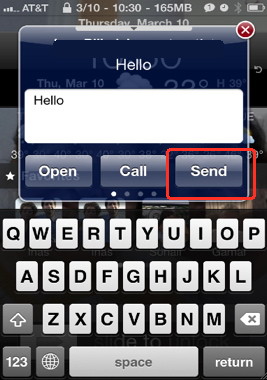
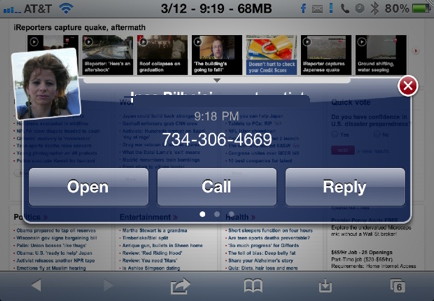
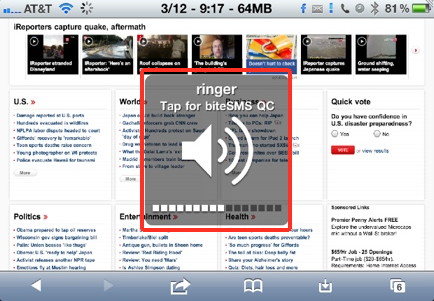
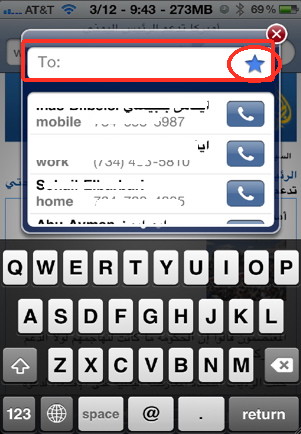
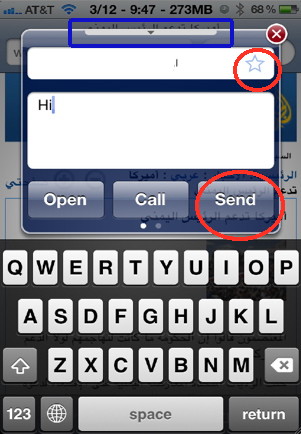
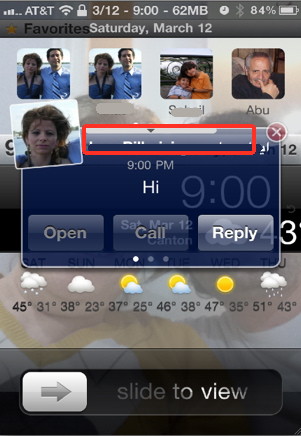
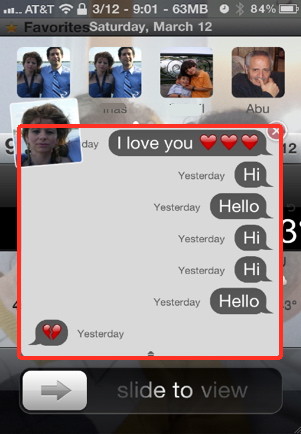
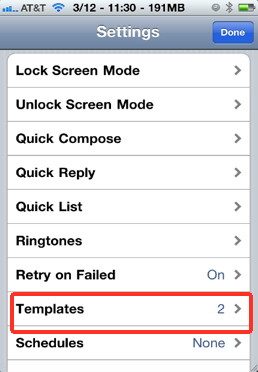
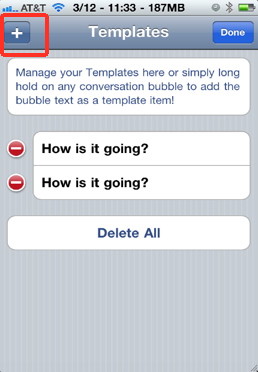
 As you start typing your text message, you can always tap the plus button to hve access to those templates for quick typing. This is similar to a multiple copy and paste.
As you start typing your text message, you can always tap the plus button to hve access to those templates for quick typing. This is similar to a multiple copy and paste.
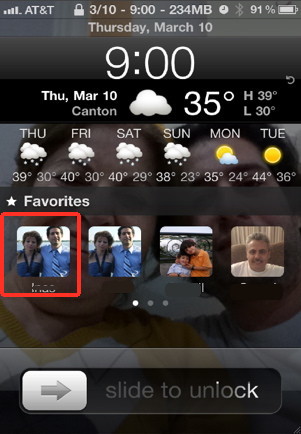
 LockInfo can also be accessed anytime from anywhere on the iPhone by assigning a quick access button. For example, I assign tap and hold to the status bar to open the LockInfo window which shows me the favourites contacts. Then I can tap on the contact to quickly send a text message.
LockInfo can also be accessed anytime from anywhere on the iPhone by assigning a quick access button. For example, I assign tap and hold to the status bar to open the LockInfo window which shows me the favourites contacts. Then I can tap on the contact to quickly send a text message.  Simply tap on the picture of your contact from the lock screen, and a menu will show up allowing you to either call or send a text message to the contact. When you tap the Text Message option, either the default Messages application, or biteSMS will open as you can specify.
Simply tap on the picture of your contact from the lock screen, and a menu will show up allowing you to either call or send a text message to the contact. When you tap the Text Message option, either the default Messages application, or biteSMS will open as you can specify. 