
- HOME
- iPhone Generations
- iOS
- iOS 8 Best Features
- Siri
- iOS Music
- iPhone News
- iPhone Specs
- iPhone SMS
- iPhone Applications
- iPhone Video
- AirPlay
- iPhone TV
- iPhone Network
- iPhone GPS
- iPhone Ringtones
- iPhone Tips
- iPhone Sys Tricks
- iPhone Emulators
- iPhone Hacks
- iPhone Customization
- iPhone Accessories
- Cheap Calls
- Buy iPhone
- Arabic iPhone
- Hot Topics
- Privacy Policy
- Site Search

FolderEnhancerFolderEnhancer is an iPhone hack that is available in Cydia which allows you to enhance the behavior of the iOS folders. The regular iOS folders allows for simple application categorization. You can simply drag one iPhone app on top of another app and create a new folder. Based on the applications category, the folder will have an automatic name. You can change the name of the folder to anything you want. Then, you can drag and drop more applications to this folder.
FolderEnhancer changes all of this, and gives you far more features and options to completely customize your folders. You can for example create a folder inside a folder. While I don't use this option, I think for people with lots of games from different categories, they will find this option very handy. It will make it much faster to locate a game or an application on your iPhone just by looking at category. You can create different categories of folders inside a single folder.
Then, you can put games from those categories inside these folders. You could really use only one home screen to organize your iPhone applications. Folder Enhancer allows you to infinitely scroll up!. Therefore, you can put all your racing games for example in one folder and not worrying about filling the folder. You can choose to scroll up or side way, so there is no limit of how many apps you can put in a single folder. The other thing that Folder Enhancer improves over the stock iOS folder is the speed. You will notice that the folders open faster in and they are bigger, and don't have the split screen effect. So you can see more inside one folder.
FolderEnhancer is integrated with many other iPhone hacks such as Springtomize 2 where you can add multiple folders in the iPhone dock, or within a folder. So you can have five or more rows of folders, or you can have smaller folders on your home screen. You can also change the folder background color, and add some touch to the borders. FolderEnhancer and Springtomize 2 are really made to work together to give you the best iPhone customization experience. If you have one of those iPhone hacks, you need to seriously consider buying the other one. In the example below, I have Springtomize 2 with some Dock effect, and seven icons in the dock and five icons per row. FolderEnhancer shows a full screen folder instead of the split, and a green background with red border.
Return From FolderEnhancer to To iPhone Hacks Return To iPhone Tips And Advice blog comments powered by Disqus
|
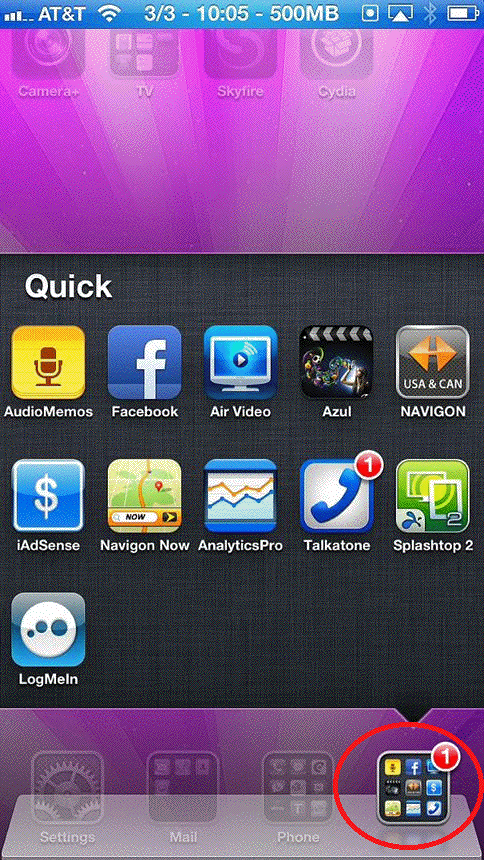 The problem with the stock
The problem with the stock 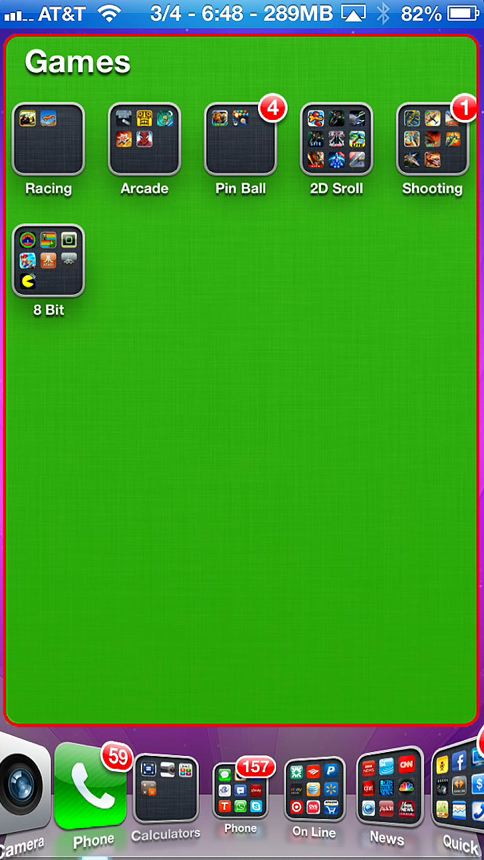 For example, you can create a folder called Games, and then inside this folder, you can create several folders with different categories such as Action Games, Arcade,Pin Ball, Racing, Fighting, etc.
For example, you can create a folder called Games, and then inside this folder, you can create several folders with different categories such as Action Games, Arcade,Pin Ball, Racing, Fighting, etc.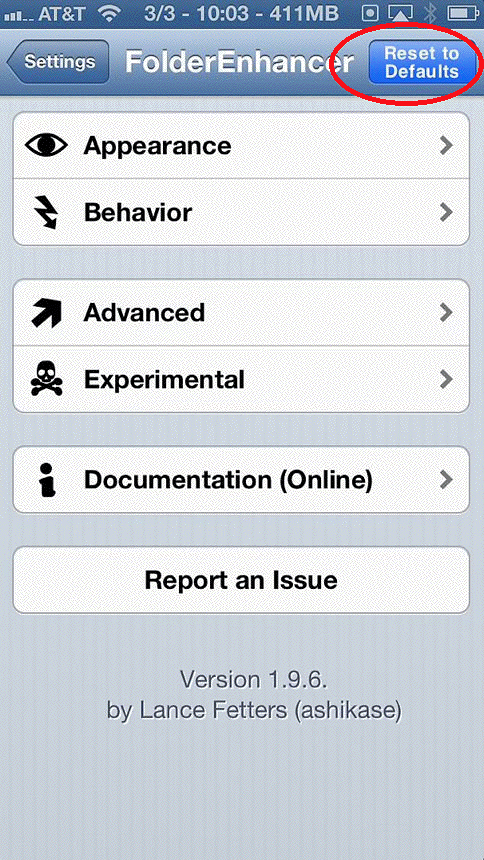 Tapping inside the folder in any blank space will take you one folder back, or will take you to the home screen.
Tapping inside the folder in any blank space will take you one folder back, or will take you to the home screen. 
