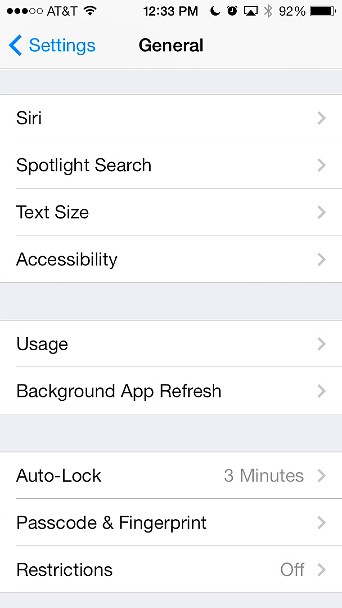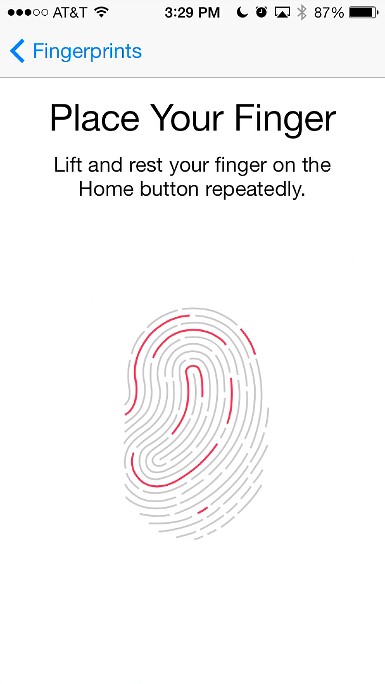- HOME
- iPhone Generations
- iOS
- iOS 8 Best Features
- Siri
- iOS Music
- iPhone News
- iPhone Specs
- iPhone SMS
- iPhone Applications
- iPhone Video
- AirPlay
- iPhone TV
- iPhone Network
- iPhone GPS
- iPhone Ringtones
- iPhone Tips
- iPhone Sys Tricks
- iPhone Emulators
- iPhone Hacks
- iPhone Customization
- iPhone Accessories
- Cheap Calls
- Buy iPhone
- Arabic iPhone
- Hot Topics
- Privacy Policy
- Site Search

Touch IDTouch ID is the unique feature of the iPhone 5s same as Siri for iPhone 4s beside the improved speed and camera.
Apple acquired AuthenTec the company behind fingerprint technology in 2009. Since then Apple has been working on implementing fingerprint technology to its smart phone.
The iPhone 5s TouchID is the result of this work. With TouchID you can easily add a lock or pass cod to your iPhone and easily unlock it by simply touching the home button. you can also use your finger print to buy music from the iTunes store and apps from the App store. The future holds more surprises with the touch ID technology, and it would be nice to see password disappear forever and replaced with fingerprint. How does it work:As we might be familiar with the slide to unlock on the lock screen, the iPhone 5s fingerprints feature allows you to simply touch the home button with any of the programmed five fingers, and in 1second, the iPhone 5s will unlock and go to the home screen. There is no need to slide anymore. You must first set a pass code to unlock. Therefore, if you try more than 3 times, you will be asked to enter the pass code.
Ho to set a finger to unlock:Setting up fingerprints on the iPhone 5s is very simple. You can add up to 5 fingers at the same time, although with some tricks, you can add more fingers. First, you need to go to General --> Passcode & Fingerprint. Then, you will be asked to enter the passcode. You will then have up to five fingerprints to add. Tap the "Add a fingerprint..." button as shown in the picture.
Now, you can tap the "Passcode & Fingerprint" button to add up to five fingers.
Simply follow the screen to add a finger, then you will be asked to repeat with the tip of your finger trying the different positions of your finger.
You will repeat this process to add up to five fingers.
You can easily name each of the fingerprint setting so that you know which finger you programmed. Simply tap the edit button, and then select one of the five touch settings you have. You will be able to name it as you like. For example, name the first touch ID settings as "Thumb right hand" or left hand and so on. Touch ID Trick:Although you only have 5 slots to save your touch ID in, which means basically 5 fingers total. What if you want to have more fingers stored?! What if I want to give my wife access to my iPhone or my sone. I would assign 3 fingers to myself, and 1 finger to my wife and another finger to my son! but what if my wife forgets which finger is assigned!! All of this could be answered with a simple but impressive trick for touch ID that allows you to store all your fingers and even all your wife and all your son fingers and still have room for more! Here is how: First, enter the edit mode to add a finger print as explained earlier. Then, start by putting your thumb finger once, and then your index finger once, and then your middle finger once, and your forth and fifth finger each one once. Keep repeating this process by filling each individual finger only once with each finger using a different position. You are now programing al the five fingers in your right hand or left hand. When you are done, you will be able to unlock your iPhone 5s with any of the five fingers you just programmed in one slot. You can repeat this process to program all your fingers from the other hand in another slot. You have 5 slots which means, you can program 2 and a half persons right and left hands!! In fact, you can repeat this process to program all the ten fingers all in one shot in one slot. Therefore, you will be able to add 5 total people to one iPhone 5s. Each slot will have one person using any of his 10 fingers! I didn't try adding 2 persons in one slot! Maybe that also works. Then, you can program more people to allow them to unlock your iPhone 5s. This touch ID trick has been working up until iOS 7.0.4. I hope that it either stay or Apple actually allow it more easily by maybe adding more or unlimited number of slots.
Return From iPhone 5s Touch ID To iPhone 5s blog comments powered by Disqus
|