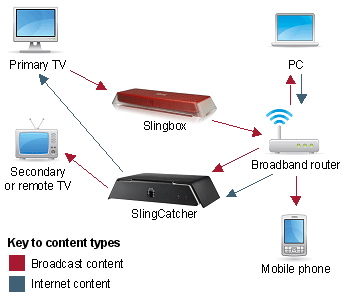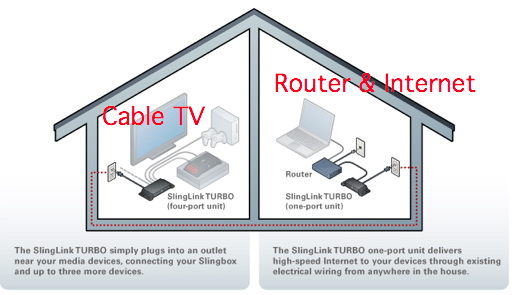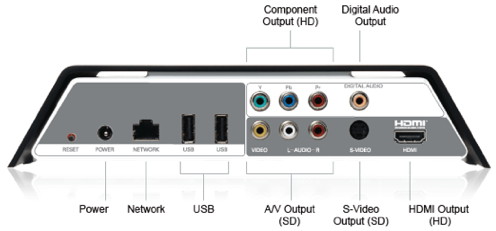- HOME
- iPhone Generations
- iOS
- iOS 8 Best Features
- Siri
- iOS Music
- iPhone News
- iPhone Specs
- iPhone SMS
- iPhone Applications
- iPhone Video
- AirPlay
- iPhone TV
- iPhone Network
- iPhone GPS
- iPhone Ringtones
- iPhone Tips
- iPhone Sys Tricks
- iPhone Emulators
- iPhone Hacks
- iPhone Customization
- iPhone Accessories
- Cheap Calls
- Buy iPhone
- Arabic iPhone
- Hot Topics
- Privacy Policy
- Site Search

SlingPlayer for iPhoneSlingPlayer for iPhone is an application that allows you to connect to your cable TV at home, and watch and control your live cable TV channels on your iPhone. You need a SlingBox device that connects to your cable TV box at home, which would allow you to broadcast your TV channels or any video source to the internet. Then, using your PC or other devices such as a SlingCatcher, or the Sling Player application for the iPhone, you can then watch your broadcasted TV stations anywhere in the world by connecting to the internet. SlingPlayer is available for $29 from the App Store. How Does SlingBox Work?:You simply connect the SlingBox to your Primary Cable TV, and then connect the SlingBox to your router, which would then broadcast your TV to the internet. You can then capture the broadcast with your iPhone using the SlingPlayer application from any where in the world. The picture shown below simplify this process. Sling Player for iPhone:When you start SlingPlayer on the iPhone, you will be asked to log in to your sling account or visit account.slingbox.com to create a new account.
In the past, the only way to connect to the SlingBox with Sling Player on the iPhone was over wifi only due to carrier network restrictions. However, you can now connect to the SlingBox with your iPhone and watch TV over 3G also as the restrictions are removed. This means that you can log in to your account with your iPhone running SlingPlayer from anywhere in the world. You can then flip channels, record a show, and have full control of your SlingBox just as if you were setting in front of your TV.
This is the best method of watching TV on your iPhone if you already have a SlingBox setup and installed in your home. All what you need then is the Sling Player application for the iPhone.
If you don't have a Sling box and still want to watch TV on your iPhone, you can visit NetTV, EyeTV, AirTV, OrbLive or iPhone TV tuners pages for other iPhone TV options. The SlingLink:
However, it becomes more expensive and complicated, if your Sling box is far away from a router. You need another device called SlingLink that works similar to a wireless router. You connect your cable to the SlingBox and then connect the SlingBox to the SlingLink . SlingLink is a two unit device. The first unit is connected to the SlingBox next to the Cable TV, and the other unit is connected to your router wherever it is in your house. Both units communicate with each other through the home wirings. The TV is streamed from the Cable TV to the
SlingBox, then to the
SlingLink
, and then it travels through the house wires to the other room where the second SlingLink unit is connected. Finally, the signal is transmitted to the router which then broadcasts the TV to the internet. This is depicted in the picture below. The SlingCatcher:This device is similar in function to the iPhone Sling Player application, but it is an independent hardware that you connect to any TV anywhere in the world. Since you have the SlingBox broadcasting all your TV stations from home to the internet. The SlingCatcher connects to the internet and allows you to capture those stations and control your SlingBox unit just like the iPhone SlingPlayer application. This is a great addition to your SlingBox setup if you don't have an iPhone. Return from SlingPlayer for iPhone to TV on iPhone Return to Home of iPhone Tips and Advice blog comments powered by Disqus
|