
- HOME
- iPhone Generations
- iOS
- iOS 8 Best Features
- Siri
- iOS Music
- iPhone News
- iPhone Specs
- iPhone SMS
- iPhone Applications
- iPhone Video
- AirPlay
- iPhone TV
- iPhone Network
- iPhone GPS
- iPhone Ringtones
- iPhone Tips
- iPhone Sys Tricks
- iPhone Emulators
- iPhone Hacks
- iPhone Customization
- iPhone Accessories
- Cheap Calls
- Buy iPhone
- Arabic iPhone
- Hot Topics
- Privacy Policy
- Site Search

Siri HacksSiri hacks are tweaks and extensions to the stock Siri that comes with iOS 5 and is exclusive to iPhone 4S. The possibilities with Siri are so exciting that once a jailbreak for iPhone 4S was released, several great Siri tweaks were released within just 10 days of the jailbreak in Cydia. Siri is such a great and powerful service, that with some hacks, it could really change the way you interact with your iPhone. In this page, I will focus on the most exciting Siri hacks which of course require a jailbreak, and can be downloaded from Cydia.
1- SiriTogglesSiriToggles is a really unique tweak that is free and available in Cydia. It allows you to control the settings of your iPhone with voice. It is like SBSettings but with voice. For example, you can turn on or off wifi or bluetooth. You can adjust the brightness by saying "Siri set the brightness to 50 percent". Or "Siri turn on/off airplane mode".
SiriToggles work only with iOS 5 and higher, and with iPhones that have Siri such as the iPhone 4S. Most of those Siri hacks are system or extensions tweaks that have no iPhone icons.
2- VoiceUtilsVoiceUtil is a free hack from Cydia that once installed, will add new commands to Siri. You will be able to reboot, respiring, or go to safe mode all with voice commands. For example, you can say "Siri enter safe mode" and your iPhone will restart in safe mode. You can also launch apps with this Siri hack. Simply say "Siri open Safari" or "Launch Safari", and iPhone Safari will start and so on for all your stock and third party Apps.
3- Lingual Translate
It uses your voice to start the translation. For example, you can say "what is how are you in Arabic". Or "Translate something to [French]". This Siri hack supports Arabic translation and over 30 other languages. 4- Hands Free ControlThis is one of the coolest Siri hacks available. It costs $2.99 from Cydia but it is really worth it. You can use this hack if you are at home or if you are driving. This hack puts Siri into a full time listening mode. Therefore, you don't have to press the home button to activate it. This hack can be used in conjunction with all other hacks and tweaks for Siri. Therefore, you can call Siri while driving for example, and make phone calls for a complete hands free experience. You can ask for the time, the temperature, or ask her to translate something using the Lingual Translate hack. Hands Free Control settings can be accessed by going to Settings --> Hands-Free Control. From this menu, you can adjust the sensitivity, keyword, voice response, and audio quality. I set Voice Response to on as shown below. Tis will give me an indication that Siri is listening after I call her name, and then she will say "Yes". You can also set sensitivity from this menu by tapping the "Filter Sensitivity".
Setting sensitivity of Siri is very important. So if you have a very quite environment, you should set it to Very Loose for example. Or if you are in a crowded environment where there are many people talking, you should set it to Strict or Very Strict, otherwise, you will hear Siri saying "Yes" for unintentional sounds and noises. You can also change the keyword Siri to something else from the keyword list.
Since Siri is always listening, it is recommended that you have your iPhone plugged in to an iPhone battery charger so that you don't drain your battery. Also, it is best to be in a quite room for best results. This is a great Siri tweak that is very convenient while driving alone, or while doing work in a somewhat quite office. You can then quickly get responses and answers from Siri without any distraction during driving, or interruption during work. Once you are done, you can always turn this feature off, or adjust its sensitivity to "Very Strict".
3- OpenSiriOpen Siri is another free Siri hack that doesn't have an iPhone icon. After it is installed, simply say "Open or launch app". It just adds the ability to open any iPhone application you have installed and works very good for stock apps like YouTube, Notes, or App Store. However, you need to experiment with the names of your third party apps.
4- Sireet:This is a nice Twitter hack for Siri that is also free from Cydia. After you install it, you can simply say "Tweet whatever you like", and the tweet will be sent. I hope a Facebook hack for Siri becomes available soon.
5- AssistantExtentions:
Just say "Siri Lets chat" and a message from Siri will ask you to wait until she loads its brain. Then once it is ready, she will notify you "OK, I am ready". Now you can talk to Siri about anything you like continuously without interruption. The nice thing is that she will answer or reply to you quickly, and will not go online to search things. It is pretty interesting to kill time talking to Siri. To stop chatting, just say "Goodbye" This Assistant Extension tweak can also send a Tweet to Twitter. Just say "Tweet hi everyone" and a tweet will be sent. You can also adjust brightness by saying "set brightness to 30 percent".
6- Spire:If you are jealous at your friends who have iPhone 4S and have Siri, you can still install it on your iPhone 4 or iPhone 3GS. The installation is not that simple and require you to set up a proxy server. It of course require a jailbroken iPhone running iOS 5 or later. Spire will require about 100MB of your iPhone space, and is free from Cydia. Setting up the proxy server is the most complicated part of this process but it is possible. Watch the video below to see how to set up a proxy for Siri.
7- Sara Dictation:If you have an iPhone 4 or iPhone 3GS, you will not have Siri. Siri only comes with iOS 5 on iPhone 4S devices. However, there is another similar alternative to Siri for those devices. It is called Sara which is free and open source. First, you need to add the Sara repo in Cydia. Open the Sources area in Cydia and add "http://isoftjsc.com". Visit the Cydia page to learn how. Once Sara is installed, you will be able to dictate to your iPhone in Notes or other test applications. The nice thing about Sara is that it supports several languages including Arabic.
|


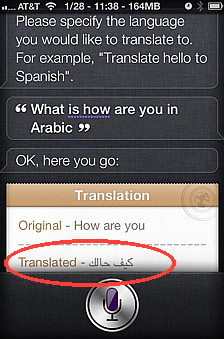 This is a really cool Siri hack that allows you translate from one language to another.
This is a really cool Siri hack that allows you translate from one language to another.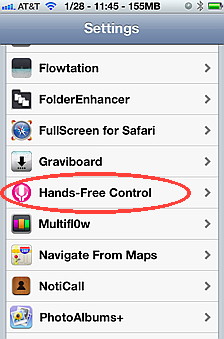 Simply say Siri, or any other defined name from the settings, and Siri will start talking to you.
Simply say Siri, or any other defined name from the settings, and Siri will start talking to you.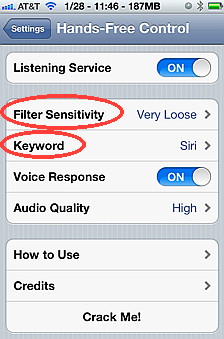
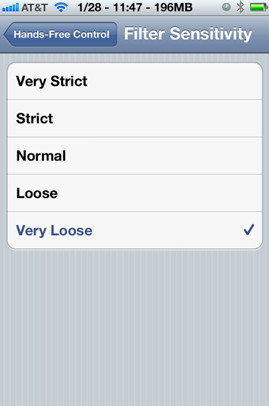
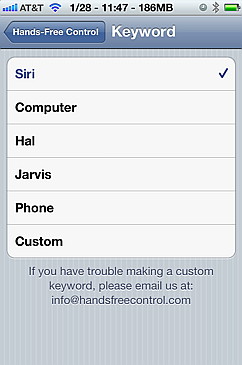
 This is another great extension to Siri which is also free from Cydia. One of the coolest features of this Siri tweak is the chat feature.
This is another great extension to Siri which is also free from Cydia. One of the coolest features of this Siri tweak is the chat feature. 8- SiriLaunch:
8- SiriLaunch:
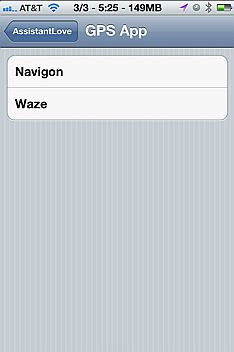
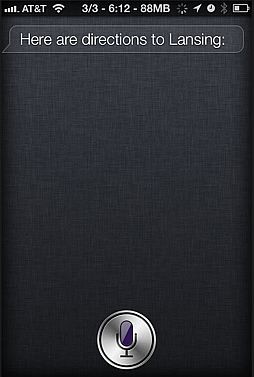

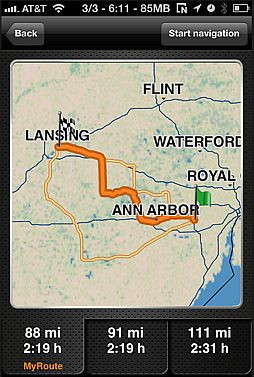 Once you install the hack, you give Siri the option to open directions using one of the assigned third party iPhone GPS apps that you have installed on your iPhone.
Once you install the hack, you give Siri the option to open directions using one of the assigned third party iPhone GPS apps that you have installed on your iPhone.