
- HOME
- iPhone Generations
- iOS
- iOS 8 Best Features
- Siri
- iOS Music
- iPhone News
- iPhone Specs
- iPhone SMS
- iPhone Applications
- iPhone Video
- AirPlay
- iPhone TV
- iPhone Network
- iPhone GPS
- iPhone Ringtones
- iPhone Tips
- iPhone Sys Tricks
- iPhone Emulators
- iPhone Hacks
- iPhone Customization
- iPhone Accessories
- Cheap Calls
- Buy iPhone
- Arabic iPhone
- Hot Topics
- Privacy Policy
- Site Search

NetTV for iPhone
Net TV is available in the App Store for $2.99, and there is a LITE free version available with limited access to TV stations. The beauty of Net TV is that it streams live TV from the internet directly to your iPhone using wifi or 3G. It doesn't require any additional hardware to function. There is no computer or TV tuner required to be installed, just that single App is all what you need. When the wifi signal is strong, and the source TV station you want to watch has a strong bit rate, you will enjoy high quality TV on your iPhone.
Net TV Features:
It has however, a nice channel sorting feature. Your stations are sorted by All Channels, Categories, Countries, or Favorites. Once you select a category, a list of preset channels appear. The App gets updated every now and then and some new channels and features are added periodically.
NetTV Channel Sorting Options:All Channels:All Channels allows you to sort your channels alphabetically by name.
While the channels are listed, you can see two pieces of information about each channel. You will see which country the channel is from, and a star next to it if you want to add it to your favorites. Simply tap the star to add that channel to your favorites. Categories:
You can choose from six categories, News, Music, Kids, Sports, Documentary, and Movies. This is very useful if you are looking for a News channel for example but you don't know what country it is from. Tapping each one of the categories will list many TV channels from
different countries. Countries:This option of sorting your channels is my favorite. It allows you to find a channel that you might know from a specific country. There are over 400 TV stations from more than 60 countries in Net TV.
The screens below show all the TV channels available from Egypt. It is amazing how fast NetTV is growing. The picture on the left below shows the number of channels when NetTV was released in 2009, and the picture next to it shows the number of channels added for Egypt in 2011.
You can tap the star next to any channel to add it to your favorites as shown. The star will change color to Yellow indicating that the channel has been added to your favorites. Favorites:The Favorites button will most probably be your most used button. All the channels that you mark with the yellow star will show up here under favorites.
You can always edit your Favorites list. Tap the Edit button at the top right of the Favorites screen, and you can tap the (-) button to remove a channel from your list.
Once the delete button appears, you can tap it to delete that channel. View Your TV Channel:Finally, tapping any selected channel will play it and the iPhone screen will rotate to landscape mode, as the TV feed starts. Tap once on the iPhone screen while the TV is playing to get to the display options. You will see the name of the channel on the top, the volume control, and two buttons at the top left and right corner. Tap the " Done" button to go back to the previous screen or tap the "Mode" button to select the size of your screen. Tap the mode button several times to see the effect.
Conclusion:
Unfortunately, NetTV is limited to the channels it provides. If you can't find a channel you are looking for, then you can't add it manually. There are 37 available channels from the USA and the number of channels added to the application is growing day after day. The quality of the feed depends on the source channel and your connection to the internet. Some TV stations have really good quality feed when displayed on wifi or 3G networks. The application's minimum requirement is an iPhone 3GS while it is recommended to use an iPhone 4. For best results, an iPhone 4S will do magic with the great feature of AirPlay Mirror. Once AirPlay mirror is enabled, you will be able to display your iPhone on your TV without wires. An Apple TV is required to be connected to your TV. Then, you can watch all those TV stations on your big screen TV. If Net TV adds an options to control the bit rate and a way to add your own channels manually, then it would be the best TV application in the App Store. You can also look at other options of watching TV on your iPhone. You can look at OrbLive or even consider an iPhone TV tuner if you want to watch TV stations that are only available through cable TV. Return from NetTV to TV on iPhone Return to Home of iPhone Tips and Advice blog comments powered by Disqus
|

 NetTV doesn't have many features or options. You simply select a station from the available list and tap it to watch it.
NetTV doesn't have many features or options. You simply select a station from the available list and tap it to watch it. 
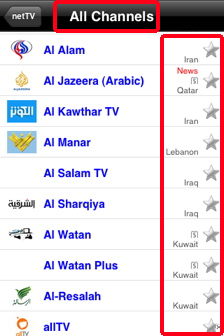
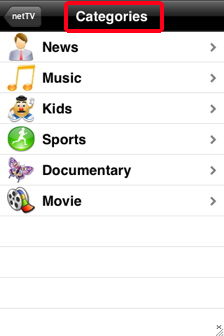 You can sort your channels by categories.
You can sort your channels by categories. 

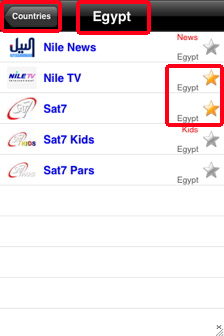


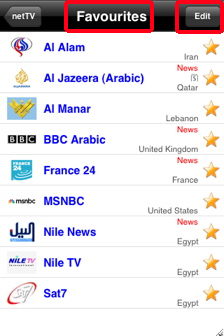
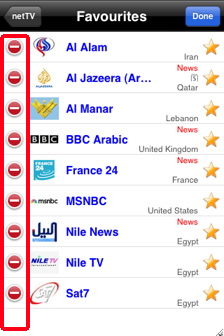
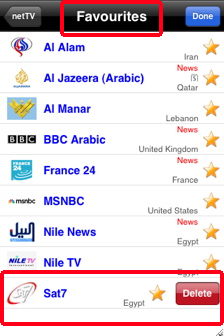 You can also
You can also 
 NetTV is a really cool
NetTV is a really cool 