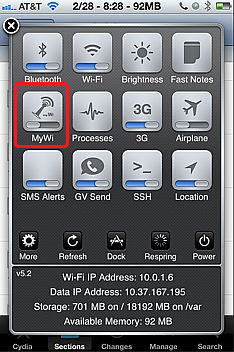- HOME
- iPhone Generations
- iOS
- iOS 8 Best Features
- Siri
- iOS Music
- iPhone News
- iPhone Specs
- iPhone SMS
- iPhone Applications
- iPhone Video
- AirPlay
- iPhone TV
- iPhone Network
- iPhone GPS
- iPhone Ringtones
- iPhone Tips
- iPhone Sys Tricks
- iPhone Emulators
- iPhone Hacks
- iPhone Customization
- iPhone Accessories
- Cheap Calls
- Buy iPhone
- Arabic iPhone
- Hot Topics
- Privacy Policy
- Site Search

MyWiMyWi is an iPhone application that is available in Cydia for jailbroken iPhones. It is an iPhone tethering application that allows you to use your iPhone as a wireless modem. Therefore, you can use your cellular data plan from your carrier and distribute it to other wifi devices such as iPads, and laptops. It will allow you to avoid additional charges for tethering from your carrier. Although this Cydia application cost $20, it is a one a time purchase compared to a monthly payment from the carrier.
Mywi is one of my favorite applications, and is one of the first apps that I install right after jailbreaking my iPhone specially since I have unlimited iPhone data plan. In fact, it was not possible to tether your iPhone in the past without jailbreaking, until iOS 3 added the feature, and the carriers started adding iPhone tethering plans with fees of course. The Options:
In this page, I will focus on tethering your iPhone using wifi as it is the most common method of tethering. To use tethering over wifi, you need to be connected to 3G network. The tabs at the top shows Home, Wifi, USB, Bluetooth, and Settings. The WiFi button is the one you would probably use most. However, you can use USB, and bluetooth if you want. Once you tap the WiFi button, you will be able to enter your wifi hotspot name. You can make this name anything you like. Then, you can enter a security method or a password for your hotspot so no one around you can connect to your wifi hotspot without your permission.
Tap the Advanced WiFi button to see more options about your hotspot. From here, you can select your wifi channel. You can also adjust your wifi range, which will adjust your wifi hot spot range. The more power you put in the "Transmit Power", the more battery you drain, and the more range your wifi hotspot will have. The "Auto Shutoff" is a protection by the application just in case you forget it active, it will stop after 20 minutes, or whatever time you specify. Otherwise, you will drain your iPhone battery without knowing. MyWi Settings:Tap the Settings icon to set up how the application will act when it is active. The first option "In Use Indicator" gives a couple ways to indicate that MyWi is running. You can choose between "Tethering Bar" and "Status Bar Icon".
The "Tethering Bar" displays a blue bar at the top of your iPhone in the status bar. This will indicate that MyWi is running. It will also show you the download and upload activity of connected users.
The other method of verifying that MyWi is running is called "Status Bar Icon". This method displays a small wifi icon in the status bar as shown in the picture below. I personally like this method as it doesn't take room of my screen.
Simply tap the "Home" button shown in the picture, and scroll all the way to the bottom to the statistics area. Because My-Wi drains iPhone battery, it is recommended that you connect your iPhone to a charger so that it is always charging while tethering. I love MyWi and use it most of the time while driving to give internet to my kids when using their iPads. I use an iPhone car mount that is connected to a charger. Therefore, I am always charging my iPhone 4S while tethering. One thing you must be aware of is that although MyWi provides free tethering solution by bypassing the carrier's official tethering method, it is not 100% guaranteed. You could possibly get a magic text message or email from the carrier informing you that a tethering plan has been added to your account. This could happens automatically without your interference specially if you over use the application. Just be careful! My-Wi SBSettings Toggle:With the My-Wi SBSettings toggle it so easy to enable and disable My-Wi and start tethering in seconds. This toggle comes with MyWi, but of course you need to install SBSettings which is free from Cydia. With iOS 5 notification center, you can have a notification center hack that adds the Sbsettings toggles in the pull down menu. Therefore, no matter what iPhone application you have open, you can with a simple gesture pull down the notification center menu, and turn on My-Wi.
Return From MyWi To iPhone Hacks Return To iPhone Tips And Advice blog comments powered by Disqus
|
 My-Wi allows you to tether your
My-Wi allows you to tether your
 After you enter this information, it is as simple as turning WiFi ON as shown, and your wifi Hotspot name will show up in your list of available hotspots on your
After you enter this information, it is as simple as turning WiFi ON as shown, and your wifi Hotspot name will show up in your list of available hotspots on your

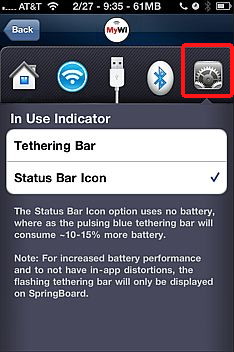
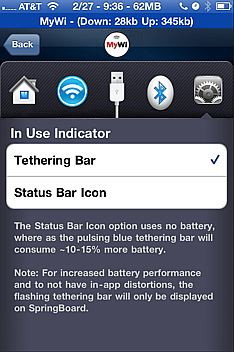

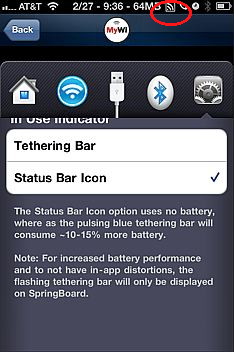
 You can also see how many people are connected to your hotspot, and can also monitor the download and upload activity.
You can also see how many people are connected to your hotspot, and can also monitor the download and upload activity.