
- HOME
- iPhone Generations
- iOS
- iOS 8 Best Features
- Siri
- iOS Music
- iPhone News
- iPhone Specs
- iPhone SMS
- iPhone Applications
- iPhone Video
- AirPlay
- iPhone TV
- iPhone Network
- iPhone GPS
- iPhone Ringtones
- iPhone Tips
- iPhone Sys Tricks
- iPhone Emulators
- iPhone Hacks
- iPhone Customization
- iPhone Accessories
- Cheap Calls
- Buy iPhone
- Arabic iPhone
- Hot Topics
- Privacy Policy
- Site Search

mQuickDo for iPhone
You can say goodbye to the only button on the iPhone, the home button. The only time you will ever use this button again is when you turn on the device.
You can tell if this hack is active by slightly touching the bottom of the iPhone screen and watching for a little bar of a brownish color as shown in the picture. Of course, you can change this color any time from the settings "Color And Alpha". Many actions can be achieved by some different gestures or movements by your finger on the trigger bar shown by the red arrow.
You can also choose to disable this iPhone hack when the touch keyboard appears which is recommended. Moreover, you can enable the App Switcher which can be triggered by one of the available gestures. (I use Kirikae instead of App Switcher) Almost every action on the iPhone can be simulated with a gesture. You can lock your iPhone, go to the home screen, take a screen shot, enable backgrounder, or answering phone calls. You simply assign different gestures or movements by your finger to different actions.
However, since I have SBSetting installed which activates from the task bar, I have mQuickDo activates with gestures at the bottom only to prevent conflicts. You can also define the height of the trigger gesture bar (shown by the red arrow above) in the m3quickDo setting. Every one of those gestures can be assigned to 13 available actions. Some of those actions don't even exist on the default iPhone settings like the power action.
You can lock the device, take a screen shot, go back to home, enable backgrounder, or double-click the home button. All those actions can be assigned to one of the 6 gestures you have. This is neat if you want to make a quick phone call. Press the home button to turn on the iPhone, then tap the phone button and you will be at your favorite phone number list. You can assign a tap and hold to take a screen shot. You can be very creative in mixing mQuickDo with other iPhone hacks. Therefore, with one touch I get access to all running applications from Kirikae, but using the touch screen instead of double tapping the home button. I can switch between iPhone applications and I can do another mQuickDo left slide to take me home or go to the spring board. If I have backgrounder enabled, then the app will be backgrounded instead of closed. You could do the same thing to open Safari, mail, or whatever app you like. This is the most creative iPhone hack on the iPhone as it uses the touch screen to its full. It is a little high in price at $7.99, but it comes with a three day trial period. I think it is still worth it and it will save you the wear and tear on your home button. More importantly, it will make you use the iPhone the way it was supposed to be. Return From mQuickDo To iPhone Hacks Return To Home Of iPhone Tips and Advice
blog comments powered by Disqus
|
 mQuickDo is an iPhone hack that turns your iPhone into a fully functional touch screen device. You can control almost everything on your iPhone by touch or gestures. This iPhone hack makes perfect sense for a device like the iPhone with its multi touch screen.
mQuickDo is an iPhone hack that turns your iPhone into a fully functional touch screen device. You can control almost everything on your iPhone by touch or gestures. This iPhone hack makes perfect sense for a device like the iPhone with its multi touch screen. 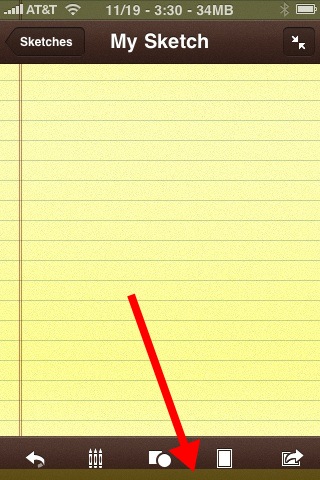 After you install mQuickDo, you will see an icon on your home screen. When you tap this icon, you will have access to mQuickDo settings and functions.
After you install mQuickDo, you will see an icon on your home screen. When you tap this icon, you will have access to mQuickDo settings and functions.  When you tap Settings, you will get many options. For example, You can enable or disable the hack or specify the location of the trigger bar either at bottom or at the top.
When you tap Settings, you will get many options. For example, You can enable or disable the hack or specify the location of the trigger bar either at bottom or at the top. 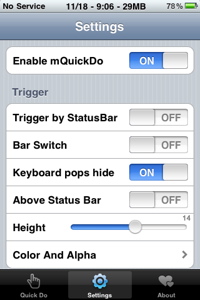 You can choose to activate mQuickDo from the task bar at the top or when you slide your finger at the bottom or both.
You can choose to activate mQuickDo from the task bar at the top or when you slide your finger at the bottom or both. There are 6 gestures available. A short slide left, a long slide left, a short slide right, a long slide right, a short slide up, and a tap and hold for 3 seconds.
There are 6 gestures available. A short slide left, a long slide left, a short slide right, a long slide right, a short slide up, and a tap and hold for 3 seconds. 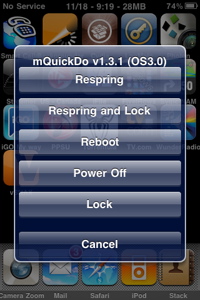 For example, you can assign a long slide left to activate the power menu which gives the option to reboot, power off, or respring.
For example, you can assign a long slide left to activate the power menu which gives the option to reboot, power off, or respring.  Moreover, once this iPhone hack is installed, your lock screen will look a little different. You will have 5 icons that you can access immediately by tapping on any of them bypassing the slide operation to unlock the iPhone.
Moreover, once this iPhone hack is installed, your lock screen will look a little different. You will have 5 icons that you can access immediately by tapping on any of them bypassing the slide operation to unlock the iPhone.