
- HOME
- iPhone Generations
- iOS
- iOS 8 Best Features
- Siri
- iOS Music
- iPhone News
- iPhone Specs
- iPhone SMS
- iPhone Applications
- iPhone Video
- AirPlay
- iPhone TV
- iPhone Network
- iPhone GPS
- iPhone Ringtones
- iPhone Tips
- iPhone Sys Tricks
- iPhone Emulators
- iPhone Hacks
- iPhone Customization
- iPhone Accessories
- Cheap Calls
- Buy iPhone
- Arabic iPhone
- Hot Topics
- Privacy Policy
- Site Search

iPhone Web AppsiPhone web apps or iPhone web 2.0 applications were introduced with the release of the initial iPhone 2G in June 2007. At that time, it wasn't possible to install applications on the iPhone. The App Store was not available yet and there was no way for iPhone owners to install applications on the device. It was a closed system. Apple introduced iPhone web 2.0 applications support, and the ability to run applications using Mobile iPhone Safari as a quick solution until the release of the SDK (System Development Kit). Later in 2008, the SDK was released, and combined with the App Store, iPhone owners were able to install native applications on their iPhones. iPhone web 2.0 apps use modern web standards developed using a group of technologies called AJAX which stands for (Asynchronous JavaScript and XML). It allows you to interact with data from the application server on the internet. This happens in the background without interfering with the current status of the current web page using iPhone Safari. This in short means that you can run Web applications using Safari for iPhone or any third party iPhone browser. There is no need to install iPhone applications from the App Store.
How to run an iPhone web app:iPhone Web applications use Mobile Safari or any iPhone web browser to run by entering the web app URL address. There are two types of iPhone web applications on the iPhone in terms of workability. One type of web 2.0 iPhone apps run inside the safari browser, while the other type run independent of Safari.
iPhone webapps that run inside Safari:Most iPhone web applications start inside the Safari browser window. You can tell by recognizing the Safari address and the google search bars within the web app and as you slide your finger up or down. The whole iPhone browser window will move. The window is not fixed.
A good example of an iPhone web app is an Arabic iPhone applications called Aljazeera Arabic TV streaming web application, which is a website called aljazeera.net. Although there is an iPhone application for Aljazeera Arabic called AJA Arabic, you can easily stream Aljazeera arabic TV right in iPhone Safari by simply entering the aljazeera.net in the url address in iPhone Safari or any iPhone browser. Web applications like news, translators, maps, weather and social network are OK to run inside a web browser as you will get the information you want. They are also good for simple games like Chess, Sudoku and others.
To quit a web app running in an iPhone Safari window, simply tap the x button to close it just like closing any web page from any iPhone browser. With this type of iPhone webapps you can add the web app as a bookmark simply by tapping the plus button and add it to your favorite just like any other iPhone Safari bookmark. You can also add it to the home screen.
iPhone webapps that run independent of Safari:Some iPhone and iPhone 4 web applications will ask you to add the web clip icon, which is an iPhone icon to your Home Screen once you start it in Safari. This happens with some newer web 2.0 iPhone apps and mostly with games.
Simply tap the plus button to add the web clip to the home screen as requested, and then tap the icon from the home screen to start the web app. Those iphone third party web apps that require an iPhone icon to be installed on the home screen will run independently of Mobile Safari afterwards. For example, the web apps shown below don't use the Safari interface. This is specially true with Web 2.0 iPhone games.
Web 2.0 apps have improved dramatically, that some web apps require internet connection only initially to install, but after they are installed, no Internet connection is required. Pie Guy is such an example of such iPhone web application. It installs directly to the iPhone by passing the Apple approval process, and will run without the need of an internet connection.
Simple web apps are nice, but of course you shouldn't expect much from them. You shouldn't expect web apps to take over native iPhone applications or the App Store. It is just not possible at this time. Maybe in the future.
Advantages of iPhone web applications:
Disadvantages of iPhone web applications:
Where to get iPhone web 2.0 Apps? The Apple website has a list of 1700 iPhone web 2.0 applications. From your iPhone enter this URL www.apple.com/webapps in Safari. Then, select your category you want, and then tap View Web Apps to start the web app on your iPhone. CSSiphone is another cool site full of free web applications for the iPhone. Just enter www.cssiphone.com in your URL area in iPhone Safari or any iPhone browser. The web apps will render correctly and start in an iPhone browser window. Find My iPhone app for Mac:
Then, the Find my iPhone app for Mac is right there called Find my iPhone. You can use this webapp to locate any of your iOS devices under your Apple ID. You can use it in exactly the same way as you use the Find my iPhone app on an iPad or iPhone. You can ping your device, or find the directions to go to your device right from the web anywhere in the world. Return from iPhone Web Apps to iPhone Applications Return from iPhone Web Apps to Home of iPhone Tips and Advice blog comments powered by Disqus
|
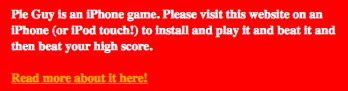 Theoretically, web apps should run on any internet browser. However, iPhone webapps will not render correctly on a desktop browser, and will require an iPhone Safari or any
Theoretically, web apps should run on any internet browser. However, iPhone webapps will not render correctly on a desktop browser, and will require an iPhone Safari or any 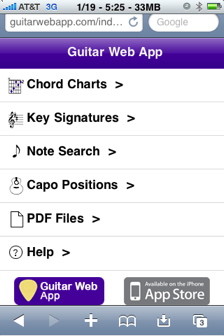
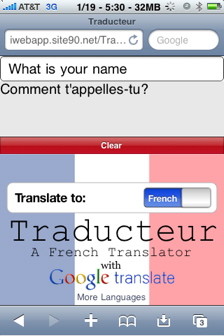
 Those type of Web apps make great sense for some
Those type of Web apps make great sense for some 

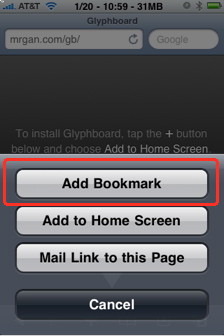
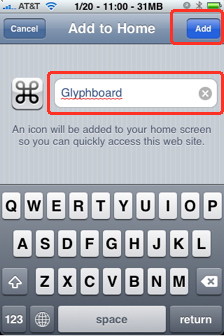
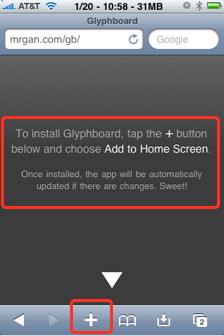
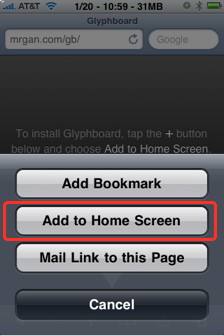


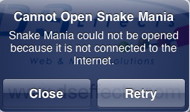 Most iPhone web applications require internet connection to start as they are not stored in the iPhone. Those webapps run from a server on the internet, and therefore, you have to have an internet connection to retrieve the data.
Most iPhone web applications require internet connection to start as they are not stored in the iPhone. Those webapps run from a server on the internet, and therefore, you have to have an internet connection to retrieve the data.
 No simple way of making a payment for a web app compared to the easy click and pay of the App Store.
No simple way of making a payment for a web app compared to the easy click and pay of the App Store.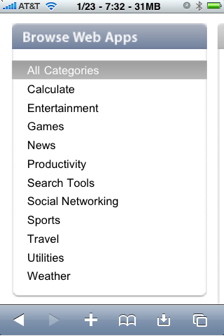 There are many websites that offer free web apps.
There are many websites that offer free web apps.  You can simply use your Mac, or PC to locate your iOS devices by going to www.icloud.com, and logging to your APple ID account.
You can simply use your Mac, or PC to locate your iOS devices by going to www.icloud.com, and logging to your APple ID account. 