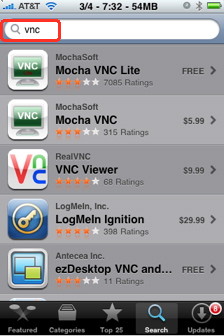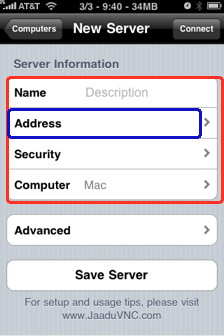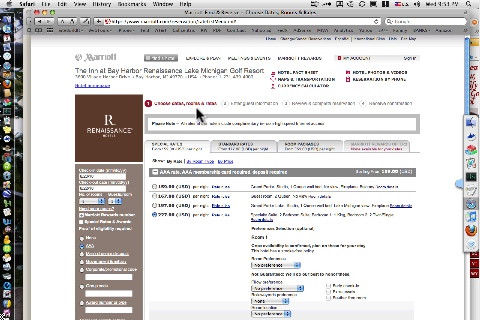- HOME
- iPhone Generations
- iOS
- iOS 8 Best Features
- Siri
- iOS Music
- iPhone News
- iPhone Specs
- iPhone SMS
- iPhone Applications
- iPhone Video
- AirPlay
- iPhone TV
- iPhone Network
- iPhone GPS
- iPhone Ringtones
- iPhone Tips
- iPhone Sys Tricks
- iPhone Emulators
- iPhone Hacks
- iPhone Customization
- iPhone Accessories
- Cheap Calls
- Buy iPhone
- Arabic iPhone
- Hot Topics
- Privacy Policy
- Site Search

iPhone VNC ViewersiPhone VNC Viewers are iPhone network applications that allow you to login to your computer at home and view and control your home computer screen. You can then run or view any application on your computer as if you were setting in front of it. This can happen on your local wifi or anywhere in the world over 3G or EDGE networks. What is VNC?VNC stands for Virtual Network Computing, and is simply a way of controlling one computer from another computer over the internet. Since the iPhone is always connected to the internet, it is a perfect device as a VNC client. You are able to login to your computer and start full iPhone remote control session from anywhere in the world.
VNC is open source, which means that it is free for download on almost every operating system including the iOS. Apple has VNC built in the Mac OSX, so there is no need to install it on the Mac. All you have to do is enable it from the Preferences --> Sharing menu.
In order for an iPhone VNC viewer to work, you must fist install a VNC server on the computer you want to control. RealVNC is one of the best VNC servers available for PC and you can download a free version from here. Then, using a VNC viewer for the iPhone, you can then login to any of your computers online and control your screen right from your iPhone. VNC became the standard for remote access although there are other different methods. For example, iPhone RDP clients use RDP or Remote Desktop Protocol while LogMeIn use RemotelyAnywhere technology.
iPhone VNC Clients for the iPhone:There are many free VNC clients in the App Store. It is available for iPhone, iPod Touch, and iPad. Open the app Store application on your iPhone and do a search for VNC and a big list will show up.
When you open any VNC viewer or client, you will be asked to enter your computer IP address. This is the IP address of the computer that has a VNC server installed and that you want to control with your VNC viewer.
Some VNC clients for the iPhone have the option of discovering local computers on your local network if those computers have a VNC server installed. If you are connecting to your computer from outside your local wifi network, then you must set up port forwarding on your router to open port 5900. Jaadu VNC is one of the best iPhone VNC client available in the App Store, and costs $24.99. Its multi touch features give quick and easy control over your mouse and computer screen. It even supports three finger actions. The picture below show Jaadu VNC displaying MacOX in full screen.
Other VNC viewers like Mocha VNC has a light free version and another $5.99 version. RealVNC has a VNC viewer for $9.99.
Advantages of VNC Viewers for the iPhone:
Disadvantages of VNC Viewers for the iPhone:
Return from iPhone VNC Viewers to iPhone Network Return to Home of iPhone Tips and Advice
blog comments powered by Disqus
|