
- HOME
- iPhone Generations
- iOS
- iOS 8 Best Features
- Siri
- iOS Music
- iPhone News
- iPhone Specs
- iPhone SMS
- iPhone Applications
- iPhone Video
- AirPlay
- iPhone TV
- iPhone Network
- iPhone GPS
- iPhone Ringtones
- iPhone Tips
- iPhone Sys Tricks
- iPhone Emulators
- iPhone Hacks
- iPhone Customization
- iPhone Accessories
- Cheap Calls
- Buy iPhone
- Arabic iPhone
- Hot Topics
- Privacy Policy
- Site Search

iPhone TV Tuners for North AmericaiPhone TV Tuners are devices that allow you to watch TV on your iPhone. They connect to a cable TV or any video source in one side, and connect to your computer from another side. You must download and install an iPhone application that is compatible with the TV tuner you have. Once everything is installed correctly, you will be able to watch and control your TV using your iPhone. Types of iPhone TV Tuners:
Available Ports in a TV Tuner:
A mini USB post, a cable TV port, an HDMI port, Composite video port, component video port, or S-Video port. Depending on the set up you have, you can always get a TV converter box to convert one port to another. Those ports allows you to connect any external video source such as a VCR, a DVD player, a BlueRay player, a video camera or a digital camera. Then you can display those connected video sources on your computer screen. Once your TV tuner is set up correctly and you have an iPhone TV application installed. Then you will be able to display any video source connected to your TV tuner on your iPhone.
iPhone TV Applications:You must have a TV application installed on your iPhone from the App Store to control your TV tuner. The following applications are some of the best you can find in the App Store.
Air TV Mono is available for free from the App Store. You can use it for free to test your TV tuner compatibility. If it works, then you can pay $9.99 for the colored version of AirTV. Eye TV is a Mac only software and hardware bundle. It has an iPhone TV tuner hardware, and the iPhone applications is free from the App Store. Once it is configured correctly, it gives Mac users an amazing TV experience. You will be able to watch TV on your iPhone, and turn your Mac into a fully functional DVR (Digital Video Recorder). Most TV applications allow you to connect to your TV tuner over wifi and 3G. Therefore, if you want to watch TV anywhere outside of your local wifi, you might have to set up port forwarding. You will then be able to to watch any video source connected to your TV tuner any where in the world using your iPhone. Check out the SlingPlayer application for the iPhone to learn about other TV options for the iPhone. Return From iPhone TV Tuners to TV on iPhone Return to Home of iPhone Tips and Advice blog comments powered by Disqus
|

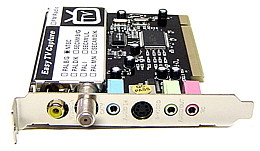

 TV tuners normally come with one or more of the following possible ports:
TV tuners normally come with one or more of the following possible ports:

