
- HOME
- iPhone Generations
- iOS
- iOS 8 Best Features
- Siri
- iOS Music
- iPhone News
- iPhone Specs
- iPhone SMS
- iPhone Applications
- iPhone Video
- AirPlay
- iPhone TV
- iPhone Network
- iPhone GPS
- iPhone Ringtones
- iPhone Tips
- iPhone Sys Tricks
- iPhone Emulators
- iPhone Hacks
- iPhone Customization
- iPhone Accessories
- Cheap Calls
- Buy iPhone
- Arabic iPhone
- Hot Topics
- Privacy Policy
- Site Search

iPhone QuestionsI collected the most asked iPhone questions and iPhone answers and I put them all in this page. I hope you find it helpful. Also, please post any question or answer you might have in the comments area at the bottom of the page. iPhone troubleshooting to find iPhone problems could be difficult and time consuming, but it also could be easily fixed with one or more tricks and hints. 1- How to Remove or Uninstall an iPhone App?Simply tap and hold your finger on any icon on any home screen. The icons will start wiggling. You will see a small x button on the corner of each icon. When you tap this button, a message will ask you if you want the app be removed from your iPhone.
2- How to Restart an iPhone or Respring?
To restart, press and hold the power button for 3 seconds. Then slide to power off the iPhone. Then press the power button again for 3 seconds to start the iPhone fresh again. You don't need a jailbreak to do this. However, if you have a jailbroken iPhone, then SBSettings has a reboot and a respring feature that allow you to this pretty quickly. Most issues with the iPhone are resolved with a respring. Visit the SBSetting page to learn more about this cool iPhone utility. You can respring or restart your iPhone from SBSettings.
A respring is a much faster way to refresh your iPhone, but it is only available with a jailbreak. It is like logging out and then logging in to your PC instead of a restart.
3- How to Block iPhone Data Plan?You can jailbreak your iPhone and run an iPhone hack called data blocker which would block your data and allow you to use your iPhone without a data plan specially with AT&T.
4- How to Change Language Back to English?This is one of the most common iPhone questions if you accidentally changed the iPhone language to a language that you don't understand. Visit the bottom of iPhone language page to find how to do this.
6- How to Scroll Up or Down in a Page?If you tap on any text in a page, you should get an option next to the copy option to move down in the page. Of course you can move all the way up by tapping the status bar.
7- How to Pair iPhone Bluetooth Devices?
Tap the device name from the list and enter 0000 as your pin which is usually the default number. You will be connected to your bluetooth device. To remove a bluetooth device, tap the arrow next to the device name and tap "Forget this device" to remove it from the list. 8- How to Restore an iPhone?Although this might seem one of the simplest iPhone questions, many people don't know how to do it. Once you plug your iPhone to a computer running iTunes, you will have the option to restore the iPhone from the summary tab in iTunes.
9- How to Sync iPhone?When you connect your iPhone to any computer running iTunes, your iPhone will be mounted and shown on the left side of iTunes. Click on the mounted iPhone and you will get the option to Sync at the bottom right of iTunes window. You can also right click on the mounted iPhone as shown above, and click sync from the contextual menu.
10- iPhone Won't Charge After Fully Drained Battery?This is one of the most annoying iPhone problem you might face. If the battery of the iPhone completely dies due to leaving it on or for any reason, you might have a hard time recharging it. The solution is simple. Connect iPhone to computer, and reboot the computer while the iPhone is still connected. During the reboot process, the iPhone will also reboot and will be recognized by the computer, and will start charging. The home screen will appear and the charging process will start.
11- How to Change the iPhone email Signature?Have you wondered why "sent from my iPhone" message show up every time you send an email? it is because your iPhone signature is set to say that by default. You can change it or remove it completely if you want. Go to iPhone Settings and then tap the "Mail, Contacts, Calendar" button. Then tap Signature.
12- What is an iPhone 4?This is one of the most recent iPhone questions. Visit the iPhone 4 page to learn about the amazing Retina display, high definition video recording, the impressive speed and many other iPhone 4 features. The faster processor and more ram makes this iPhone the best smart phone around, and if you apply an iPhone 4 jailbreak, then the sky is the limit.
13- How to Add a Bookmark in iPhone Safari?Adding a bookmark in iPhone Safari is a very common iPhone question. Open Mobile Safari and tap the plus button at the bottom which was changed to another button shown below in iOS 4 and iPhone 4. You will get three options. Add Bookmark, Add to Home Screen, or Mail Link to this Page. Simply tap the first option, and then enter the name of the
Also visit the iPhone safari hacks if you have a jailbroken iPhone to learn more iPhone tips and tricks about iPhone Safari.
Return from iPhone Questions to iPhone Tips and Tricks Return from iPhone Questions to Home iPhone Tips and Advice
blog comments powered by Disqus
|
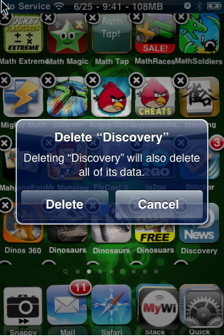
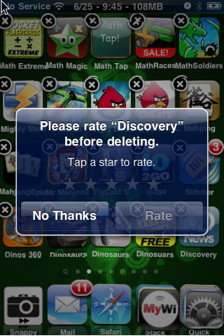
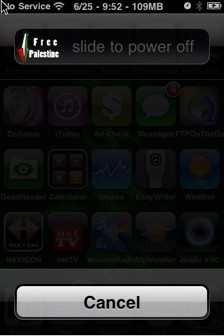 This is one of the iPhone questions that people might not think about. If you have an
This is one of the iPhone questions that people might not think about. If you have an 

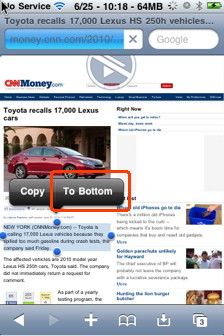
 Tap the Settings icon, then go to General and then Bluetooth. Turn
Tap the Settings icon, then go to General and then Bluetooth. Turn 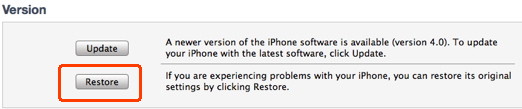
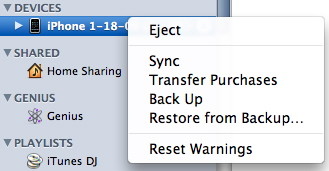 An
An 
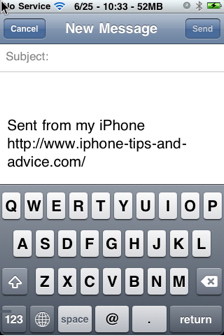
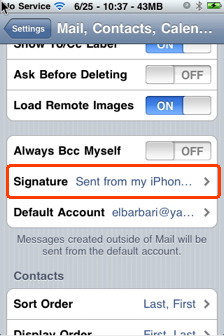
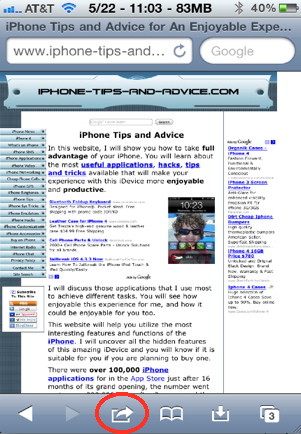
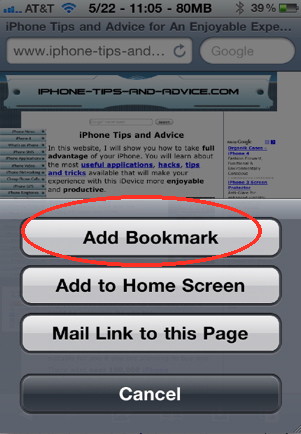
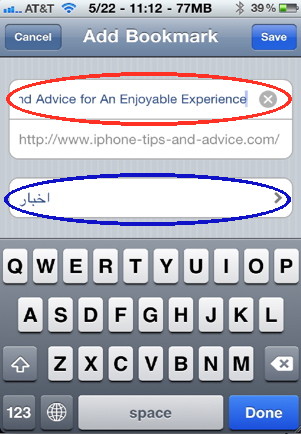 Enter the name of the web page link in the top area shown by the red circle on the right, and enter where you want to store the safari bookmark in the second area shown by the blue circle.
Enter the name of the web page link in the top area shown by the red circle on the right, and enter where you want to store the safari bookmark in the second area shown by the blue circle. 