
- HOME
- iPhone Generations
- iOS
- iOS 8 Best Features
- Siri
- iOS Music
- iPhone News
- iPhone Specs
- iPhone SMS
- iPhone Applications
- iPhone Video
- AirPlay
- iPhone TV
- iPhone Network
- iPhone GPS
- iPhone Ringtones
- iPhone Tips
- iPhone Sys Tricks
- iPhone Emulators
- iPhone Hacks
- iPhone Customization
- iPhone Accessories
- Cheap Calls
- Buy iPhone
- Arabic iPhone
- Hot Topics
- Privacy Policy
- Site Search

iPhone MemoryThere are two types of iPhone memory, Ram memory, and storage memory. The ram memory is always smaller than storage memory, and is usually not declared by Apple on the iPhone Specs. The storage memory is the memory that is usually declared and is stamped on the back of older iPhone 3G and 3GS..
It is less easy to find the memory capacity of iPhone 4 and iPhone 4S by just looking at the iPhone case itself as the memory is not stamped on the back. For iPhone 4 and iPhone 4S, you have to actually turn the device on, and go to Settings, General,and then About.
Generally, the iPhone memory is a multiple of 8. So 8GB is the smallest iPhone, and then 8 x 2 =16GB, and then 16 x 2 = 32GB, and then 32 x 2 = 64, and so on. So that was the iPhone capacity part of the memory. In this page I will discuss the iPhone ram memory, the one that is not declared by Apple, and that you can't even find from the iPhone settings. The only way to find this iPhone memory is by actually opening the iPhone and examining its memory inside. This memory is usually found and verified by third parties. The iPhone 4 and iPhone 4S memory is 512MB, but it was 256Mb, and 128MB for previous generation iPhone 3GS, and iPhone 3G. The iPhone hacks in this page could be helpful for people with older iPhones that has 256MB or less memory. I will show you here how you can virtually increase that memory. When you start an iPhone application, it starts and resides in the iPhone RAM memory. When you quit that App, it is removed from RAM memory, but it remains stored in your iPhone storage memory (capacity memory). All your Apps, music, videos, and iPhone photos are stored in the storage memory and take part of the iPhone capacity. It is not possible to upgrade an iPhones hardware by any means. You can't even send it to Apple for an upgrade. The iPhone comes as is, fixed, and is not possible to upgrade its ram memory or its storage size memory. Therefore, hackers found some hacks that boost the iPhone memory by using something called virtual memory. This iPhone hack will trick the iPhone into thinking it has more physical ram than it actually does and then allows it to do more than what is expected.
What is Virtual Memory Hack?The iPhone 2G and iPhone 3G come with 128MB of ram while the iPhone 3GS comes with 256MB of ram. Visit the iPhone Specs, iPhone 4 and iPhone 4 features for more details. If you have a jailbroken iPhone 3G, and use backgrounder to multitask (run many applications at the same time), you will run into some iPhone problems. The iPhone will slow down, and some apps won't even start due to insufficient free memory or ram. The solution is simple. Install a virtual memory hack from Cydia which allows you to virtually expand the iPhone memory. In order to install those iPhone hacks, you must first jailbreak your iPhone. There are a few memory hacks available in Cydia. They all do the same thing allowing you to use some of your iPhone storage memory as Ram. iPhoneVM:iPhoneVM is one iPhone virtual memory hack that you can find in Cydia by adding the source http://repo.beyouriphone.com to your sources in Cydia. Free Ram:Free Ram is another iPhone memory hack that is available in Cydia by adding this source http:/vnmagic.net/cydia/ to your source list. Visit the Cydia page to learn how to add sources. The virtual memory hack runs in the background, and doesn't have an iPhone icon. You will know it is running from the extended memory that you will notice after activating the hack. The hack can be activated by another memory management app that has some memory cleaning or refreshing feature. How does it work?You will need a memory management application beside the memory hack itself. This memory management tool is required in order to refresh memory. There are many memory management tools available in both Cydia and the App Store. I will talk about those later. When you are out of memory, and an application won't start due to lack of memory. Then a simple Memory refresh can give you enough memory to start that application. You can do this every time you want to start a new iPhone app.
The picture on the right shows Kirikae, which is a tool to manage running iPhone applications for iPhone 3G. You can see 6 iPhone applications running at the same time on my iPhone 3G after installing the memory hack. This would never be possible without this virtual memory hack. Some of those apps are memory hogs like Navigon, and NetTV. Still, I can run more applications if I want. As you can see in the status bar, I have 43MB ram available! while running those 6 iPhone applications. Visit the sbsettings page to learn how to add memory to the status bar. Keep in mind this is an iPhone 3G with 128MB Physical ram. Without the virtual memory hack, I could only run Navigon, and another low memory demanding app. If you have an iPhone 3GS, you won't need this hack at all as the iPhone 3GS has enough memory to run all those apps without the hack.
iPhone Virtual Ram Hack Process:The process requires two iPhone applications. The first one is the iPhone virtual ram hack that expands the iPhone Ram by using some of the iPhone storage as Ram. The second iPhone app can be any iPhone memory management tool, that can be found in the App Store, or Cydia. SBSetting has a little tool called "FREE UP MEMORY" which can be used with the virtual memory hack. MemTool is another Cydia app that manages the iPhone memory and allows you to refresh iPhone memory. System Activity Monitor is a $2.99 App Sore Application that also allows you to clean up memory. No matter which iPhone memory management tool you use, the iPhone virtual memory hack can be activated by refreshing the memory.
Use SBSetting to Free Up RAM:After installing the virtual memory hack, tapping the SBSetting Free Up Memory button will use the virtual ram memory hack installed and give you additional memory to even run more iPhone applications.
The Free Up Memory button can be accessed from the SBSettings menu by tapping the Processes button. Visit the SBSetting page to learn more about SBSettings and its many other useful features. It can take up to 2 minutes until the iPhone refreshes its memory and come back with more memory. It will seem like a freeze, but it just takes some time with SBSettings to refresh the iPhone memory. The nice thing is that all your running apps will stay running, you won't need to restart your iPhone.
Use MemTool to Free Up RAM:MemTool is an iPhone app that is available from Cydia for free. It manages the iPhone memory and shows you how much memory is available in your iPhone, and how much each process is using. It then allows you to kill or quit any of those running applications or processes. Moreover, it allows you to Clear memory, which activates the virtual memory hack and increases available iPhone ram. MemTool is one of cydia's best memory utilities available for the iPhone.
When you reach the 28MB shown in the status bar, the iPhone becomes too slow and unresponsive which means it is time for a memory refresh. This is where the iPhone memory hack Free Ram comes into play. Simply tap the Clean button in MemTool app to increase your ram. Very quickly you will get impressive results faster than SBSettings. You can see from the screen shot below that I gained 29MB by tapping the Clean button. I had 28MB before, and 57MB after the Clean memory operation.
This amount of iPhone virtual memory is only possible on an iPhone 3G after running the Free Ram virtual memory hack.
Activate VRam with AppStore Apps:
Some App Store applications like Memory Status, and FreeMemory will not work with a virtual memory hack which is a jailbreak hack. Therefore they won't free up any memory. System Activity Monitor on the other hand is $2.99 App from the App Store that works perfectly with the virtual memory hack and it does a quick cleaning of the iPhone memory much faster than SBSetting. Just tap the Free Memory button shown on the right and you will get lots of ram back. Return From iPhone Memory to iPhone Hacks Return to Home of iPhone Tips and Advice
blog comments powered by Disqus
|
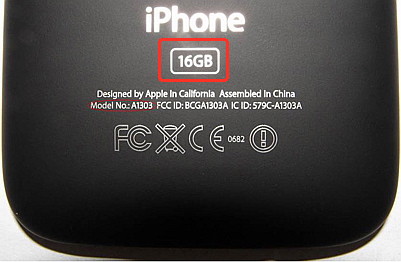 Just flip any
Just flip any
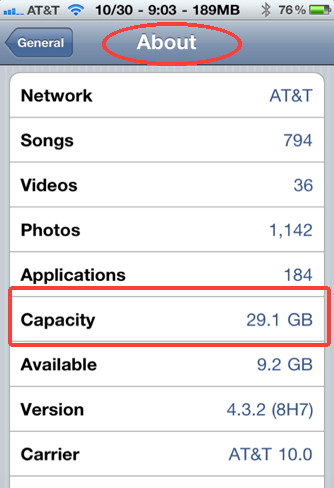 In this example, the iPhone 4 capacity shown is 29.1GB, which means this is a 32GB iPhone. For a 64GB iPhone 4S, the capacity that would be displayed is around 57GB, and so on.
In this example, the iPhone 4 capacity shown is 29.1GB, which means this is a 32GB iPhone. For a 64GB iPhone 4S, the capacity that would be displayed is around 57GB, and so on. 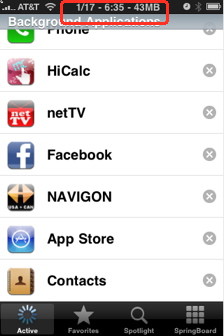 The iPhone virtual memory hack allows you to run more apps than what the iPhone built in physical memory can handle by itself.
The iPhone virtual memory hack allows you to run more apps than what the iPhone built in physical memory can handle by itself.
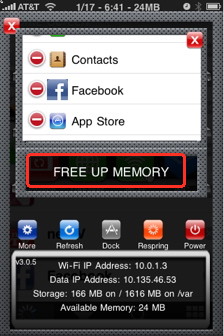
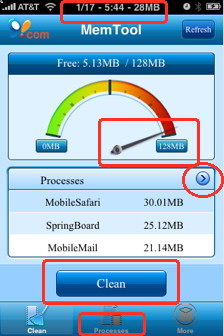
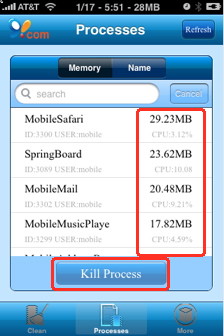
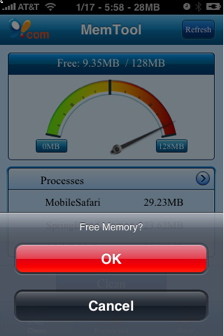
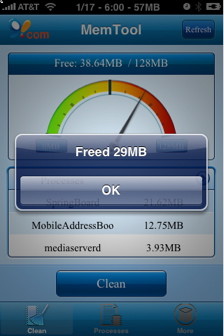
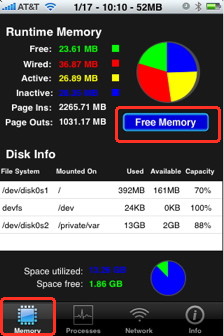 Once the virtual ram hack for iPhone 3G has been installed, it can be activated with many iPhone memory management apps from the APP Store.
Once the virtual ram hack for iPhone 3G has been installed, it can be activated with many iPhone memory management apps from the APP Store.