
- HOME
- iPhone Generations
- iOS
- iOS 8 Best Features
- Siri
- iOS Music
- iPhone News
- iPhone Specs
- iPhone SMS
- iPhone Applications
- iPhone Video
- AirPlay
- iPhone TV
- iPhone Network
- iPhone GPS
- iPhone Ringtones
- iPhone Tips
- iPhone Sys Tricks
- iPhone Emulators
- iPhone Hacks
- iPhone Customization
- iPhone Accessories
- Cheap Calls
- Buy iPhone
- Arabic iPhone
- Hot Topics
- Privacy Policy
- Site Search

iPhone Headphone AdapterAn iPhone headphone adapter is a connection that has a 3.5mm male jack on one side that plugs to the iPhone or iPhone 4 headphone port, and another side of a 3.5mm female port that allows regular headphones to be plugged in.
Some iPhone adapters come with a clip to allow for clipping to your shirt to avoid slack in wire. Some of them come with a microphone and some buttons. There are two types of those headphone adapters for the iPhone. One type is designed for the first generation iPhone which is just a simple extension with no other features. The other type is designed to take full advantage of the iPhone audio output jack which can transmit audio out and audio in from a microphone. Visit the iPhone cables page to learn more about the iPhone audio port. Those two types of adapters look similar except for the addition of at least one button and an optional microphone.
The iPhone Headphone Port:The Apple iPhone headphones port is capable of pausing and playing music. It is also capable of skipping and rewinding a song. Moreover, the iPhone audio port has the ability to answer and end phone calls. You can answer and end phone calls through the iPhone headphone jack with some special iPhone headphones, or by the use of an iPhone headphone adapter. Therefore, an iPhone headphone or an iPhone adapter for the iPhone is a good iPhone accessory to add to your collection.
There are different types headphone adapters for the iPhone that do different tasks. The main purpose of an iPhone headphone adapter is to allow you to listen to and control your iPhone music. Others allow you to answer phone calls.
iPhone Headphone Adapter with Mic:
With a built in microphone headphone adapter, you can answer phone calls with a press of a button. You can answer or end a phone call, and make an iPhone hands free phone conversation.
The additional microphone is a really neat feature. You can use the microphone to record a memo with some iPhone applications for example.
Conclusion:An iPhone headphone adapter is good iPhone accessory for both owners of the older iPhone 2G and newer iPhones. It allows you to use you existing favorite headphone and add some cool features to it. If you are looking to buy a new iPhone headphone then consider one with the built in microphone to take full advantage of the iPhone headphone jack. However, if you already have a good expensive headphone, then you should consider an iPhone headphone adapter. Either ways, you will be able to answer phone calls, play, pause, skip and control your iPhone music without touching your iPhone. This iPhone accessory is a must have for people who already already invested in an expensive headphone for their iPhones. Return from iPhone Headphone Adapter to iPhone Accessories Return to Home of iPhone Tips and Advice blog comments powered by Disqus
|
***amazon-leather-case.shtml***

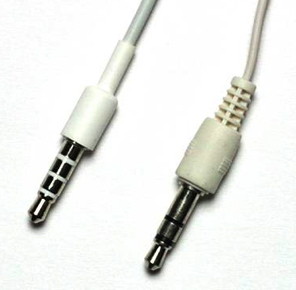
 This of course is possible with any Apple headphone, but you have to pull your iPhone from your pocket and tap the answer button manually.
This of course is possible with any Apple headphone, but you have to pull your iPhone from your pocket and tap the answer button manually.







