
- HOME
- iPhone Generations
- iOS
- iOS 8 Best Features
- Siri
- iOS Music
- iPhone News
- iPhone Specs
- iPhone SMS
- iPhone Applications
- iPhone Video
- AirPlay
- iPhone TV
- iPhone Network
- iPhone GPS
- iPhone Ringtones
- iPhone Tips
- iPhone Sys Tricks
- iPhone Emulators
- iPhone Hacks
- iPhone Customization
- iPhone Accessories
- Cheap Calls
- Buy iPhone
- Arabic iPhone
- Hot Topics
- Privacy Policy
- Site Search

iPhone Game ControllerAn iPhone game controller can theoretically allow you to control iPhone games without touching the iPhone display. The concept is strange as we see many ways to use the iPhone to control other devices.
Have you thought of using an external game controller to control a game on the iPhone? This might sound strange at first glance. Why would you want to control games using an external iPhone game controller as the iPhone itself is a controlling device with its built in accelerometer and touch screen.
This might be true for some games where the touch control is really the way to go. But some games do require some buttons to fully enjoy the game play and without hiding parts of the screen with your fingers while playing.
Types of iPhone game controllers:
The game must be compatible with the controller in order for this to work. Therefore, developers must support the controller device. And the iPhone game controller must release an SDK (Software Development Kit) for the developers.
You have to jailbreak iPhone to run those emulators. This type of iPhone game controller use the basic Nintendo or Sega controls to give full control similar to the original controls. nes4iphone which is an iPhone nes emulator allows you to use a Wii Remote to control Nintendo NES games.
iPhone Native Controllers:This area is still under development, but is slowly coming to life. It will become live when Apple implement some changes in the iPhone OS which will allow for such controllers to be developed easily. It seems that Apple wants to do this correctly themselves, and not by others. Therefore, there is no support from Apple in this area for other companies. The iPhone is a touch screen device and Apple doesn't like the idea of eliminating the accelerometer and the touch screen to play games the old way which requires buttons. For this to be smooth, support from Apple is required. There are many concepts in the horizon. All those concepts add some buttons and a D-Pad to the iPhone. they plug to the 30-pin connector at the bottom of the iPhone and work as an iPhone case giving the iPhone a PSP style control. Some concepts have a rechargeable battery to give additional battery to the iPhone. JoyPod (Concepts): The name is Kotaku which is another concept from Belkin shown on the left.
The GameBone is made by an Australian company called 22Moo. It is the most promising product for the iPhone with an 8 button D-Pad, and 6 buttons. It can connect to the iPhone 30-pin dock and is built in battery to give more juice to the iPhone while playing.
GameBone Pro will also introduce a clipping option to attach the iPhone to the controller so you can play and hold the iPhone at the same time.
iPhone Classic Games Controller:The WiiMote is the Nintendo Wii game controller which is a bluetooth device. With installing some iPhone hacks your iPhone bluetooth can communicate with the Wii Remote. Install BTstack from Cydia and run iPhone nes emulator that supports the wii remote like nes4iphone, and you can control your Nintendo NES games from the Wii Remote on your iPhone.
Additionally, you can connect your iPhone to your TV through an iPhone video out cable and start playing NES games on your TV and control the games with the Wii Remote. iControlPad: This is a concept designed for jailbreakers running iPhone emulators and classic games from Nintendo , Sega and Play Station. Watch the video below:
This way you can play the game the way it was intended to be played. Apple still doesn't like this type of iPhone game controller as this would encourage people to jailbreak and run iPhone emulators to run those classic games.
iPhone grip & steering wheel:Game controller grip is a simple type of iPhone game controller. it doesn't really add any functions or features to the game or to the device. It is a simple iPhone holder that give you a good grip so that you can control the game better. It allows for improved use of the accelerometer, and gives more room on the iPhone screen to touch and control the iPhone games.
You simply mount the iPhone in a slot inside a steering wheel and then use the iPhone accelerometer to turn just like holding a real car steering wheel.
Play Classic Games on External TV:Having an external game controller or joystick would need the iPhone to be held far away. For example, you would need an iPhone stand to hold the iPhone while you hold the game controller from a distance to play the game which is not very convenient. Imagine being able to connect your iPhone to your TV, and then run a classic iPhone game on the TV and use an external game controller to control the game. With some iPhone bluetooth hacks, you can connect a wii remote to the iPhone and control many old classic games with the WiiMote. All iPhone nes emulator support iPhone bluetooth connectivity to the WiiMote which is really cool. The iPhone can become a portable game console when connected to the TV. Almost all iPhone emulators allow you to use the iPhone bluetooth to connect external bluetooth game controllers. You can then play games designed for other game consoles like Nintendo NES, GameBoy, Sega Genesis and others . A bluetooth iPhone game controller is an amazing addition to fully enjoy those classic games when displayed on a big screen TV.
Return from iPhone Game Controller to iPhone Accessories Return to Home of iPhone Tips and Advice
blog comments powered by Disqus
|
***amazon-game.shtml***
 For example, you can use your iPhone to control your
For example, you can use your iPhone to control your
 There are two types of iPhone game controllers. The first type is a native game controller that would allow you to control games designed specially for the iPhone.
There are two types of iPhone game controllers. The first type is a native game controller that would allow you to control games designed specially for the iPhone. 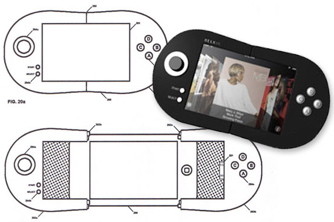






 The
The
