
- HOME
- iPhone Generations
- iOS
- iOS 8 Best Features
- Siri
- iOS Music
- iPhone News
- iPhone Specs
- iPhone SMS
- iPhone Applications
- iPhone Video
- AirPlay
- iPhone TV
- iPhone Network
- iPhone GPS
- iPhone Ringtones
- iPhone Tips
- iPhone Sys Tricks
- iPhone Emulators
- iPhone Hacks
- iPhone Customization
- iPhone Accessories
- Cheap Calls
- Buy iPhone
- Arabic iPhone
- Hot Topics
- Privacy Policy
- Site Search

iPhone Deb FilesiPhone Deb files are Debian packages that the iPhone uses to package applications in Cydia. All iPhone applications released in Cydia are deb files that are automatically installed when selected. iPhone Deb packages have the extension of .deb and the packaging structure is different than Apple Store iPhone applications which have the .ipa extension which stands for "iPhone Application". Normally you install deb packages or applications using Cydia. However, there are more iPhone system tricks that allow you to install deb files without the use of Cydia. I will discuss the easiest ways of installing those .deb files on the iPhone in this page. Of course you must have a jailbrocken iPhone or iPhone 4 to access the iPhone file system and SSH or connect your Mac or PC to iPhone via an FTP client. You can install deb files manually without using Cydia by following any of the following methods: Method 1 of installing iPhone deb files:This iPhone system trick allows you to install deb files automatically by placing them in a specified location inside your iPhone. 1- Connect your Mac or PC to iPhone using your favorite FTP client, and then browse your iPhone file system to "var/root/media/" 2- Create a folder called "Cydia" in "var/root/media/", and inside the new Cydia folder create another folder called "Autoinstall". You will have: var/root/media/Cydia/Autoinstall 3- Put any .deb file you want to install in this Autoinstall directory and reboot your iPhone twice. The deb file will be installed and will show up in Cydia as an installed package. Method 2 of installing iPhone deb files:This is my favorite method of installing .deb files on my iPhone 4. It is more visual as you can see the installation process, and see if you have any errors during the installation. More important, it is location independent which means you can install the deb file from anywhere in your iPhone file system, so you don't have to place it in a an Autoinstall directory as with method 1. However, it is not free:
2- Download the iPhone deb file to your Mac or PC, and then connect your PC to iPhone using your favorite FTP client. 3- Copy the deb file from your computer to anywhere you like on your iPhone 4- Open iFile and browse your iPhone file system to the location where you just saved the deb file. 5- Tap the deb file from within iFile, and you should get a menu with three options. Tap the "Installer" option to install the deb file. Again, once the deb file is installed, you will see it in Cydia as an installed package, and you can un-install at any time from your iPhone normally as if it was installed through Cydia just like any other Cydia package.
Return from iPhone Deb Files to iPhone System Tricks Return to Home of iPhone Tips and Advice
blog comments powered by Disqus
|
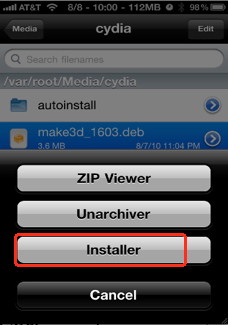 1- Install a
1- Install a 