
- HOME
- iPhone Generations
- iOS
- iOS 8 Best Features
- Siri
- iOS Music
- iPhone News
- iPhone Specs
- iPhone SMS
- iPhone Applications
- iPhone Video
- AirPlay
- iPhone TV
- iPhone Network
- iPhone GPS
- iPhone Ringtones
- iPhone Tips
- iPhone Sys Tricks
- iPhone Emulators
- iPhone Hacks
- iPhone Customization
- iPhone Accessories
- Cheap Calls
- Buy iPhone
- Arabic iPhone
- Hot Topics
- Privacy Policy
- Site Search

Google VoiceGoogle Voice is a service provided by Google that does many things including voice mail, call forwarding, and more importantly send and receive SMS text messages mostly for free to any telephone number in the USA.
The google application itself is not that powerful, and lacks many basic features. Being a third party application it is more complicated to send and receive text messages than the default message application which comes pre-installed in iOS 6 and above.
For example, to send and receive a text message with Google Voice, the application must always be running, and you must be logged in to your google account. However, it allows you to send and receive free text messages using the internet for free to anywhere in the USA, which is really one of the coolest features. Using the Google application on the iPhone to send and receive text messages is simple. First you have to sign up for Google Voice using your Mac or PC for free.
You must have a valid US number to start. Once you create an account, you will be asked to select a phone number based on your area code from a list of given phone numbers. Then you need to download the Google Voice application from the App Store and sign in with your email address and password.
Therefore, you must give your contact this new phone number assigned to you. Your contact will be able to send you text messages through Google network bypassing the carrier's cell phone number assigned by AT&T, Verizon, or others for example. You can use the application as any normal text messaging application to send and receive SMS messages. With the google voice application and some other iPhone hacks, you will be able to use your iPhone as an advanced SMS text messaging system completely free in the US. You will be able to use the great features of some third party iPhone sms systems and combine them with the google service to generate a free SMS system and get rid of your carrier text plan. Not only you will be able to send and receive free sms text messages easily and quickly but also you will be able to enjoy great features that you have never seen before on a stock iPhone 5 or iPhone 4S. iPhone SMS Hacks:If you have a Jailbroken iPhone or if you decide to jailbreak your iPhone. Then you will find the following Cydia hacks and applications pretty useful. SMS GV Extension:SMS GV Extension is an iPhone hack that allows you to route all your SMS messages through the free Google services instead of your carrier, and output the results to your favorite iPhone text messaging application whether it is the default Messages or any third party application one from Cydia like biteSMS. The GV extension cost $2.99 from Cydia but once it is installed, you can save lots of money. A new item will appear in the iPhone settings applications. Simply tap on the SMS GV Extension button and enter your Google user name which would be a Gmail email address you used to sign up for the service, and your password for the account.
That is it, from now on, any text message you send or receive will go through the free google service and not your SMS service with your carrier. You will be able to save on your SMS text plan, or even get rid of it completely. The google service is also useful to make free or cheap international calls. You could use your account and phone number to make free international calls from anywhere in the world to the US and Canada, which is very convenient if you travel a lot, and want to call your family in the US or Canada. People from the US and Canada can also call you on your google voice phone number assigned to your iPhone. This of course would be a local phone call to most carriers in the US and Canada.
Return From Google Voice To iPhone Text Messages Return To iPhone Tips And Advice blog comments powered by Disqus
|
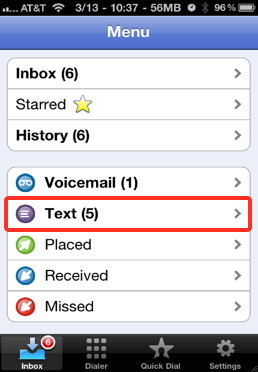

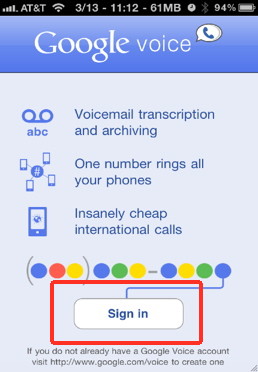
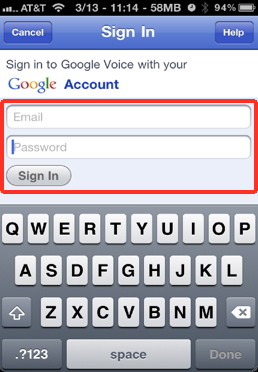
 Your Google Voice phone number will be used for text messages and other google services.
Your Google Voice phone number will be used for text messages and other google services. 

