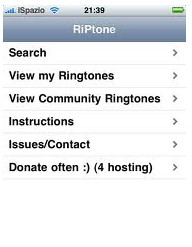- HOME
- iPhone Generations
- iOS
- iOS 8 Best Features
- Siri
- iOS Music
- iPhone News
- iPhone Specs
- iPhone SMS
- iPhone Applications
- iPhone Video
- AirPlay
- iPhone TV
- iPhone Network
- iPhone GPS
- iPhone Ringtones
- iPhone Tips
- iPhone Sys Tricks
- iPhone Emulators
- iPhone Hacks
- iPhone Customization
- iPhone Accessories
- Cheap Calls
- Buy iPhone
- Arabic iPhone
- Hot Topics
- Privacy Policy
- Site Search
Create iPhone Ringtone by JailbreakingTo create iPhone ringtone with a jailbrocken iPhone is easiest methods available. Since there is full access to the iPhone file system, writing the ringtone to the iPhone directly is possible without the need to connect your Mac or PC to iPhone to sync with iTunes or any other applications.
With Cydia installed on your iPhone you can install iPhone hacks and third party iPhone applications that can create iPhone ringtone. iPhone Ringtones Already in Cydia:There are thousands of free ringtones already available in Cydia that you can simply install and add to your ringtone library. Tap the Sections button at the bottom in Cydia, and scroll down the list of categories until you see Ringtones. Tap this directory and you will find thousands of ringtones already available by alphabetical order.
Installing any of those ringtones is similar to installing any iPhone hack from Cydia. Simply select the iPhone ringtone you want to install (A Milli in this example) and tap install, and then confirm to finish the installation.
You will then see the installed ringtone in your Standard ringtone list on your iPhone or iPhone 4.
Since you have full access to the iPhon file system, your custom installed iPhone ringtones will not be in the custom ringtone list. They will be installed among the standard iPhone ringtones. Of course if that is not what you want, you can always use the Cydia apps shown below. You can also make ringtones for iPhone using the web, create free iPhone ringtones using iTunes, or install a Mac or PC software that allows you to make ringtones for iPhone using your computer.
Cydia iPhone Ringtones Applications:
When you open the app, you have the option to record your own ringtone, or pick a song from your iPod albums library. Then select the start and the length of time up to 30 seconds which is the standard for a ringtone, and then generate. The ringtone will be created right on your iPhone with your favorite song from the music library you already have. You can access the ringtone in the custom ringtones in settings under sounds or under ringtone for each of your contacts. ToneFXs, Ringtone Shuffler, and RandomRing allow you to select a list of ringtones, and have them shuffled or played randomly
You simply run the application, and select the artist name. It will list all the songs in your iPhone for that artist. Then you can select the song, and click Quick Convert. The new ringtone will be available in your iPhone ringtones settings.
Caution:One thing you should be aware when you create iPhone ringtones with Cydia is that they are not backed up in iTunes just like any iPhone hack installed when you jailbreak your iPhone. You will loose all your iPhone ringtones installed using Cydia when you do any iPhone upgrade or downgrade. Or if you restore your iPhone or upgrade the iOS using iTunes. You have to install all those iPhone ringtones again from Cydia, or recreate them. Therefore, you should do a manual iPhone back up to keep them. Return From Create iPhone Ringtone To iPhone Ringtones Return From Create iPhone Ringtone To Home Of iPhone Tips And Advice
blog comments powered by Disqus
|
***amazon-earphone.shtml***
 The
The 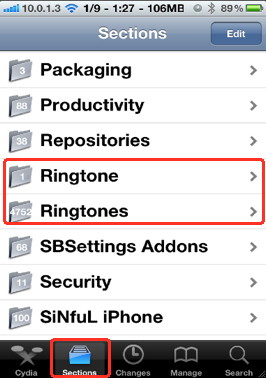
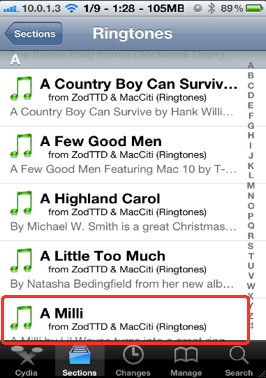
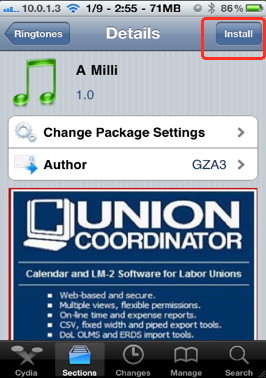

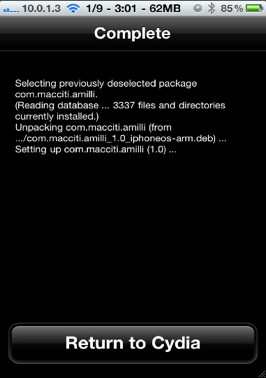
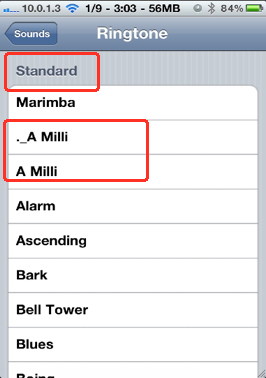
 AnyRing is an App in Cydia that allows you to create a ringtone from any song in your iPhone or
AnyRing is an App in Cydia that allows you to create a ringtone from any song in your iPhone or 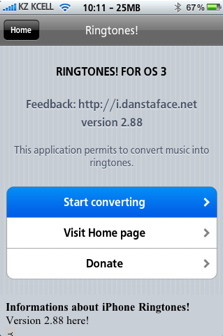 RiPTones and Ringtones3 are other quick ways of creating iPhone ringtone by converting any of your songs or even podcasts in your iPhone into ringtones.
RiPTones and Ringtones3 are other quick ways of creating iPhone ringtone by converting any of your songs or even podcasts in your iPhone into ringtones.