
- HOME
- iPhone Generations
- iOS
- iOS 8 Best Features
- Siri
- iOS Music
- iPhone News
- iPhone Specs
- iPhone SMS
- iPhone Applications
- iPhone Video
- AirPlay
- iPhone TV
- iPhone Network
- iPhone GPS
- iPhone Ringtones
- iPhone Tips
- iPhone Sys Tricks
- iPhone Emulators
- iPhone Hacks
- iPhone Customization
- iPhone Accessories
- Cheap Calls
- Buy iPhone
- Arabic iPhone
- Hot Topics
- Privacy Policy
- Site Search

AirPlay SpeakersAirPlay Speakers are regular speakers with one additional unique feature that they support AirPlay. AirPlay is a proprietary of Apple that allow iOS devices and Apple computers to communicate wirelessly with an Apple TV to stream music, photoes, videos, and also mirror those iOS devices to a TV.
Air Play speakers use the AirPlay technology to allow iOS devices and Apple computers to stream music only wirelessly. They function the same way as bluetooth speakers but using wifi. AirPlay speakers vary in size and cost. They wifi to communicate with other AirPlay compatible devices. Therefore, they have the advantage of the extended range of wifi compared to the short range of bluetooth. Moreover, they are much easier to connect to through wifi, and and have better sound quality due to the higher data transfer rate compared to bluetooth. Setting up an Air Play speaker is simple and once it is setup and connected to to your wifi network, it will connect automatically at anytime after it is turned off or moved to a different location or disconnected.
Once the app finds the speaker, you will be asked to select your wifi network that you want to speaker to connect to. Once the setup is finished, you will be able to quit the App, and use the speaker through the AirPlaay button
The shape and quality of sound of the speakers themselves will depend on what brand you buy, but most of the time the connection takes place through using an App from the App Store.
Some others allow you to connect to them using your desktop computer, and connect to them that way. I find the App Store method to be the easiest method. Once you select the speaker, the app will ask you which wifi network you want to connect the speaker to. Any of the above methods could be available to some speakers, and I think they are all easy to follow and set up. The beauty of AirPlay is that it is usually done once, and that it is it. Now your airplay speaker should have a sound or beep that it is successfully connected to your network. It can now be shown in your list of available AirPlay speakers. If you tap the AirPlay button in iOS 7 control center. You can repeat this process for as many speakers you want, and link them all to your wifi network. Therefore, those speakers could be the best iPhone accessories you might add to your Apple ecosystem. You can have a speaker in each room in your house, and connect your music to any of those speakers while you are in your house. Also, look at AiPlay receivers that allow you to convert almost any iPhone, or speaker into an Air Play speaker and extend your music even further. To get the best result from Air Play speakers, you need a very fast router with a big range that can cover all your house. 801.11n or even better 11ac routers are best. Slow wifi network will cause your sound stream to break , and it could cause the speaker to disconnect randomly. Now you could open iTunes Radio on any iPhone, iPod touch, or iPad running iOS7, and stream your music to any of the availabe speakers. You can name the speakers however you like during the setup process. So, you can call one speaker Kitchen speaker, or Master bedroom speaker, for example, and so on.
Return From AirPlay Speakers To Air Play Return To iPhone Tips And Advice blog comments powered by Disqus
|
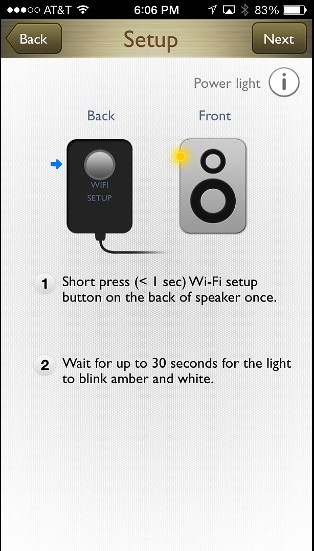 AirStudio is an
AirStudio is an 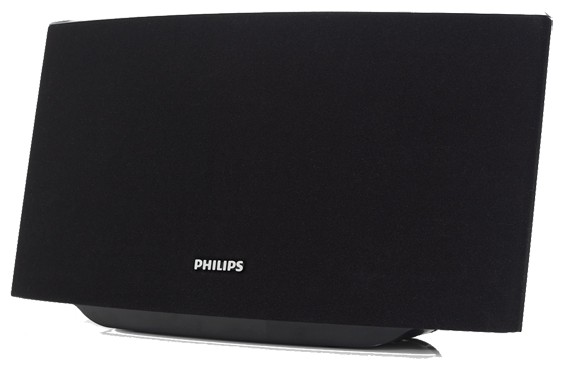
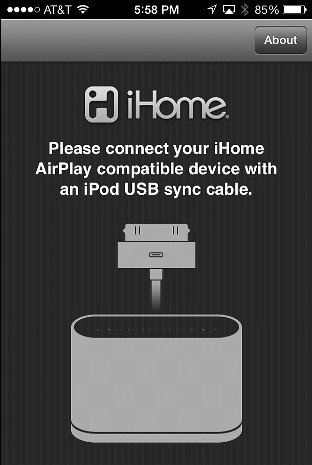 Other AirPlay speakers like the iHome speakers require you to connect your iPhone to the speaker through USB, and finish the connection process.
Other AirPlay speakers like the iHome speakers require you to connect your iPhone to the speaker through USB, and finish the connection process. 