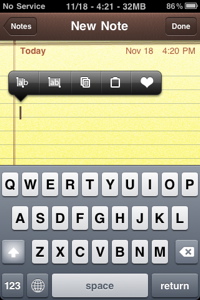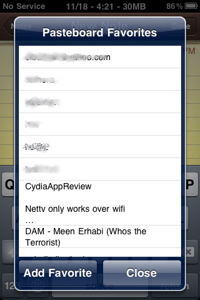- HOME
- iPhone Generations
- iOS
- iOS 8 Best Features
- Siri
- iOS Music
- iPhone News
- iPhone Specs
- iPhone SMS
- iPhone Applications
- iPhone Video
- AirPlay
- iPhone TV
- iPhone Network
- iPhone GPS
- iPhone Ringtones
- iPhone Tips
- iPhone Sys Tricks
- iPhone Emulators
- iPhone Hacks
- iPhone Customization
- iPhone Accessories
- Cheap Calls
- Buy iPhone
- Arabic iPhone
- Hot Topics
- Privacy Policy
- Site Search

Action MenuAction Menu is a little iPhone hack that adds multiple copy and paste to the iPhone and iPhone 4. It is available in Cydia, and there is a free version and a more featured version for $2.99. I will talk about the free version as it does exactly what I want. The iPhone comes with copy and paste that is limited to copying and pasting only one word or sentence at one time. It's always your last copy that gets pasted. The one copy before it is permanently deleted from the iPhone memory. This is where ActionMenu comes into play. ActionMenu stores as many copies of your texts, and allow you to paste any of the stored text any time anywhere in the iPhone applications. Although ActionMenu doesn't have an iPhone icon, it does however have a setting button that can be accessed from the iPhone Settings App. As you scroll down the list of available settings in the Settings app, you will find the ActionMenu setting.
You can add as many favorite texts or sentences as you like to you favorite list. Simply touch the favorite button, and start adding texts that you know you will be using repeatedly. You can add your email addresses, your login to websites, or even your passwords. ActionMenu will save you lots of time and energy typing those words every time you need them. For example, when you go to a website, and it requires you to enter your email address, you can simply tap the action menu and select your email address from the list of favorites. To access the ActionMenu in any text field in any iPhone application, simply tap and hold on the text field, and the Action Menu will appear. You can also double tap on a word to access the menu. You will be able to copy, cut, or paste. Tap the heart button to access your favorite list of words and sentences. Simply select the word or sentence you want and it will be pasted in the location you specified.
In this window you can also quickly add any new words or sentences to your list. To add a new word or sentence to your favorite list, select the word you want to add. Then tap the "Add Favorite" button. The word will be added to the list. When you open the favorites list from the ActionMenu next time, you will see this new word. Return From Action Menu To iPhone Hacks Return From Action Menu To iPhone Tips And Advice blog comments powered by Disqus
|


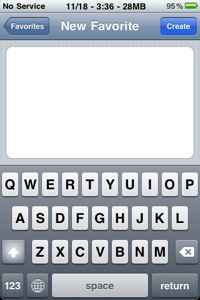 From the settings menu, you can access the "Favorites" button which allows you to add your favorite sentences.
From the settings menu, you can access the "Favorites" button which allows you to add your favorite sentences.